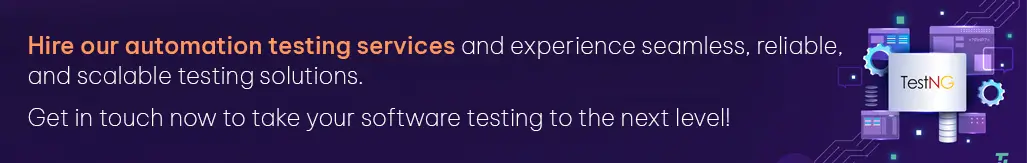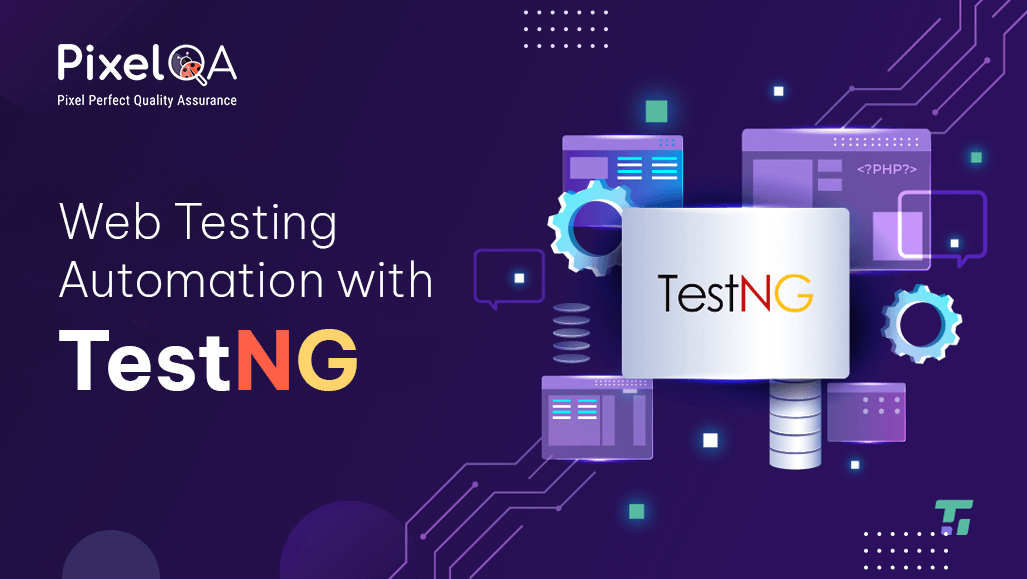
Table of Contents
- Advantages of TestNG
- TestNG Annotations
- Using TestNG Annotations
- Assertions in TestNG
- Type of Assertions
- Common TestNG Assert Methods
- Conclusion
TestNG stands for “Test Next Generation. TestNG is a Java-based testing framework. That covers various types of testing like Unit, Functional, end-to-end, and integration testing. Organizations often rely on integration testing services to ensure that different software modules work seamlessly together within this framework. TestNG allows the tester to write the test cases and execute them efficiently. And generate detailed test reports. The tester can easily come to know how many test cases are passed, failed, skip and the tester can execute the failed test cases separately.
You can install the TestNG plug-in and run your test-cases from the Eclipse
Steps to install TestNG plug-in:
- Lunch the Eclipse IDE
- Click on the help menu
- Now you can see the Eclipse Marketplace click on that
- Search the TestNG and Install & restart the Eclipse IDE
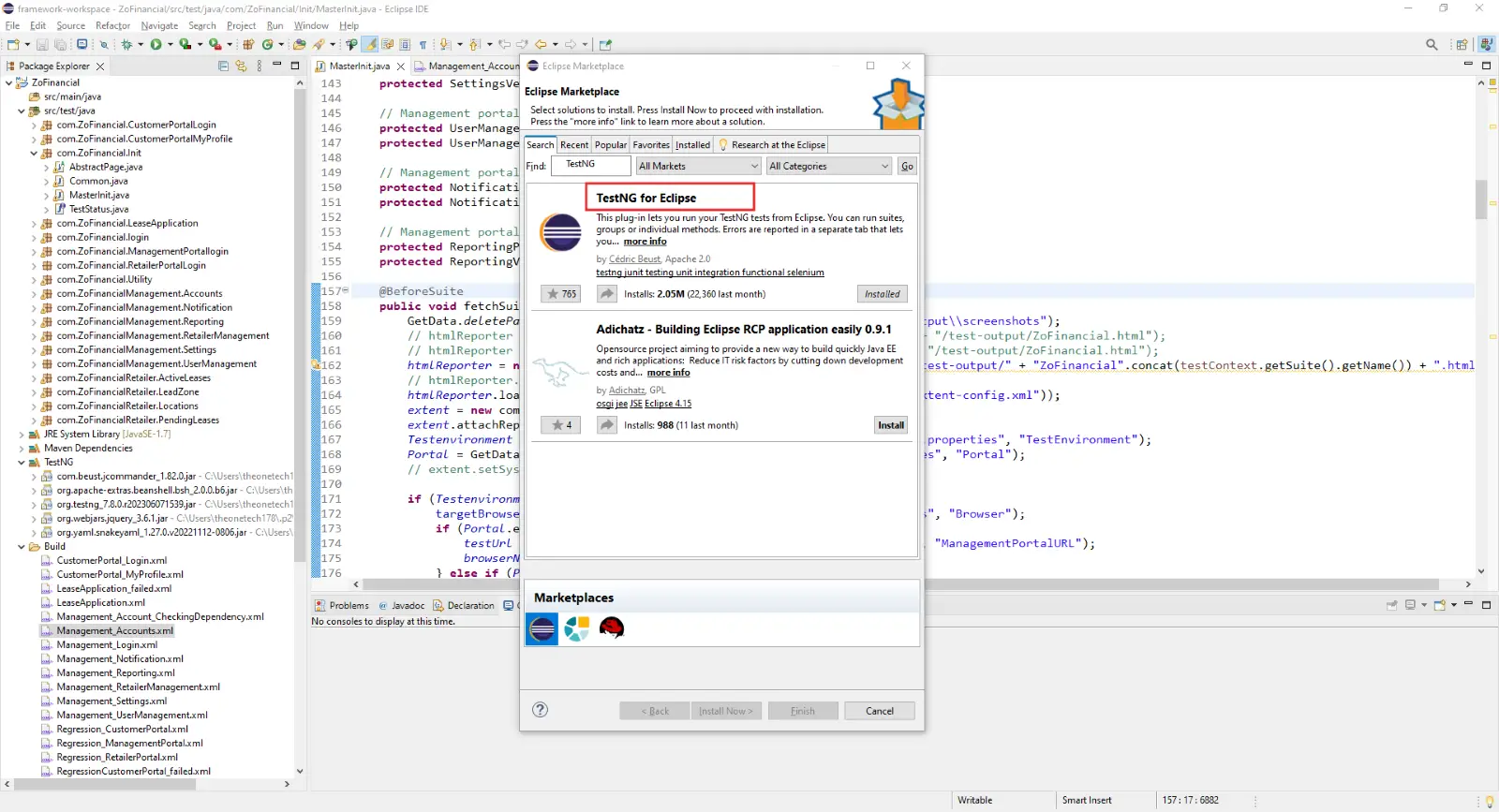
Advantages of TestNG
- User-Friendly: TestNG is straightforward to learn and implement.
- Rich API: It offers numerous classes, interfaces, and methods that facilitate testers' work.
- Annotations: These are intuitive and enable parallel testing. They help produce HTML reports and facilitate easier test grouping.
- Data-Driven Testing: Supports @DataProvider for data-driven tests.
- Tool Integration: Compatible with various tools and plugins.
- Dependency Management: Allows defining dependencies between test methods.
- Priority Setting: Test methods can be assigned priorities.
- Test Grouping: Enables grouping of test methods for organized testing.
- Parameterization: Supports parameterizing test cases using @Parameters annotations.
- Java Integration: Acts as a compiler for Java code, eliminating the need for a main method in the test classes.
You can add TestNG.XML file:
- Lunch the Eclipse IDE
- Right click on your project
- Go to the TestNG > Convert to TestNG and Finish.
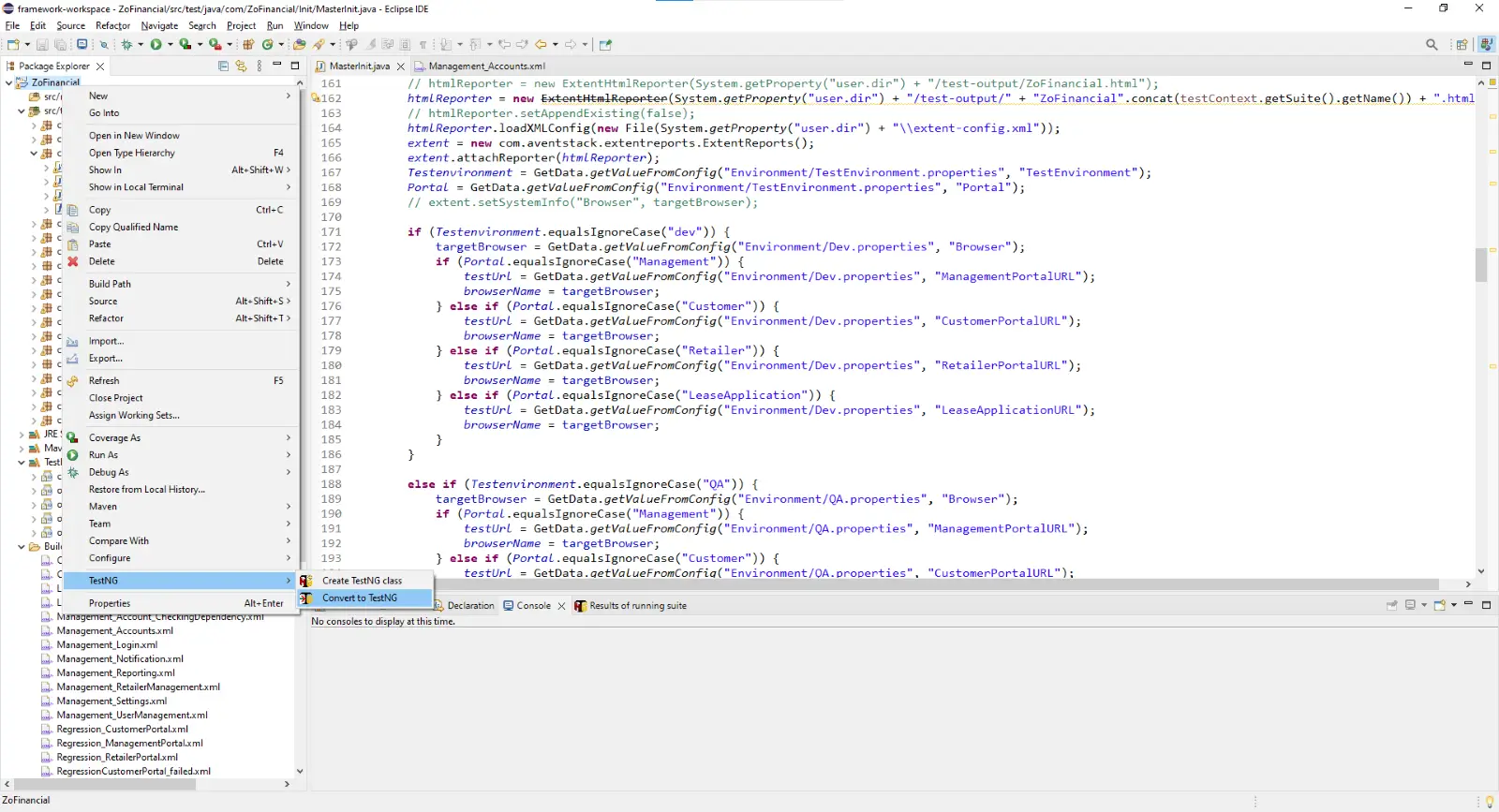
TestNG Annotations
Annotations are metadata added to the source code to control test execution. Key annotations include:
- @BeforeSuite: Runs once before all tests in the suite.
- @AfterSuite: Executes after all tests in the suite.
- @BeforeTest: Runs before any @Test method within the <test> tag in the XML file.
- @AfterTest: Runs after all @Test methods within the <test> tag.
- @BeforeClass: Executes once before the first @Test method in the current class.
- @AfterClass: Executes after all the test methods in the current class.
- @BeforeMethod: Runs before each @Test method.
- @AfterMethod: Runs after each @Test method.
- @BeforeGroups: Executes before the first test method in a specific group.
- @AfterGroups: Executes after all test methods in a specific group.
Here is the use of @BeforeMethod Annotations
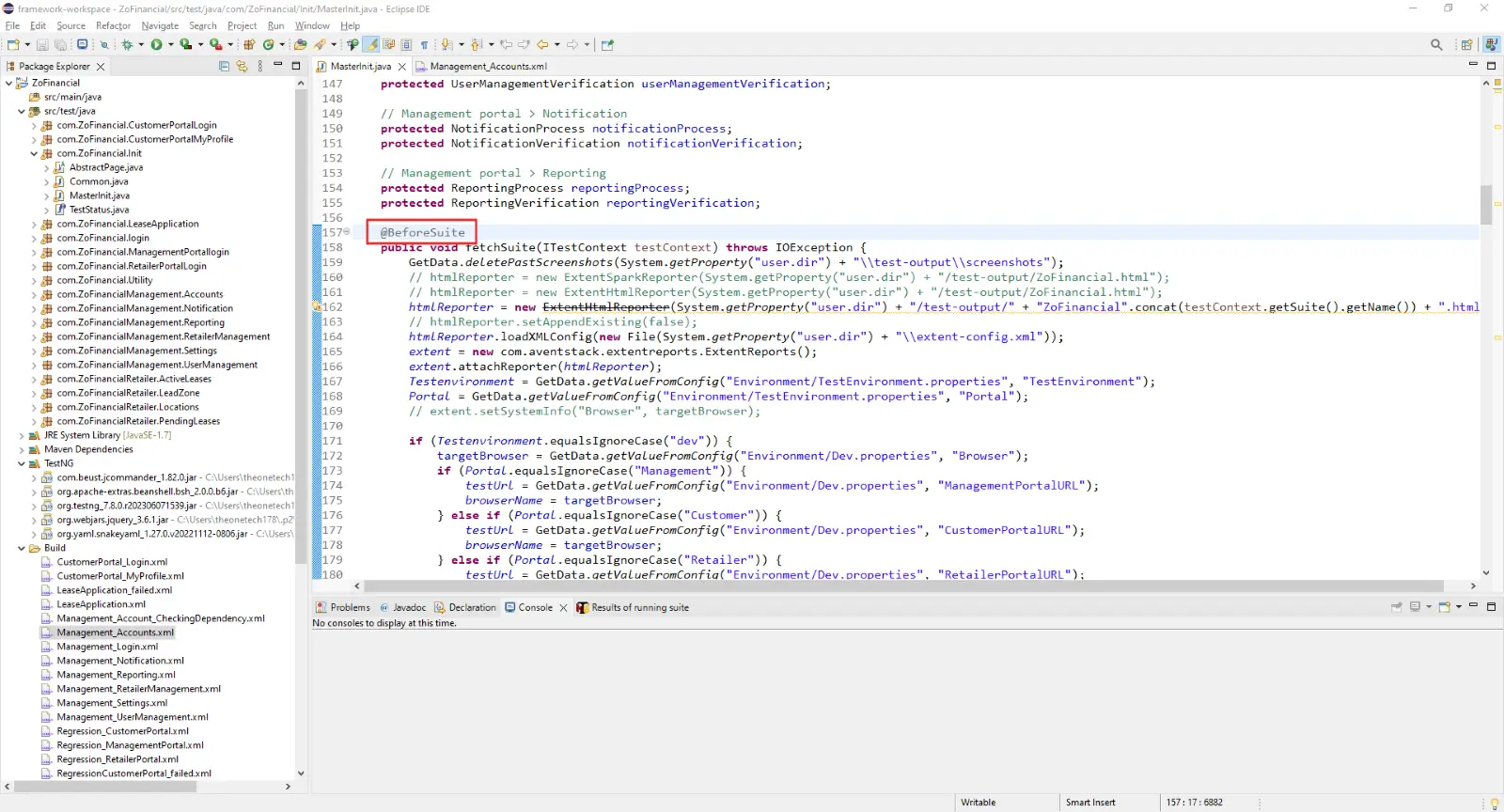
Using TestNG Annotations
Here's an example demonstrating the use of these annotations:
public class TestNGAnnotations {
@BeforeSuite
public void beforeSuite() {
System.out.println("Before Suite");
}
@AfterSuite
public void afterSuite() {
System.out.println("After Suite");
}
@BeforeTest
public void beforeTest() {
System.out.println("Before Test");
}
@AfterTest
public void afterTest() {
System.out.println("After Test");
}
@BeforeClass
public void beforeClass() {
System.out.println("Before Class");
}
@AfterClass
public void afterClass() {
System.out.println("After Class");
}
@BeforeMethod
public void beforeMethod() {
System.out.println("Before Method");
}
@AfterMethod
public void afterMethod() {
System.out.println("After Method");
}
@Test
public void test1() {
System.out.println("Test Case 1");
}
@Test
public void test2() {
System.out.println("Test Case 2");
}
} These annotations make Selenium test scripts more manageable and efficient, providing significant assistance to testers.
Using the TestNG XML file you can create a testSuit and test-cases: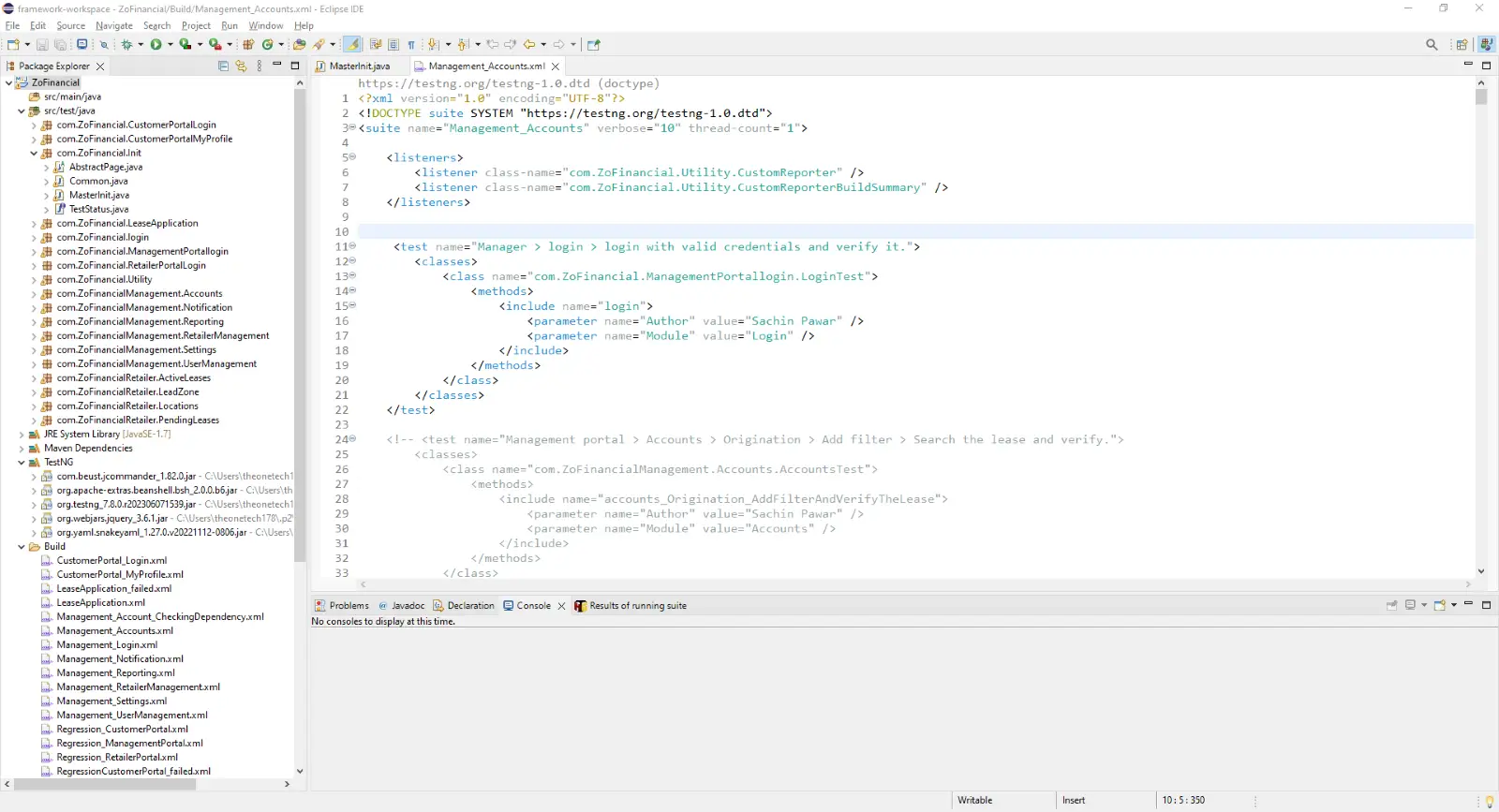
Assertions in TestNG
Assertions verify if the expected results match the actual outcomes, helping determine test pass or fail status.
Type of Assertions
- Hard Assert: Stops test execution immediately upon assertion failure.
- Soft Assert: Collects all assertion errors but does not stop test execution, allowing multiple assertions in a test.
Common TestNG Assert Methods
- Assert.assertEquals(String actual, String expected): that means Verifies if the actual and expected strings are equal.
- Assert.assertEquals(String actual, String expected, String message): that means Displays a message upon assertion failure.
- Assert.assertEquals(boolean actual, boolean expected): that means Checks equality of two boolean values.
- Assert.assertTrue(condition): that means Asserts that a condition is true.
- Assert.assertTrue(condition, message): that means Asserts that a condition is true, with a message upon failure.
- Assert.assertFalse(condition): that means Asserts that a condition is false.
- Assert.assertFalse(condition, message): that means Asserts that a condition is false, with a message upon failure.
- Assert.assertEquals(Object actual, Object expected, String message): that means It checks the equality of two objects with an optional message.
- Assert.assertEquals(String actual, String expected, String message): Assert Equals compare two values are equal or not.
Assertions are indeed fundamental in automation testing. They serve as checkpoints within test scripts to verify whether the actual outcomes align with the expected outcomes. By validating these outcomes, assertions help ensure the reliability and accuracy of the testing process.
Conclusion
The annotations in TestNG streamline test execution by allowing testers to control the order and grouping of tests easily. They also facilitate parallel execution and provide detailed test reports, making it simpler to identify and rerun failed test cases. This helps in maintaining a high standard of code quality and ensures thorough testing coverage. Its integration with various tools and plugins further enhances its capabilities, making it an asset for any software testing company aiming to achieve high-quality software deliverables.
About Author
Ajay Makwana started his career in June 2019. He started his career as a trainee and is now a QA Executive in PixelQA.
He learned task prioritization when he was a junior QA, which helped me in his career. In the future, he wants to develop expertise in automation, database, and performance testing. In his free time, he loves long drives and watching cricket.