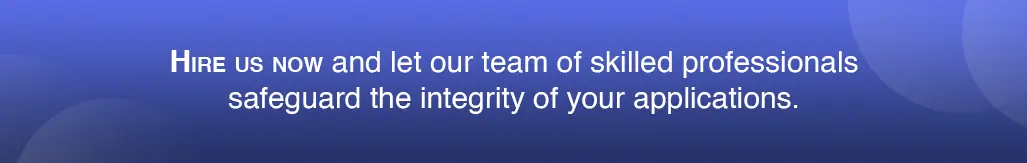Introduction
Ensuring the visual integrity of applications across various platforms and devices is paramount. Even the most carefully designed software can have defects that negatively impact the user experience and damage the program's reputation. Automation testing services are crucial in identifying these defects early and ensuring smooth functionality across different environments. There is a growing need for strong testing approaches as technology progresses and user expectations rise.
By concentrating on an application's components, visual testing is beyond the scope of conventional functional testing. To find any differences entails taking screenshots of the application in various states and comparing them pixel by pixel. Visual testing makes sure that components are consistently rendered and comply with design criteria by mimicking user interactions and closely examining them on various platforms and browsers.
But improving proficiency in testing demands much more than just a keen attention to detail. We will examine a carefully chosen range of top visual testing tools in this post, which are well-known for their ability to find even the most difficult-to-find visual flaws.
Table of Contents
Top 10 Visual Testing Tools You Need to Know
_638574225037479949.png)
1. Applitools
Visual Testing Applitools stands out as a leader when it comes to automation testing. Its AI-driven technology provides thorough visual validation for desktop, mobile, and online applications. Teams can easily find defects and guarantee pixel-perfect UI consistency across several devices and browsers with Applitools Eyes.
With the help of this tool, you may achieve effective and automated testing with feature-rich products like Ultrafast Test Cloud and Ultrafast Grid. This test cloud is 20 times faster than any traditional one. It is an easy-to-integrate, highly scalable solution for expanding businesses. It is compatible with frameworks such as Cypress, Selenium, and WebDriver IO.
Features of Applitools:
- AI-powered validation for web, mobile, and desktop applications
- Seamless integration with existing test frameworks and CI/CD pipelines
- Cross-browser and cross-device testing capabilities
- Dynamic test management and reporting dashboard
- Smart locators for robust test stability
2. Aye Spy
With its extensive features and easy-to-use interface, Aye Spy makes visual testing simpler. With the help of this open-source program, users may quickly identify inconsistencies by taking and comparing images. It is a great tool for organizations looking for effective visual testing solutions due to its adaptability.
This visual regression testing tool is followed by Wraith & BackstopJS. This program is easier to use because of the comprehensive documentation that comes with it. It is easy to configure and comes with the Docker package.
Features of Aye Spy:
- Intuitive user interface for capturing and comparing screenshots
- Open-source and highly customizable
- Support for parallel testing to accelerate test execution
- Visual diffing to highlight pixel-level differences
- Integration with popular testing frameworks
3. Visual Regression Tester
Finding UI changes and regressions is made easier with Visual Regression Tester. Through baseline snapshot capture and version comparison, this solution enables teams to preserve consistency across the entire development process. Visibility into identified disparities is further improved by its powerful reporting features.
It might be your best fit if you're looking for a testing tool. It makes every attempt to protect data. The self-hosted platform is used to monitor the baseline images and determine how they can be altered over time. tool supports several languages, such as Python, JavaScript, and Java.
Features of Visual Regression Tester:
- Baseline screenshot capture and comparison for detecting UI changes
- Automated regression testing to maintain consistency
- Integration with version control systems for streamlined workflows
- Detailed test reports with visual diffs for easy analysis
- Support for responsive web design testing
4. Percy
Percy revolutionizes visual testing with its automated, scalable methodology. It facilitates continual validation by effortlessly integrating into current procedures, guaranteeing that UI updates are carefully examined before deployment. Its testing process, which is snapshot driven, offers unmatched efficiency and precision.
Web application testing and evaluations are automatically provided using this popular tool. With the help of this program, users can analyze online applications and detect and correct visual tests. Users may also quickly identify and fix visual regression in the application.
Features of Percy:
- Scalable testing with snapshot-driven approach
- Integration with GitHub, GitLab, and Bitbucket for seamless collaboration
- Automatic detection and highlighting of visual changes
- Smart infrastructure to handle dynamic content and asynchronous loading/li>
- Comprehensive test insights and analytics dashboard
5. Hermione.js
JavaScript automation flexibility combined with the strength of testing is what Hermione.js offers. This cutting-edge solution offers smooth integration with well-known testing frameworks and uses AI algorithms to identify irregularities. It makes it easy for developers and testers to find and fix user interface problems.
As an open-source visual testing tool, it simplifies regression testing for simple websites. Even with a minimal understanding of Mocha and WebdriverIO, you can utilize this tool with ease. Also, this tool efficiently handles the computational problems related to parallel testing by utilizing the subprocesses. The test suite can be distinguished thanks to the tool.
Features of Hermione.js:
- AI-driven visual testing with JavaScript automation
- Support for Selenium, WebDriverIO, and other testing frameworks
- Customizable test configurations for precise validation
- Advanced image comparison algorithms for accurate results
- Integration with CI platforms for continuous testing
6. iOSSnapshotTestCase
It is a common visual regression testing tool that improves designs in iOS applications. Facebook developed a framework that lets developers take screenshots of UIViews and compare them to make sure the designs are consistent across iOS devices and versions. UI testing is made easier with iOSSnapshotTestCase, allowing for quicker iteration and delivery.
The test images are compared to the UI baseline image using the visual testing framework. Screenshots of the iOS interface made with UIKit and CoreAnimation.
Features of iOSSnapshotTestCase:
- Support for XCTest and XCUITest frameworks
- Automatic screenshot management and reference image updating
- Fast and reliable testing on different iOS devices and simulators
7. Needle
For UI automation, Needle seems to be a dependable tool for visual testing solutions. Robust regression testing is made possible by this Python-based program, which lets users take screenshots and compare them with reference photos. Agile teams prefer this tool because of its lightweight architecture and easy integration with testing frameworks.
Features of Needle:
- Lightweight and easy-to-use visual testing tool
- Python-based with support for unittest, pytest, and other test frameworks
- Image diffing to identify discrepancies
- Integration with Selenium and Appium for web and mobile testing
- Configurable test environments for versatile testing scenarios
8. Vizregress
It is a top visual testing tool that enables teams to identify and stop regressions with the help of Vizregress. This command-line utility streamlines visual validation by automating the screenshot-taking and pixel-by-pixel comparison processes. It expedites the delivery of high-caliber software solutions while improving test coverage.
This visual regression testing tool may be useful to you if you're searching for an open-source testing tool. It was created as a study project using the AForge.Net as the foundation. Based on the Pixel analysis, it functions. Experts can distinguish between new screenshots and baseline by utilizing this tool. It provides a robust solution by combining the capabilities of Web Driver with Aforge.
Features of Vizregress:
- Command-line tool for automated visual regression testing
- Pixel-by-pixel image comparison for accurate results
- Customizable test configurations for precise validation
- Integration with CI/CD pipelines for seamless automation
- Support for headless browser testing and parallel execution
9. Kobiton
Kobiton provides a complete framework for automating device visual testing on mobile devices. Teams can do tests on a variety of real devices thanks to Kobiton's vast device coverage and cloud-based infrastructure. The mobile testing process is made easier with its user-friendly UI and powerful reporting features.
Features of Kobiton:
- Cloud-based platform for mobile testing and device testing automation
- Access to a wide range of real devices for comprehensive testing coverage
- Interactive testing sessions for manual validation on real devices
- Detailed device performance metrics and test analytics
10. BackstopJS
Teams can easily perform visual regression testing for web apps with BackstopJS. With the help of this open-source application, you can quickly identify user interface changes by automating the process of taking pictures and comparing them to baseline photographs. The seamless integration of BackstopJS into CI/CD pipelines improves the productivity of web development operations.
Features of BackstopJS:
- Scenario-based testing with support for multiple viewports and interactions
- Integration with Puppeteer and headless Chrome for efficient testing
- Visual diffing and detailed reports for easy analysis of test results
- Configuration options for fine-tuning test parameters and thresholds
Wrap Up
It is becoming increasingly crucial to ensure that applications maintain their integrity with changing needs. With the ability to identify and address disparities that may affect user experience, visual testing has become an essential part of the software development lifecycle.
Development and QA teams can achieve maximum test coverage and produce faultless user interfaces by becoming experts in visual testing and utilizing the best technologies available. So, get excellent regression testing services from a top-notch software testing company and ensure your apps exceed user expectations with seamless functionality and impeccable visual presentation.
People Also Ask
1. What is visual testing?
Verifying an application's elements to make sure users see it correctly is known as visual testing. This involves reviewing the design, color scheme, fonts, graphics, and general coherence across various browsers and devices.
2. How does visual testing differ from functional testing?
Visual testing focuses on the design and layout, making sure that the user interface is aesthetically acceptable and consistent, whereas functional testing verifies the operation and behavior of an application (e.g., buttons function, forms submitted correctly).
3. Why is visual testing important?
It is crucial because bugs can significantly impact user experience and perception of quality. It helps catch issues like misaligned elements, incorrect fonts, broken layouts, and color mismatches, which functional tests might miss.
4. What are the benefits of using automated visual testing tools?
Automated visual testing tools offer several benefits, including:
- Efficiency in detecting regressions quickly.
- Consistency in visual checks across multiple browsers and devices.
- Saving time compared to manual inspection.
- Integration with CI/CD pipelines for continuous validation.
5. How do you perform automated regression testing?
Our automated regression testing involves using advanced tools and frameworks to create and execute test scripts automatically. This allows us to quickly verify the stability of the application after each update, ensuring that no new bugs are introduced.
6. How do you ensure the accuracy and effectiveness of your regression tests?
We ensure the accuracy and effectiveness of our regression tests by:
- Creating comprehensive test plans and test cases.
- Regularly updating test cases to reflect new features and changes.
- Using robust testing tools for precise and repeatable results.
- Performing thorough test reviews and analysis.
7. Can you integrate regression testing with our existing development process?
Yes, we can seamlessly integrate our regression testing services with your existing development and CI/CD pipeline. Contact us and our team will work closely with your developers to ensure smooth integration and continuous testing.