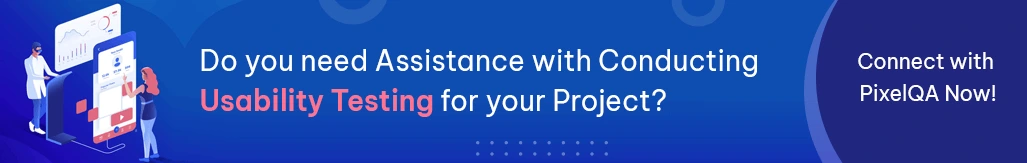In our dynamic digital age, where time is a prized asset, and options are virtually limitless, the significance of great experiences that are a delight to users cannot be emphasized enough. Think of visiting a website or utilizing an app that leaves you bewildered, aggravated, and inclined to throw in the towel – a scenario far too familiar, isn't it? This is precisely where the concept of usability testing and asking for the best performance and Load testing services comes into play.
At its core, usability testing is all about making sure that a product, whether it's a website, an application, or software, comfortably fits users with its inherent ease of use. This includes actual people test-driving the product and honestly providing their feedback on how it works, its visual appeal, and the overall satisfaction one gets from using it.
In this article, we'll look at why usability testing is so important - why it can be the difference between success and failure for a company and why avoiding it can have adverse effects.
Table of Contents
- Why Perform Usability Testing
- Methods of Usability Testing
- Performance Testing: Delving Deeper
- Benefits of Usability Testing
- Conclusion
Why Perform Usability Testing
In the world of web design and digital product development, familiarity can breed oversight. Usability testing bridges the gap between designers' expectations and user experiences. By engaging real users, this process uncovers hidden usability issues and enhances digital products.
When your audience doesn't possess the deep knowledge your team has, usability testing becomes essential. It involves introducing new users to your platform, observing their interactions, and assessing their task completion. This offers insights into:
- Understanding Navigation: Usability testing reveals whether users can easily navigate your website or app, avoiding confusion and disorientation.
- Completing Actions: Gauging users' ability to accomplish tasks effortlessly ensures a smooth experience without obstacles.
- Identifying Issues: Usability testing uncovers glitches and bugs that undermine user satisfaction, enabling swift rectification.
- Enhancing Efficiency: Efficient user interactions are key; usability testing measures the time and effort users need to accomplish tasks.
- Uncovering Challenges: Beyond the surface, this method exposes nuanced usability problems, allowing proactive solutions.
Usability testing is vital for new products and design updates, bridging familiarity gaps and revealing overlooked flaws. Its benefits span task completion insights, performance assessment, user satisfaction, problem identification, and solution discovery.
While powerful, usability testing isn't the sole tool in your UX arsenal. Complement it with other research methods for comprehensive improvements, aligning design choices with user needs.
Usability testing validates designs by assessing intuitiveness. It's integral to successful production, ensuring designs work as intended. For websites, this spans navigation, layout, features, content, and more.
In user-centric development, a seamless user experience is paramount. User-friendly designs are favored; confusing navigation and other issues repel users, harming your brand. Conversely, positive experiences encourage loyalty and recommendations.
Moreover, usability testing yields overlooked benefits: efficiency gains and reduced development and support costs. In essence, usability testing fortifies digital products, cultivating user loyalty and enhancing your bottom line.
Methods of Usability Testing
Various methods yield insights into behavioral aspects, with some methods capable of capturing both dimensions. Among these approaches, performance testing stands out as a versatile method, often intertwined with others. While we'll explore multiple methods, performance testing deserves additional attention due to its adaptability and profound impact.
Some of the most used methods are listed below:
- Performance Testing: This involves assigning tasks to users, observing their interaction with your product, and gauging their post-task experience. While highly discussed, performance testing demands careful consideration due to its diverse potential applications.
- Card Sorting: Used to test information architecture, card sorting involves users categorizing cards into piles based on perceived item relationships. It mirrors users' thought processes and aids early design adjustments.
- Tree Testing: In tree testing, users are tasked with navigating a visual information hierarchy to locate specific elements. This method provides insights into the ease of finding desired information.
- 5-Second Test: This rapid evaluation exposes users to a segment of your product for a brief duration, followed by an interview to gauge their understanding of the purpose, audience, usability, and design.
- Eye Tracking: By tracking users' eye movements on a screen, this method identifies where users' attention is drawn, ensuring crucial information aligns with user focus.
Performance Testing: Delving Deeper
Performance testing entails assigning tasks to users and observing their interactions. This method combines various approaches to extract insights into both behavior and attitude. By interviewing users, observing their actions, and gauging their post-task sentiments, performance testing offers holistic perspectives. It is a frequently discussed form of usability testing and is often integrated with other techniques.
This method proves adaptable, serving as a foundational practice in usability testing curricula. However, its flexibility doesn't negate the need for careful planning. Adapting performance testing to your objectives is crucial. Consider the attitudinal and behavioral insights you aim to uncover, session duration, and the most efficient methods or approaches. Even when conducted without user interviews, performance testing still involves questioning and moderation to elicit valuable insights.
Given the rich qualitative data generated by performance testing, adequate preparation is essential. Crafting tasks and moderating sessions thoughtfully maximizes the research's utility. During testing, you'll observe users' interactions, take notes, and ask questions either during or post-task, based on your chosen approach.
Moderating performance testing encompasses four key approaches:
- Concurrent Think Aloud (CTA): Encourages participants to verbalize their thoughts during tasks, revealing nuances in the user journey. Best suited for comprehensive understanding but may affect task accuracy.
- Retrospective Think Aloud (RTA): Participants complete tasks and recount their experiences afterward. Balances task realism and degree of accuracy, albeit at the expense of real-time insights.
- Concurrent Probing (CP): Real-time questioning of participants during tasks unveils expectations, actions, and reactions. When combined with CTA, it strikes a balance between involvement and distraction.
- Retrospective Probing (RP): Involves noting intriguing participant actions or statements during tasks and inquiring about them afterward. Often used with CTA or RTA, it captures nuanced insights while maintaining task completion focus.
Performance testing is the basis of usability testing because of its adaptability and broad utility. Methods must be in line with objectives, comprehensive tasks must be prepared, and appropriate moderation approaches must be chosen for successful execution.
Benefits of Usability Testing
Here are the advantages of usability testing presented in bullet points:
- Fair Evaluation: Usability testing is similar to letting a group of actual users use your product or website. It allows you to observe exactly how it functions with them without there being any preconceived ideas or opinions that might interfere.
- Solving Team Disagreements: At times, your team may not agree on how something should be done or appear. Usability testing can be like a referee by letting real users decide what's best. They're not emotionally attached like your team, so their opinions can help settle these arguments.
- Easy to Do: Doing usability testing is pretty easy. You just need a quiet place and a way to record what happens. If you can't record, someone can just write down what they see.
- Learning User Actions: Usability testing reveals what parts confuse users, what delights them, and where the hiccups are in their experience. In essence, it allows you to view your product from the user's perspective.
- Fixing Problems Early: Usability testing is like quality control for your website or product - it helps catch the mistakes and problems before you invest big money and resources.
- Getting More Customers: If your product or website is super easy and enjoyable to use, it's going to attract more people - just like how fun, addicting games draw in players! Usability testing helps ensure your product gives users that same delightful experience.
Conclusion
In conclusion, usability testing gives you the user-centric knowledge you need to avoid pitfalls and create delight. It paves the way for a smooth product launch that instantly resonates with your core audience. And it sets you up for long-term user satisfaction since you've refined the product around real user needs and perspectives. As a Software Testing Company, think of usability testing as a surefire way to turn up the volume on the user's voice - so you can design an exceptional experience that speaks their language!
Ready to boost your online presence? Learn how PixelQA's compatibility testing services can help you bridge the gap between your corporate objectives and user expectations.