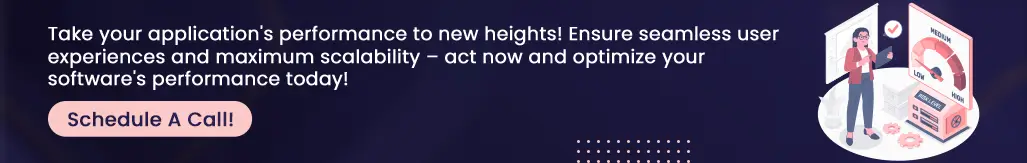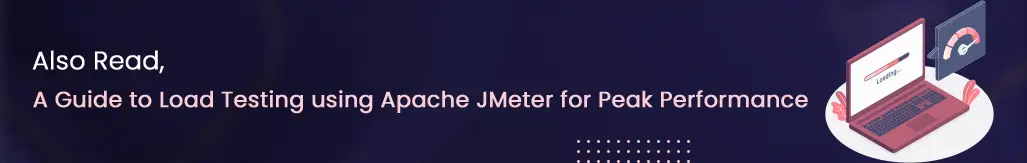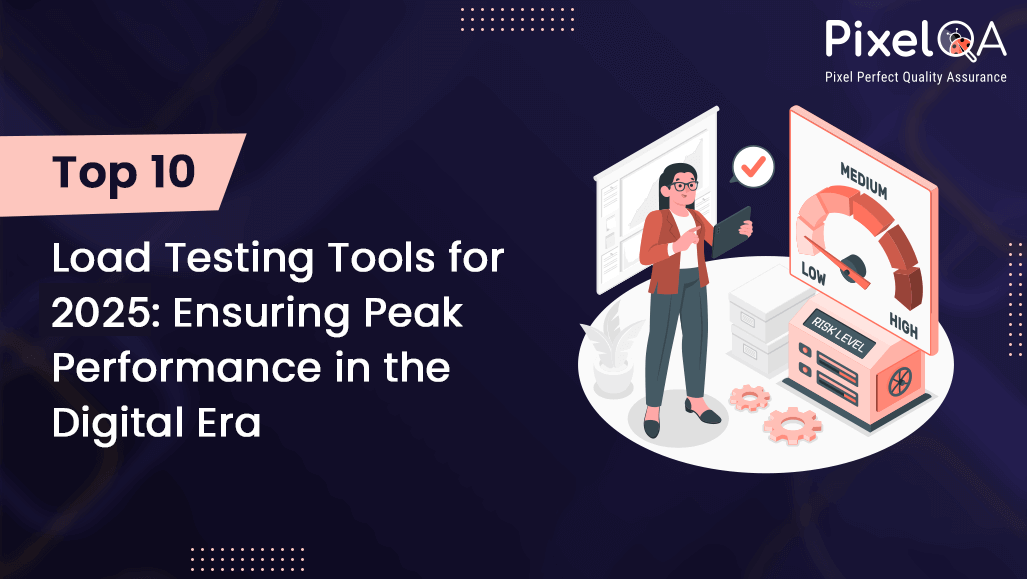
Software application perfor load testing tools mance and dependability are critical in today's hyper-connected digital world. Because of the ever-increasing number of users and the complexity of digital systems, hiring load testing services has become a crucial procedure for companies looking to maintain peak performance under a range of circumstances. To replicate real-world situations and spot possible bottlenecks before they affect end users, load testing tools are essential to this process.
Table of Contents
- Tips to Choose the Best Load Testing Tools
- Top 10 Load Testing Tools for 2025
- Wrapping Up
- People Also Ask
Tips to Choose the Best Load Testing Tools
The performance and dependability of your software applications can be greatly impacted by selecting the top load test tools for particular requirements. The following advice will help you successfully traverse the selection process:
- Establish Your Criteria
To begin, make sure your load testing criteria are well stated. Consider elements like the kind of apps you're testing (web, mobile, or APIs), the anticipated user load, the intricacy of the test scenarios, and any particular technologies or protocols at play.
- Examine Scalability
Make sure the load testing tool can accommodate the number of users you expect by evaluating its scalability. Add features like support for cloud infrastructure, distributed testing capabilities, and the capacity to emulate thousands or even millions of concurrent users.
- Think About Usability
Choose a load testing tool suited to the technical skills of your team. Also search for easy-to-use interfaces, exhaustive documentation, and plenty of support channels including guides, discussion forums, and community channels.
- Support for Technologies and Protocols
Ensure that the load testing tool is compatible with the technologies employed in your applications and with the protocols that are being used. It must support all your testing requirements, be it HTTP, WebSocket, SOAP, or RESTful APIs.
- Scripting and Customization
Examine the load test tool's scripting facility to ascertain if it is capable of handling your test scenarios well. Check for features like dynamic data handling, parameterization, correlation, and programming languages support such as Python and JavaScript.
- Integration with the Development Ecosystem
Analyze how smoothly the load testing tool integrates into your current testing and development ecosystem. Search for seamless integration with CI/CD pipelines, version control systems, issue-tracking tools, and other relevant platforms that can add efficiency to your testing processes.
- Performance Monitoring and Analysis
This tool requires performance monitoring and analysis. Look for configurable dashboards, real-time data, and exhaustive reports to properly detect performance problems and trends.
- Scalability and Cost
Take into account the load testing tool's scalability and financial ramifications. To make sure the tool fits into your budget and your growth projections, consider aspects like license methods, pricing structures (e.g., per virtual user, subscription-based), and scaling possibilities.
- Community and Support
It is very important to be aware of the whole ecosystem that supports the load testing tool. Frequent updates and bug fixes, reliable technical support, and a lively user community must be in place to make sure you receive help whenever you require.
- Trial and Proof of Concept
To test the load test tool in your particular setting, whenever possible, make use of trial versions or proof-of-concept options. Before deciding, carry out in-depth analyses, get input from relevant parties, and compare the tool's performance to your predetermined standards.
Top 10 Load Testing Tools for 2025
Let's take a look at the top 10 load-testing tools that are setting the standard for software application scalability and performance as we move into 2025.
JMeter
JMeter is very popular load testing tool open source in nature, and it has good followers in the community. It definitely covers lots of functionalities on load testing for FTP servers, online services, and web applications in general. For developers and testers alike, its user-friendly GUI, strong scripting capabilities, and capacity to replicate high loads make it a top option.
LoadRunner
LoadRunner, the load tester provided by Micro Focus, is indeed still a heavyweight contender in the arena of load testing tools for websites. LoadRunner can help organizations perform comprehensive performance tests over a wide variety of protocols and technologies such as online, mobile, and cloud applications. The accurate reporting and analytics features yield deep insights into application performance under various load scenarios.
Gatling
Due to its creative approach to performance testing, Gatling has become well-known among load-testing tools. Skala is a tool developed with the Scala programming language and simply by far the most effective scalable simulation for concurrent users numbering thousands. It is lightweight in design, has a familiar DSL scripting capability for testing performance continuously, and real-time monitoring, making it a favorite for those in DevOps really working on performance optimization.
K6
Because of their focus on automation and simplicity, solutions like K6 are becoming more and more popular as the transition to DevOps and continuous delivery quickens. Using JavaScript, developers may write performance tests as code by utilizing K6, an open-source load-testing tool. Performance testing may be easily integrated into development processes with K6 because of its cloud-based architecture and smooth interface with CI/CD pipelines.
NeoLoad
NeoLoad is notable for emphasizing realism and user experience in load testing. Represent complexity in modelling a workload and building up the infrastructure dynamically; it should be a powerful tool for enterprises to replicate realistic conditions. It meticulously tests web applications of the front line and APIs based on advanced support for contemporary applications like HTTP/2, WebSocket, and SPDY.
BlazeMeter
A cloud-based platform for load and performance testing, BlazeMeter is now a part of the Broadcom portfolio. Scalable and distributed load testing is made easier with BlazeMeter's user-friendly UI and smooth connection with well-known development and testing platforms like Jenkins and JIRA. Teams are empowered to rapidly and effectively identify performance bottlenecks because of its broad reporting features and real-time analytics.
Locust
In the Python community especially, locust has become a popular option for load testing. It is well-known for its ease of use and expandability, enables developers to create test scenarios using Python code, which makes test script customization and maintenance simple. Locust is an excellent tool for simulating large loads and real-time performance metrics analysis because of its distributed architecture and support for event-driven concurrency.
Artillery
Artillery presents a highly flexible and modern approach to load testing that focuses on heavy scaling and simplicity. Written in Node.js, Artillery allows developers to create complex test scripts in YAML or JavaScript, thus catering to various use cases: microservices, APIs, and web applications. Especially useful for DevOps teams striving to achieve performance nirvana, Artillery integrates with popular monitoring tools such as Prometheus and Grafana and supports distributed testing.
Tsung
Comprehended as scalability and robustness, Tsung is a scalable load testing tool with an open-source distributed load testing system. Tsung can stress test web applications, databases, and messaging systems by emulating thousands of users simultaneously. It is suitable to test a wide range of applications and services by supporting numerous protocols such as HTTP, WebDAV, and WebSocket.
LoadNinja
LoadNinja sets itself apart with its creative method of load testing, simulating user interactions with actual browsers on the cloud. Through real-time recording and replay of user sessions, LoadNinja offers unmatched end-user insights into application performance. It simplifies the process for both expert and non-technical users with its AI-powered scripting engine and visual test composer.
Wrapping Up
The need for dependable and high-performing software applications is driving a rapid evolution in the load-testing tool environment. The top website load testing tools for 2025, including solutions recommended by PixelQA a Software Testing Company, provide a wide range of options to satisfy your testing needs, regardless of your experience level as a performance engineer or as a DevOps practitioner embracing automation. Through the correct utilization of these tools, firms can guarantee that their apps provide maximum efficiency, scalability, and user contentment.
People Also Ask
Q1. Why is load testing important for software applications in 2025?
In the year 2025, load testing will be recognized with yet more significance, as the software applications become ever more complex and the customers' demands for flawless performance increase. Accessing applications from multiple devices and locations requires testing to help the applications scale high traffic volumes without compromising functionality so that both user experience and the business's reputation are enhanced.
Q2. Which aspects need to be taken into account when selecting a load-testing tool for my application?
Scalability, ease of use, supported protocols and technologies, scripting and customization possibilities, integration with development ecosystems, performance monitoring capabilities, cost and scalability considerations, the community and support resources, and opportunities for trials and proofs of concept should all be factored into the selection of a load-testing tool.
Q3. Do commercial load testing tools perform as good as open-source tools?
Commercial-grade tools like LoadRunner and NeoLoad can be as effective as open-source testing tools like Gatling and Apache JMeter. Open-source solutions benefit from their flexibility and affordability, along with a huge community that supports them in improving and enhancing the tools, while commercial tools may have some more advanced features for testing that cost money.
Q4. In load tests, how can I model realistic user behavior?
Writing test scenarios that will personify real-life interaction by end users to your application is part of actual user behavior simulation. This involves creating user journeys, changing the behavior, pacing, and thinking periods, as well as modeling for different demographic, device, and network settings. Such authentic user behavior can be closely simulated with load-testing features of tools like NeoLoad and LoadNinja.
Q5. What part do continuous integration/continuous deployment (CI/CD) and DevOps procedures play for load testing?
Because it assists in identifying performance issues early in the development lifecycle and enables teams to address them proactively, load testing is essential to DevOps and CI/CD procedures. Organizations can safely deliver updates to production with low risk and guarantee that changes to their apps do not affect performance by integrating it into automated testing processes.