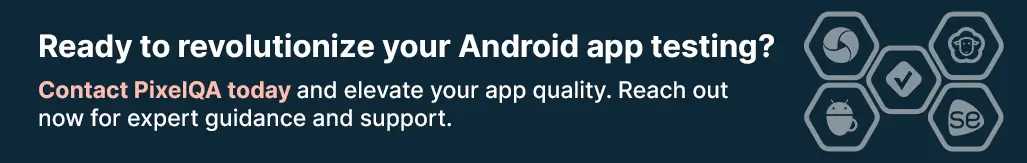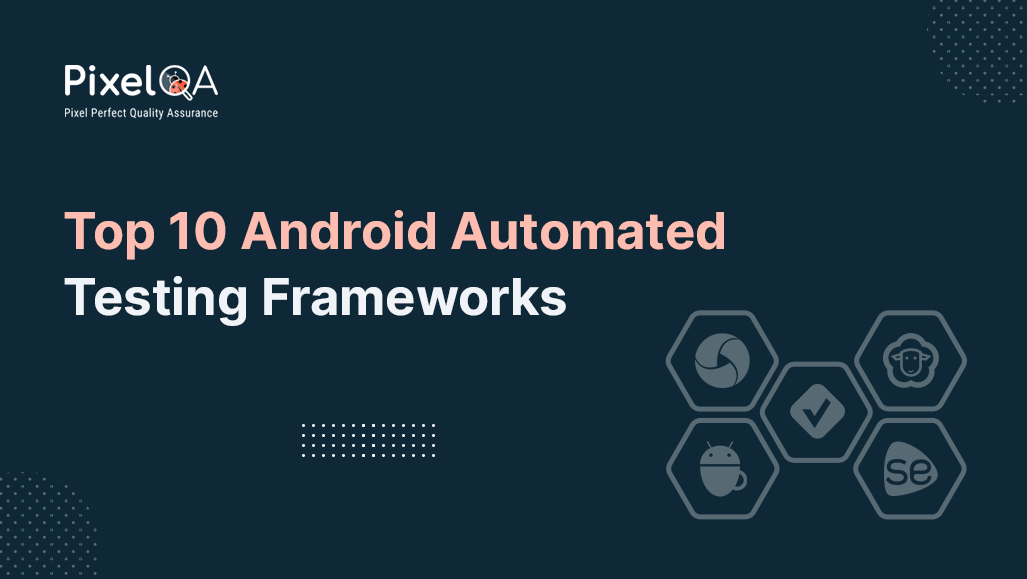
Achieving success in the field of Android app development requires that applications meet critical performance, security, and quality standards. The expectations of today's dynamic market cannot be met by manual testing services alone because of the proliferation of devices, screen sizes, and OS versions. This is where Android app automated testing frameworks come into play, giving developers the ability to expedite the delivery of high-performing applications, find errors early, and streamline quality assurance procedures. The top 10 Android automated testing frameworks will be examined thoroughly in this extended article, along with how they can dramatically change the way app developers think about app testing.
Appium
Automation of QA across a broad spectrum of mobile apps, such as native, hybrid, and mobile web apps, with special reference to Android devices, Appium is a widely established, universally accepted open-source automation testing platform. Appium is compatible with Java, Python, and JavaScript, thus offering flexibility and cross-platform compatibility. Below is an in-depth examination of its characteristics, advantages, and limitations:
Features:
- Cross-platform Compatibility
- Support for Multiple Programming Languages
- Native and Hybrid App Testing
- Mobile Web App Testing
- Integration with Selenium WebDriver
- Simulator and Emulator Support
- Extensive Community Support
Pros:
- Flexibility
- Compatibility
- Open source
- Community Support
- Integration with Selenium WebDriver
Cons:
- Complex Setup
- Learning Curve
- Limited Support for Gestures and Interactions
- Performance Overhead
Espresso
Created by Google, the framework is a potent testing framework specifically for Android app tests. Its aim is to be simple, quick, and effective, which is why it has become very popular among developers for UI testing as well as for providing a smooth user experience on various Android devices. Let's discuss its features, advantages, and disadvantages in detail:
Features:
- Focused on UI Testing
- Concise and Readable Test Scripts
- Automatic Synchronization
- UI Thread Synchronization
- Advanced UI Interactions
- Integration with Hamcrest Matchers
Pros:
- Simplicity and Ease of Use
- Speed and Efficiency
- Readable Test Scripts
- Automatic Synchronization
- Integration with Android Studio
Cons:
- Limited to Android Apps
- Focused on User Interface Testing
- Learning Curve for UI Testing Concepts
UI Automator
Developed by Google, it is a robust framework specifically designed for checking Android applications at the UI level. It provides developers with a very competent toolset for doing fairly thorough UI testing, including interactions with element across multip apps and system UI components. Let us take a detailed look at its features, pros and cons:
Features:
- UI hierarchy inspection for Android applications.
- Ability to analyze and identify UI elements.
- Efficient UI testing workflows.
- Identification of UI elements for automated tests.
- Integration with the Android SDK.
Pros:
- Provides a visual interface for UI hierarchy inspection.
- Facilitates efficient UI testing and debugging.
- Streamlines the process of identifying UI elements for automated tests.
- Ensures compatibility and ease of access for Android developers.
Cons:
- Learning Curve
- Limited to Android
- Complexity of Testing Scenarios
Calabash
An open-source framework for quality assurance, Calabash enables automated acceptance testing for Android and iOS applications. It promotes collaboration among developers, quality assurance personnel, and other stakeholders, thanks to its support of behavior-driven development (BDD) with natural-language syntax in easy test creation and maintenance.
Features:
- Behavior-Driven Development (BDD) Support
- Natural Language Syntax
- User Interface Interaction and Validation
- Device and Platform Agnostic
- Community Support and Resources
Pros:
- Readable and Expressive Tests
- Cross-Platform Compatibility
- Accessible to Non-Technical Stakeholders
- Integration with Cucumber
Cons:
- Learning Curve for BDD and Cucumber
- Limited to UI Testing
- Maintenance Overhead
Robolectric
Robolectric is a widely used testing framework for unit testing Android applications. It executes on the Java Virtual Machine (JVM) directly rather than on a typical instrumentation-based testing framework. It enables developers to test their code rapidly and efficiently without needing to set up an emulator or device. Let's discuss its features, pros, and cons in greater detail:
Features:
- Unit Testing
- JVM-based Execution
- Mocking Android Framework
- Support for Android SDK Versions
- Extensibility
Pros:
- Fast Feedback
- Simplified Setup
- Isolated Testing
- Comprehensive Mocking
- Integration with Development Workflow
Cons:
- Limited to Unit Testing
- Learning Curve
- Dependency on Android SDK
Selendroid
An adaptable test environment, Selendroid provides full support for native and hybrid Android applications. It allows it to become easy for developers to make the transition from web to mobile testing through integration with Selenium WebDriver and support for writing tests with familiar WebDriver APIs. In addition to this, the framework also supports continuous integration and parallel testing, which enhances efficiency in complicated projects.
Features:
- Support for Native and Hybrid Apps
- Integration with Selenium WebDriver
- Parallel Testing and Continuous Integration
- Cross-Platform Compatibility
Pros:
- Versatility
- Integration with Selenium WebDriver
- Efficiency
Cons:
- Complex Setup
- Learning Curve
Detox
Detox is an end-to-end testing framework for iOS and Android React Native apps. Detox provides stability and speed for React Native apps by allowing developers to create solid and reliable UI tests that replicate real user interaction. This is made possible by its support for asynchronous operations and synchronization techniques.
Features:
- End-to-end testing framework for React Native applications.
- Support for Android and iOS platforms.
- Asynchronous operations support.
- Synchronization mechanisms for reliable tests.
- Simulates real user interactions.
Pros:
- Robust framework for end-to-end testing.
- Ensures reliability and stability in test execution.
- Simplifies testing of React Native apps.
- Allows for handling complex asynchronous behavior.
- Provides synchronization mechanisms for improved test reliability.
Cons:
- Limited to React Native Apps
- Learning Curve
UIAutomatorViewer
Although UIAutomatorViewer isn't a testing framework in and of itself, it is a useful tool that comes with the Android SDK from Google. Through the inspection and analysis of the UI hierarchy of Android applications, it makes User Interface testing workflows more efficient by allowing developers to detect UI elements and generate XPath or selector expressions that can be utilized in automated tests.
Features:
- UI hierarchy inspection tool for Android applications.
- Provides a visual interface for analyzing UI elements.
- Facilitates efficient UI testing workflows.
- Generates XPath or selector expressions for UI elements.
- Integration with the Android SDK.
Pros:
- Offers a visual representation of the UI hierarchy.
- Simplifies the process of identifying UI elements.
- Helps streamline UI testing and debugging.
- Generates XPath or selector expressions for automated tests.
- Easily accessible as part of the Android SDK for developers.
Cons:
- Limited Functionality
- Dependency on Android SDK
MonkeyRunner
Monkey runner is indeed a flexible tool which can facilitate android application developers in automating functional as well as regression tests. Under its Python scripting features, it is flexible and extensible, thus making way for easy interaction with already existing quality assurance frameworks and custom-built test scenarios.
Features:
- Automated functional and regression testing tool for Android applications.
- Scripting capabilities using Python.
- Creation of custom test scenarios.
- Integration with existing testing frameworks.
- Simulates user interactions with the app.
Pros:
- Versatile tool for automating various test scenarios.
- Utilizes Python scripting for flexibility and customization.
- Allows for the creation of tailored test scenarios.
- Compatible with other testing frameworks for seamless integration.
- Provides simulated user interactions for comprehensive testing.
Cons:
- Complexity
- Limited Documentation and Community Support
XCTester
XCTester is an advanced testing framework that employs the latest machine learning and artificial intelligence to automate the testing of android applications. It frees the developers from manually developing and maintaining the tests, thereby allowing them to concentrate on generating high-quality features and functions with its intelligent test generation and execution functions.
Features:
- Utilizes artificial intelligence (AI) and machine learning algorithms.
- Offers intelligent test generation and execution capabilities.
- Provides advanced reporting and analytics features.
- Seamlessly integrates with development workflows and CI/CD pipelines.
Pros:
- Reduces manual effort required for test creation and maintenance.
- Optimizes test coverage and effectiveness based on AI-driven insights.
- Offers insights into test coverage, quality, and performance.
- Enables automated testing as part of the software delivery process.
Cons:
- Complexity
- Cost
- Dependency on AI Models
- Limited Customization
- Learning Curve
- Vendor Lock-in
Final Say
The Android automated testing framework landscape has a variety of diverse solutions to cater to different dimensions of quality assurance-from UI testing to performance and even security testing. Using these top 10 frameworks, developers can not only shorten the development cycle and reduce defects, but also create excellent user experiences. These factors will create an edge for them in this competitive industry of Android app development. It does not matter if you are a beginner or an expert-developing automated tests as part of your workflow will dramatically improve the quality and reliability of your apps. For the success of your apps in the current market and for faster quality assurance, you should consider aprroching Software Testing Company for automation testing.
People Also Ask
1. What are Android automated testing frameworks?
These software tools or libraries enable developers to quickly and effectively check the functionality and performance of Android applications by automating the testing process.
2. Why is automation testing important for Android apps?
Automation testing becomes very much productive for the Android apps as it can accelerate the process, ensure consistent test coverage, and help in the early detection of problems.
3. What are some popular Android automated testing frameworks?
UIAutomatorViewer, Calabash, Robolectric, MonkeyRunner, XCTester, Detox, Espresso, UI Automator, Selendroid, and Appium are among them.
4. How can I perform automation testing for Android apps?
The specialized quality assurance tools for Android application testing, that is, Appium, Espresso, or UI Automator, can be used to automate the testing of applications on the Android platform. These tools come with APIs and utilities for the authoring and execution of automated test scripts for Android applications.
5. What is the significance of security testing in Android app development?
Ensure an Android application against any possible security vulnerabilities and risks, thus protecting the user's privacy and their data. Involve testing of app security features such as encryption, authentication methods, and secure networking.
6. How can I conduct security testing for Android apps?
Since October 2023, Android application security testing involves various techniques like static analysis, dynamic analysis, penetration testing, and vulnerability scanning. Security posturing of the Android apps can be evaluated using tools like Mobile Security Framework (MobSF) and OWASP ZAP.
7. Why is performance testing essential for Android apps?
Performance testing inspects the response time, stability, and scalability of an application against different scenarios to guarantee that Android performs optimally and maintains the standards of user-friendliness. Performance bottlenecks, memory leaks, and resource usage problems would be found within the application.
8. What are some common performance testing metrics for Android apps?
Response time, throughput, CPU, memory, network latency, and battery usage are all included. These metrics aid in evaluating how well the application performs under varied load and stress scenarios.
9. How can I perform performance testing for Android apps?
The Android app performance testing is the analysis, evaluation, and assessment of performance metrics under simulated or actual loads by using various tools such as Android Profiler, Firebase Test Lab, or third-party performance testing tools.
10. What are the benefits of using automation testing services for Android apps?
Services in automation testing for Android applications provide infrastructure, resources, and experience that ensure a more comprehensive test coverage, time to market, and higher-quality software.