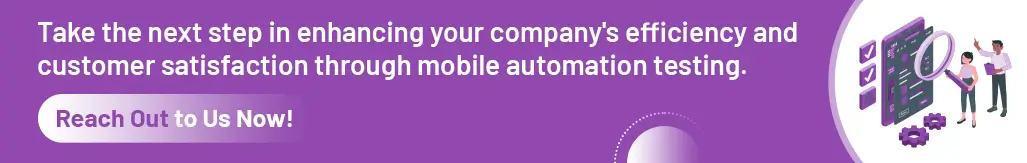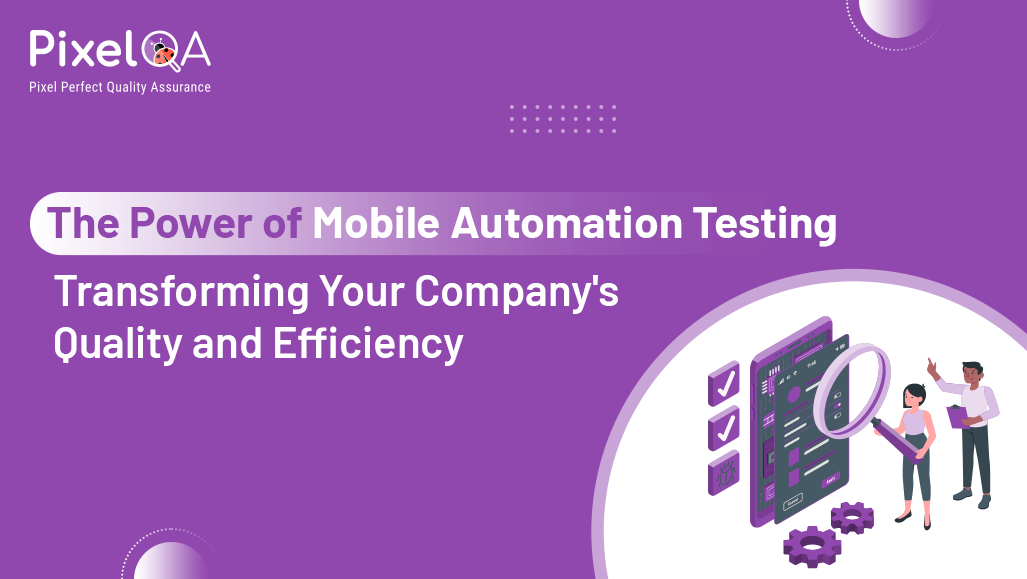
The modern business strategies mostly rely upon mobile applications within the digital environment. Mobile apps play a major role in acquiring clients and selling more products across various sectors like e-commerce, banking, and healthcare. However, ensuring that these applications perform in terms of quality, performance, and functionality across different devices and platforms is a rather tough job. Here's where mobile automation testing services become a game-changer, enabling businesses to dramatically improve the quality and efficiency of their apps.
Table of Contents
- Automation Testing for Mobile Devices Is Growing
- Principal Advantages of Automated Testing for Mobile Devices
- Putting Mobile Automation Testing Into Practice
- Real-World Success Stories
- Mobile App Automation Testing Tools
- Summary
- Frequently Asked Questions
Automation Testing for Mobile Devices Is Growing
Stakeholders may define mobile automation testing as a method of automating mobile app quality assurance within various tools and frameworks. Unlike manual testing, automation testing is done using scripts and software that execute testing cases, analyze application functionality, and report bugs. This technique ensures reproducibility of test results, minimizes human error, and enables the speedy execution of testing and subsequent phases of the QA profession.
Principal Advantages of Automated Testing for Mobile Devices
Enhanced Test Coverage and Precision
Extensive test coverage of varying devices, platforms, and screen sizes is enabled through mobile automated testing. Through replication of real user interactions, automated tests can detect defects and performance issues that manual QA could not identify. This guarantees that apps run smoothly across all platforms and raises the overall accuracy.
Quicker Turnaround Time
Mobile application testing automation reduces QA cycles and accelerates the app development cycle by automating repetitive test cases. It results in rapid delivery of high-quality mobile applications as it provides organizations with a competitive advantage and allows them to catch up with market demands.
Financial Savings
Even though putting up automation frameworks and scripts may seem like a big initial investment, the long-term cost reductions add up. The demand for manual testers is reduced by the fact that automated tests can be run repeatedly without incurring additional costs. This efficiency results in lower project expenditures overall.
Improving the User Experience and Quality
App quality and dependability are increased when problems are found early in the development process. Businesses may create flawless applications with better user experiences and increase customer happiness and retention by finding flaws before they are deployed.
Consistency and Scalability
Scalability comes into play with the addition of new software updates and devices into mobile app landscapes. Automation testing provides a predictable performance in any given context as it can be easily scaled to support an extended range of configurations and platforms. For companies needing to grow the number of their users and smartphone presence, the flexibility offered here is paramount.
Putting Mobile Automation Testing Into Practice
To properly leverage the advantages, businesses should take the following strategic stance:
Choosing Appropriate Instruments and Structures
Choose automation tools and frameworks depending on how well they address the technology stack and needs of your application. For both Android and iOS platforms, popular technologies such as XCTest, Selenium, and Appium provide robust functionality for mobile automation.
Creating Tests That Are Scalable
Create scalable and reusable test scripts covering user flows, edge cases, and essential app functionality. Use behavior-driven development approaches to produce test cases that are simple to update and understand.
Including Testing in Pipelines for Continuous Integration and Continuous Deployment (CI/CD)
To enable continuous testing and quick response, incorporate automated tests into CI/CD workflows. Every phase of the development process is guaranteed to have quality checks carried out thanks to this smooth integration.
Tracking and Examining Test Outcomes
Keep a close eye on test results and performance indicators to spot patterns, obstructions, and potential improvement areas. To improve quality assurance methodologies, use analytics tools to learn more about how apps behave and to make data-driven decisions.
Real-World Success Stories
Mobile automation testing has paid off for a lot of businesses:
- Uber: Uses mobile automated testing to guarantee that its driver and rider applications work reliably on a variety of devices and in a variety of locales.
- Netflix: Uses automation to verify app performance and streaming quality across a range of mobile platforms, guaranteeing consumers a smooth entertainment experience.
- Salesforce: The customer relationship management (CRM) app's functionality and security are upheld globally through the use of automation.
Mobile App Automation Testing Tools
1. Appium
In essence, Appium is an open-source automation framework that is a solution for the automation testing of mobile apps on all three platforms: iOS, Android, and Windows. It offers an avenue for testing native, hybrid, and mobile web applications whilst providing developers with the ability to write test scripts in whichever programming language they choose, such as Java, Python, JavaScript, and so on. Appium gives a WebDriver interface to interact with the mobile apps making it a popular choice for testing mobile applications on both real devices and emulators.
2. Selenium
Selenium is in the first place, a web automation testing tool that could also be used for mobile app automation testing, with particular emphasis on mobile web applications. Selenium WebDriver simulates user actions in mobile browsers on different devices and platforms that may be employed for testing mobile web applications. This versatility and robustness of selenium render it a natural choice for organizations wanting to take that one more step into mobile automation.
3. XCTest
XCTest is Apple's built-in testing framework primarily used for iOS app automation testing. XCTest provides an API for performing UI tests as well as performance tests for iOS apps using Swift or Objective-C. It works well with Xcode to support continuous integration (CI) workflows to allow integration testing on simulators or actual iOS devices. The best-case scenario for XCTest would be to maintain the assurance and reliability of iOS apps over a variety of iPhone and iPad models.
4. UI Automator
UI Automator is a framework developed by Google to carry out automated UI testing on Android devices. This lets testers write strong and reliable UI tests that have relevant interactions with Android UI components like buttons, input fields, and dialogs. UI Automator also supports cross-app functional testing for validating interactions between multiple Android applications. The framework works with both emulators and real Android devices, hence providing thorough testing of Android apps.
5. TestComplete
TestComplete is a comprehensive automation testing solution for mobile application automation testing on iOS and Android devices. It is equipped with record-and-playback capabilities along with scripting facilities through JavaScript, Python, or VBScript. TestComplete has been configured with mobile-specific gestures and controls to make automated testing simpler and faster for mobile applications. Furthermore, the TestComplete base provides a variety of other aspects, including function, performance, and compatibility validation of mobile applications against different mobile devices.
6. Calabash
Calabash is a free mobility application quality assurance framework that broadly applies to both iOS and Android devices. Test cases can be written in Cucumber-style and executed with Ruby or C# for test automation within this framework, making it a behavior-driven development( BDD) approach. Calabash has APIs with mobile app elements interacting with and validating application behaviors, specifically suited to the testing of native and hybrid mobile applications as well. The framework works in association with the CI tools like Jenkins to enable continuous testing and deployment of mobile applications.
Summary
Finally, mobile application testing is a game-changing strategy that enables businesses to improve user happiness, operational effectiveness, and app quality. With the adoption of automated tools and procedures, organizations invoke bravely face the challenges posed by mobile app development and produce competitive responses using new solutions that excite customers.
Frequently Asked Questions
1. What is the significance of mobile automation testing for enterprises?
Companies should employ this QA to ensure their mobile apps are reliable and high-quality on multiple platforms and devices. This will enhance customer satisfaction and reduce time-to-market.
2. What are the most popular tools for automating testing on mobile devices?
Tools like Appium, Selenium, XCTest (for iOS), and UI Automator (for Android) enjoy significant popularity and are very powerful in facilitating the effective testing of native, hybrid, and web applications across mobile devices.
3. What are the advantages of mobile automated testing for various kinds of mobile apps?
Mobile automation testing can help any mobile app, from e-commerce to finance, healthcare, gambling, or any other sector, to discover bugs in the early development phase, increase performance, and ensure a consistent user experience across platforms.
4. How can pipelines for continuous integration and deployment (CI/CD) be integrated with mobile automated testing?
Through its seamless integration into CI/CD pipelines, mobile automation testing accelerates the app development lifecycle, allowing for continuous testing, instant feedback, and dependable deployment.
5. What difficulties does mobile automation testing present?
Such testing is riddled with challenges like device fragmentation, test maintenance, highly sophisticated performance testing, and make-heavy-rules-for-setup-and-management test environments.
6. How can businesses assess whether mobile automation testing is effective?
KPIs include metrics like test coverage, defect detection rate, time-to-market improvements, and improved customer satisfaction that allow businesses to measure the effectiveness of mobile automated testing.
7. How should mobile automated testing be implemented? What are the recommended practices?
Some best practices include selecting the right tools, developing scalable test cases, integrating those cases into CI/CD pipelines, ensuring regular maintenance of tests, and facilitating collaboration between development and QA teams.