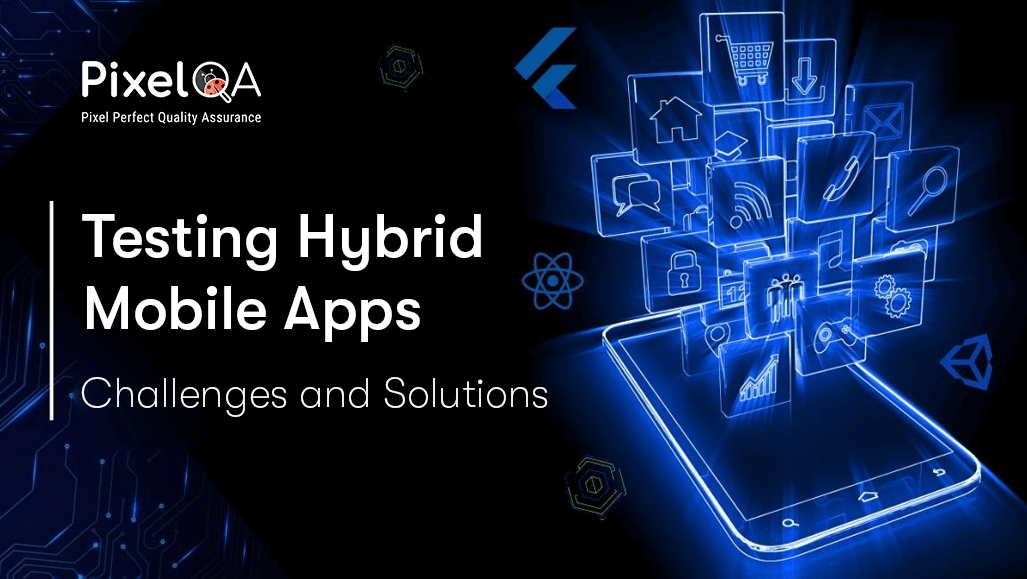
Table of Contents
- Introduction
- Understanding Hybrid Mobile Apps
- Challenges in Testing Hybrid Mobile Apps
- Solutions to Overcome Testing Challenges
- Real-World Use Case: Testing a Hybrid Mobile App
- Conclusion
Introduction
Overview of Hybrid Mobile Apps and Their Growing Popularity
Hybrid mobile apps combine the best of online and native app resources. They leverage web technologies such as HTML5, CSS, and JavaScript to operate in native containers. This architecture allows them to access device functionality and run on multiple platforms. Companies are increasingly favoring hybrid apps because of their low cost, short development cycle, and wide user base. Leading apps like Instagram, Uber, and Evernote have adopted a hybrid structure. This demonstrates the ability to manage demanding needs through thorough mobile application testing to ensure functionality and performance across devices.
Why Hybrid Apps Pose Unique Testing Challenges
Despite their advantages, hybrid apps come with unique complexities. Their reliance on both native and web technologies often leads to integration challenges. The variety of devices and operating systems also amplifies software testing services demands. Additionally, achieving native-like performance and seamless user experience requires thorough validation.
Understanding Hybrid Mobile Apps
Definition and Architecture of Hybrid Mobile Apps
Hybrid mobile apps were developed utilizing powerful web technologies such as HTML5, CSS, and JavaScript, merged into native shells. This enables programs to operate across various platforms (iOS and Android) using the same codebase. Software can now be incorporated into the functionality of individual devices like cameras, GPS, and file systems using tools like Apache Cordova and Capacitor.
Key Technologies Used
- Web Technologies: HTML5 (structure), CSS (styling), and JavaScript (dynamic interactions).
Frameworks:
- Ionic: Built on Angular and Capacitor for a rich UI.
- React Native: Uses JavaScript and React for near-native performance.
- Flutter: Uses Dart and a rendering engine for UI (partially hybrid).
Build Tools: Apache Cordova and Capacitor for integrating with native components.
Benefits of Hybrid Apps
1. Cross-Platform Compatibility: One codebase runs on multiple platforms, reducing development time and costs.
2. Faster Development: Reusable code allows for quicker iteration and time-to-market.
3. Lower Maintenance Costs: Updates and bug fixes are streamlined through a single codebase.
4. Access to Device Features: Plugins and APIs allow interaction with native device capabilities.
Challenges in Testing Hybrid Mobile Apps
1. Cross-Platform Compatibility
- Challenge: Ensuring a consistent user experience across platforms and managing device-specific variations.
- Example: Button styling might render differently on Android and iOS.
2. Performance Optimization
- Challenge: Mobile application testing services for responsiveness, screen load times, and animations.
- Example: Animations may lag or transition poorly.
3. Device Fragmentation
- Challenge: Testing on multiple devices with varying screen sizes, resolutions, and hardware capabilities.
- Example: UI misalignment on foldable devices.
4. Network Conditions
- Challenge: Simulating real-world network scenarios for reliability.
- Example: The app fails to sync data when switching from Wi-Fi to mobile data.
5. Integration Issues
- Challenge: Verifying integration with native features across OS versions and devices.
- Example: GPS location updates fail due to plugin incompatibility.
6. Security Concerns
- Challenge: Protecting against XSS, and injection attacks, and ensuring secure data handling.
- Example: Unencrypted sensitive data in local storage.
7. Framework Dependencies
- Challenge: Validating stability after framework updates.
- Example: Plugin updates disrupt functionality on older OS versions.
Solutions to Overcome Testing Challenges
1. Automated Cross-Platform Testing
- Tools: Appium, BrowserStack, Sauce Labs.
- Example: Automating login tests to ensure consistent behavior across platforms.
2. Performance Testing
- Tools: Apache JMeter, Firebase Test Lab.
- Example: Testing responsiveness during high data usage.
3. Device Cloud Testing
- Platforms: AWS Device Farm, Perfecto Mobile.
- Example: Validating UI on foldable phones and tablets.
4. Network Simulation
- Tools: Charles Proxy, Network Link Conditioner.
- Example: Testing app behavior when switching from Wi-Fi to mobile data.
5. Regular Security Audits
- Tools: OWASP ZAP, Burp Suite.
- Example: Validating encrypted user data.
6. Continuous Integration/Continuous Deployment (CI/CD)
- Tools: Jenkins, GitHub Actions.
- Example: Running automated tests on every code push.
7. Framework-Specific Best Practices
- Example: Optimizingcomponentrendering in React Native for performance.
Real-World Use Case: Testing a Hybrid Mobile App
Scenario: E-Commerce Hybrid App
An Ionic and Apache Cordova-based app enables users to browse products, add items to a cart, and complete purchases.
1. Functional Testing
- Key Areas: Login, product browsing, cart management, and checkout process.
- Tools: Manual testing for UX validation, Appium for repetitive tasks.
2. Performance Testing
- Key Tests: Load, stress, and response time validation.
- Tools: JMeter, Firebase Test Lab.
3. Cross-Platform Compatibility Testing
- Focus Areas: UI rendering, gestures, and notifications.
- Tools: BrowserStack for real-device testing.
4. Security Testing
- Focus Areas: Data encryption, API security, and authentication.
- Tools: OWASP ZAP, Burp Suite.
5. Network Testing
- Key Tests: Simulate slow networks and offline scenarios.
- Tools: Charles Proxy.
Conclusion
Hybrid mobile apps are an economical approach to creating cross-platform applications. However, it also presents novel testing issues. By leveraging automated workflows with cloud platforms, CI/CD pipelines, and real-world simulations, QA teams can ensure these apps run smoothly and securely. With the right strategy, Hybrid apps can provide users with a simple and engaging experience. And help operators achieve their goals while maintaining value.
About Author
Started his journey as a software tester in 2020, Rahul Patel has progressed to the position of Associate QA Team Lead" at PixelQA a Software Testing Company.
He intends to take on more responsibilities and leadership roles and wants to stay at the forefront by adapting to the latest QA and testing practices.

 (1)_638700158594812506.png)