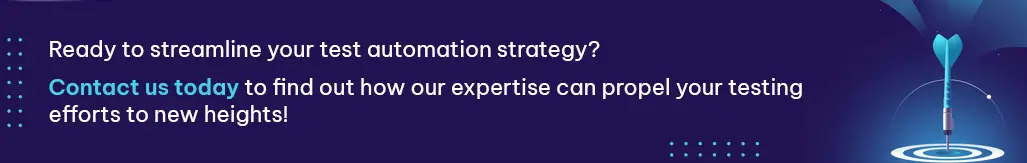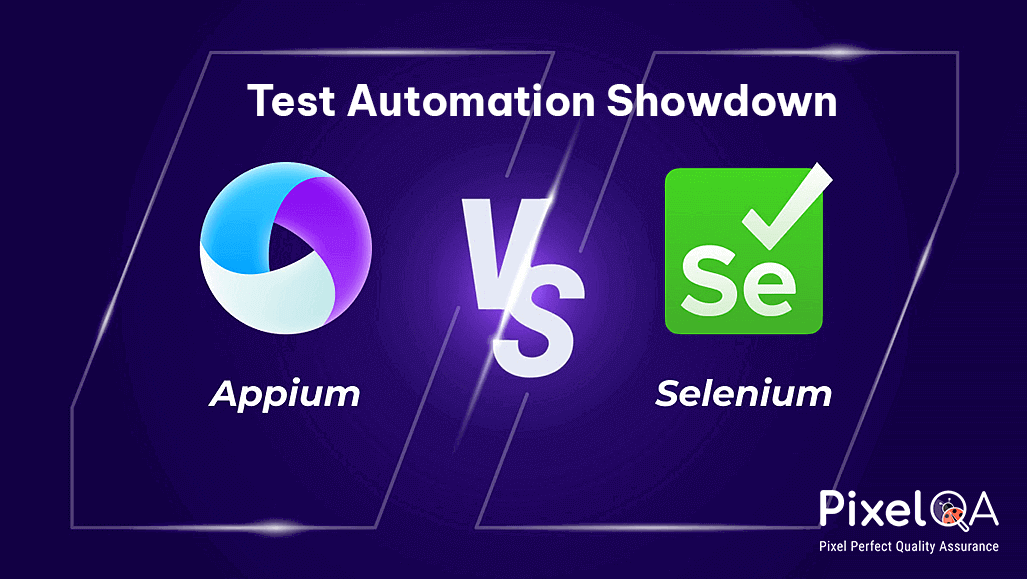
The process of quality assurance now requires test automation as a necessary component. Among the typically used ones for all test automation tools, Appium and Selenium differ in that Appium is widely used to automate mobile applications, whereas Selenium focuses mainly on online applications. This article attempts an elaboration on the features, advantages, and differences between Appium and Selenium so that the choice of the most appropriate test framework for your needs may be made.
Table of Contents
- Appium: Benefits and Drawbacks
- Selenium: Benefits and Drawbacks
- Differences Between Appium and Selenium
- Take Away
Appium: Benefits and Drawbacks
Appium is an open-source framework for automating test runs on mobile devices that works with both Android and iOS. Let's examine the benefits and drawbacks of Appium testing services:
Benefits
Cross-Platform Compatibility
One of the main advantages of Appium is that it is cross-platform, meaning tests can be written once and run on both the iOS and Android platforms. So much time and effort are saved that QA teams don't have to bother writing unique scripts for every platform. Instead, they can focus on writing one set of tests that flawlessly execute on many different platforms. Such reliability also allows us to have consistent and uniform tests across diverse devices and operating systems in an efficient use of resources. To conclude, cross-platform compatibility of Appium enhances and expedites the testing process so that QA teams can spend more time on other critical activities.
Support for Multiple Programming Languages
Another important feature of Appium is that it supports many programming languages like Java, Python, JavaScript, and so on. Because of its flexibility, the QA team can choose any programming language of their highest proficiency or comfort according to their different skill sets. Very much in keeping with Appium's needs, whether the tester prefers Java for its stability, Python for its simpler use, or JavaScript for its interplay with web technologies. Therefore, they will not have to face intensive retraining or switching to a different programming language, just equipped with know-how and abilities for test writing, but using the current approach in creating tests. Hence, Appium encourages QA teams to work far more cooperatively and productively, resulting in high-caliber test automation projects.
Wide Range of Automation Tools Integration
The usability and effectiveness of Appium test automation are improved with its expedient integration among the popular automation tools like Selenium, TestNG, and JUnit. QA teams can, through integration of these technologies, enhance the development and execution of their test scripts. For instance, users can run unit tests using the Appium framework combined with JUnit, execute the tests and create reports via TestNG, and automate web applications through the use of Selenium scripts. This integration ensures that the different test tools and frameworks remain compatible and can work together on the ground for a perfectly optimized automated testing workflow. In this manner, the QA team can get the maximum benefit of Appium, coupled with various automation tools, to achieve full coverage and further improve their testing efficiency.
Support for Native and Hybrid Applications
Mobile, hybrid, and native web application testing expands Appium's dynamics further. Therefore, it can test applications being created for mobile web browsers, natively designed for a specific platform, or developed with a hybrid framework like React Native or Xamarin. This support thus allows QA teams to test and validate their mobile applications thoroughly across different types and types of mobility applications. Appium allows QA teams to handle the many requirements of contemporary mobile development projects without being constrained by the application's underlying technology stack by supporting both native and hybrid applications. In the end, more robust and dependable mobile applications that satisfy end users' expectations and requests are produced due to this flexibility in test coverage.
Drawbacks
Restricted Capability for Complicated Motions and Interactions
However, appium does not provide the same thoroughly supported extensive motion and complicated interactions, as the native automation frameworks such as XCUITest and Espresso do. This would necessitate some compromise when it comes to the accurate simulation of complicated user interactions, which could directly affect test coverage and results reliability, especially in applications demanding such complex gestures and animations.
Slow Performance
Sometimes Appium tests, as a cross-platform tool, function more slowly than other native automation frameworks, which would eventually affect performance. In such testing scenarios, the increased execution time of the script leads to test inefficiency during its execution and could possibly defer much-appreciated input from testers and developers. Though Appium supports cross-platform testing and works as a flexible automation tool, its slow speed can hinder an agile development cycle and very rigid testing deadlines.
Selenium: Benefits and Drawbacks
Selenium is a popular framework for web application test automation that offers strong compatibility with several platforms and browsers. Let's look at its advantages and disadvantages of selenium test automation services:
Benefits
Cross-Browser Compatibility
A myriad of browsers, including Internet Explorer, Chrome, Firefox, and Safari, bring the most thorough testing possible, thanks to the strong cross-browser compatibility support of Selenium. Browser compatibility testing also enables QA teams to test the functionality and compatibility of web apps on popular Browser platforms, guaranteeing a consistent User Experience across multiple platforms. Selenium allows cross-browser testing so that organizations can identify and rectify browser-related issues at the earliest possible time of the development cycle, improving their web applications' quality and reliability.
Generous Community Support
This support community is the great heart behind the vast documentation, tutorials, and other support resources of Selenium. The kind contributions from this community direct novice and professional users through the best practices and troubleshooting suggestions for them to utilize. With this material, QA teams can speed up their learning, skillfully resolve issues, and keep track of the latest trends and developments in test automation. The collaborative spirit within the Selenium community incites growth and dissemination of knowledge, allowing for the successful endeavors of quality assurance professionals in their testing pursuits.
Rich Tool and Integration Ecosystem
Selenium is empowered by a myriad of tools and integrations, thereby enhancing its contribution toward useful test automation. It has greatly simplified the development, execution, and integration of test scripts into CI/CD pipelines, along with some standard tools such as TestNG, JUnit, Maven, and Jenkins. The integrated environment facilitates an even greater automation of the test workflow, eliminates monotony, and promotes informal collaboration between development and QA teams.
Support for Multiple Programming Languages
By providing support to developers with various language skills like Java, Python, C#, and Ruby, Selenium promotes test automation for quality assurance groups with diverse preferences and skill sets. Such flexibility empowers testers to choose and write their efficient and maintainable test scripts in whichever programming language they are most versed in or are comfortable with. It serves their purposes equally-whether the team favours the simplicity and interpretability of Python, the flexibility of C#, or the robustness of Java. Among all its features, Selenium encourages cooperation and flexibility in QA teams by supporting multiple programming languages. This allows them to make the most of their current knowledge and proficiency to propel successful test automation projects.
Drawbacks
Restricted Support for Mobile Testing
Because Selenium was first developed as a web application testing tool, its functionality for mobile testing is limited. Teams intending to test native or hybrid mobile apps have to resort to some other tools like Appium or Espresso, for there is no inherent built-in support for such mobile automation. This fragmentation, however, makes testing confusing and requires extra tools and inconsistent workflows between web and mobile platforms, adding unnecessary complexity and overhead to test automation efforts.
Problems Managing Asynchronous Calls
Test script synchronization may become problematic due to Selenium's handling of asynchronous calls and dynamic content in web applications. Timing inconsistencies may arise from asynchronous JavaScript actions or dynamic website elements, leading to inconsistent test execution and untrustworthy outcomes. It takes complex scripting methods and application knowledge to fix these synchronization problems.
Differences Between Appium and Selenium
| Aspect | Appium | Selenium |
| Platform Support | iOS, Android | Web browsers (Chrome, Firefox, Safari, etc.) |
| Application Types Supported | Native, Hybrid, Mobile Web | Web applications |
| Programming Language Support | Java, Python, JavaScript, etc. | Java, Python, C#, Ruby, etc. |
| Built-in Gestures Support | Limited | No (requires third-party libraries) |
| Community Support | Active | Extensive |
| Mobile Emulators/Devices | Yes | No |
| Focus | Mobile application testing | Web application testing |
| Native UI Automaton | Yes | No (Can be integrated with tools like Appium) |
| Web Driver Protocol | W3C | W3C |
| Multi-Platform Testing | Yes | No |
Ultimate Take Away
- Both Appium and Selenium are strong frameworks for test automation, each with advantages and disadvantages of their own.
- You should go for Appium as your testing framework if most of your testing is concerned with mobile applications, particularly native or hybrid. Appium seems to be good especially for cross-platform requirements. A Software Testing Company can help leverage Appium to optimize testing processes and ensure seamless mobile app performance across platforms.
- Similar to this, if you want to test a web application on different browsers and all those test results should be in a single place, then Selenium is the solution for you. It just hasn't got proper documentation and tutorials.