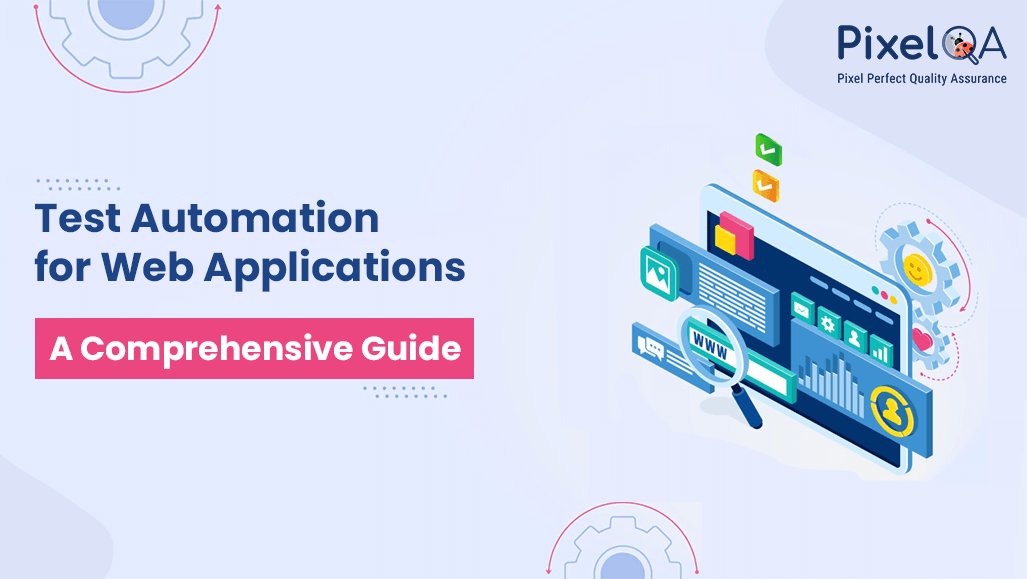
Ever feel like web app testing is more complicated than it needs to be? There's a better way: test automation. As applications get more complex, manual testing just can't keep up it's too slow, too repetitive, and too prone to human error. That's where automation shines, handling the heavy lifting with speed and precision that manual methods can't match. More and more teams are switching to Automation Testing Services because they don't just save time they catch bugs earlier, improve test coverage, and help push releases out faster without sacrificing quality. It's not about replacing testers; it's about giving them better tools so they can focus on the work that really needs a human touch.
Automated testing delivers game-changing speed, cutting testing time dramatically while getting products to market faster. Unlike manual testing, it gives you reliable, repeatable results every time - making those frustrating bug hunts surprisingly manageable. But the real power lies in its ability to test everything that matters, leaving no critical scenario unchecked.
In this guide, we'll break down why test automation has become essential, share battle-tested strategies that actually work, and compare top tools like Selenium and Cypress. We won't shy away from the tough parts either - we'll tackle implementation challenges head-on. By the end, you'll see exactly how automation lets your team ship polished web apps faster without cutting corners on quality.
Table of Contents
- Getting Started with Test Automation for Web Applications
- Test Automation Frameworks for Web Applications
- Best Practices for Test Automation
- Challenges and Solutions in Test Automation
- Conclusion
Getting Started with Test Automation for Web Applications
It is important to grasp the core concept of test automation before you start your journey. Have a look!
- Test Tools and Frameworks: Picking the right testing tools feels like finding the perfect pair of shoes - what works for one project might pinch another. You've got heavy-duty options like Selenium that can handle almost anything, while tools like Cypress offer a smoother ride for specific needs. The trick is knowing your project inside out before committing to any framework.
- Programming Languages: Most automation requires some programming - usually Java, Python or JavaScript. But here's a secret: you don't need to be a coding wizard right away. Many modern tools come with training wheels, letting you start small and grow your skills as you go. The hardest part is often just taking that first step.
Identifying Suitable Scenarios for Automation
Not all scenarios are suitable for automation, but here's how to find the right ones for better testing efficiency:
- High Priority and Repetitive Tests: Automate tests that are done frequently and are essential. This saves time and allows your team to focus on other critical tasks.
- Stable UI Elements: Automate tests involve consistent and stable elements in the user interface. This ensures reliable results across different testing environments.
Setting up the Test Automation Environment
Now, let's set up your test automation environment correctly:
- Select a Testing Framework: Let’s be real picking a testing framework isn’t just about features; it’s about what your team can actually work with. Sure, Selenium’s the old reliable, Cypress is crazy fast, and Playwright? Well, it’s like the new kid who’s surprisingly good at everything. But if your devs are drowning in deadlines, go with what they know not just the trendiest option.
- Configure Test Environment: Ever had tests pass locally but blow up in production? (Yeah, me too.) The fix? Mirror your live environment as closely as possible same OS, browser versions, even network conditions if you can. It’s boring, but skipping this is like testing a race car in a parking lot.
Test Automation Frameworks for Web Applications
When it comes to test automation, having the right framework is essential. These frameworks provide a structured approach to developing and executing test scripts efficiently. Let's explore some popular ones for web applications:
- Selenium: Yeah, it's the old-school workhorse of test automation. Open-source, plays nice with pretty much any language (Java, Python, you name it), and runs across browsers and OS like a champ. But let's be real – it can feel like herding cats sometimes with all those browser drivers and flaky waits. Still, if you need flexibility and don’t mind getting your hands dirty, Selenium's your buddy.
- Cypress: Now this one's the cool new kid on the block. Blazing fast, dead simple to set up (none of that WebDriver nonsense), and it just gets modern web apps. Only catch? You're stuck in JavaScript-land, and good luck testing multiple tabs like a normal person. But hey, if you want tests that run smoother than your dev's excuse for missing deadlines, Cypress is the move.
- Playwright: It is a rising star in the automation world. It allows cross-browser web automation, supporting Chromium, Firefox, and WebKit.
- Web Driver IO: Another popular framework, Web Driver IO, lets you perform web testing using the WebDriver protocol, making it a reliable option for web application testing.
Best Practices for Test Automation
To ensure a successful test automation implementation, follow these essential best practices:
- Test Case Selection and Prioritization: Prioritize test cases based on critical functionalities and potential risks. Focus on the tests that provide the most value to your application and end-users.
- Maintaining Test Data for Automation: External test data sources facilitate data-driven testing. Separating test data from test scripts makes managing and updating test scenarios.
- Creating Robust and Maintainable Test Scripts: Test maintenance can become a nightmare if we're not careful. That's why I always recommend writing modular, reusable scripts from day one. Think of it like building with LEGO blocks - when application changes come (and they always do), you'll only need to tweak specific components rather than rewriting entire test suites. This approach has saved my team countless hours over the years.
- Implementing Effective Error Handling and Reporting: There's nothing more frustrating than a test failure that just says "element not found." We've implemented detailed error capture that tells us exactly what went wrong, where, and even suggests potential fixes. Our reports now include screenshots, stack traces, and environment details - because when tests fail at 2 AM before a release, you'll thank yourself for the extra context.
- Continuous Integration and Test Execution: We've wired our tests into every code commit through Jenkins. It's like having a quality guardrail that automatically checks each change. The team gets instant feedback, and we've caught breaking changes before they even reached staging. Pro tip: Start with running smoke tests on commit, then expand to full regression overnight.
- Test Maintenance and Refactoring: Regularly Test scripts need regular care. Without updates, they become overgrown and brittle. I schedule quarterly "test tune-ups" to prune flaky tests and align with UI changes. This prevents small tweaks from causing massive failures.
Challenges and Solutions in Test Automation
While test automation offers many benefits, it also comes with some challenges. Let's look at these challenges and how we can overcome them:
- Handling Dynamic Elements: Some elements on web pages, like dropdowns and popups, keep changing. To deal with this, we use waiting techniques and dynamic XPath. These methods help us interact with such elements effectively.
- Dealing with Synchronization Issues: Sometimes, tests may act unpredictably due to synchronization problems. We add waiting periods and synchronization points in our test scripts to fix this. This ensures tests run smoothly and consistently.
- Handling Popup Windows and Iframes: When we encounter popup windows or iframes, we need to handle them differently. We switch between windows and iframes correctly to interact with the elements inside them.
- Managing Test Data and Environment Configurations: To avoid problems, we keep test data, and environment setups separate for different test scenarios. This way, our tests remain independent and reliable.
- Addressing Flaky Tests and Test Stability: Flaky tests give contradictory results and confuse. Therefore, the reasons for flakiness must be investigated and resolved. Regular updates of the test scripts help to improve test stability.
Conclusion
In our fast-paced digital world, automated testing has become mandatory, not optional. The benefits are too compelling to ignore - faster execution, superior efficiency, and comprehensive coverage that manual testing simply can't match. By adopting automation, teams transform their testing from a bottleneck into a strategic advantage.
Automated testing dramatically shortens validation cycles while expanding test coverage, directly improving application quality. The foundation lies in selecting the ideal framework - one that aligns with both your technical environment and your team's skillset.
Success requires smart prioritization of test cases and disciplined script maintenance. Anticipate common hurdles like flaky tests and dynamic elements - addressing them early prevents headaches later.
Ready to revolutionize your testing? PixelQA's experts can guide your automation journey from first steps to full implementation. Their proven approach helps teams achieve reliable, maintainable test automation that delivers real business value.
Take the first step toward seamless testing by contacting the leading Software Testing Company, PixelQA! Click here to supercharge your testing process with our top-notch Security Testing Services and extensive Software Testing expertise.

