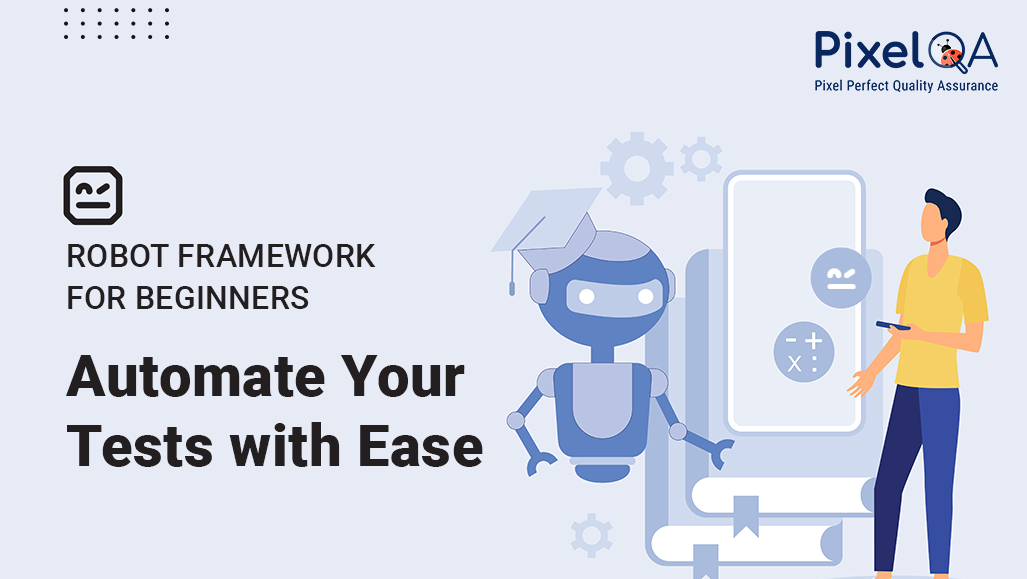
Table of Content
- What is Robot Framework
- Prerequisites
- Robot Framework Project Folder Structure
- Create Project Folder and Script
- Generate Report
- Comparison with Other Tools
- Conclusion
What is Robot Framework?
An open-source framework for test and process automation, the Robot Framework is used to automate manual and repetitive operations like data processing, application navigation, and data entry.
It is user for test web, mobile, API, database, and desktop apps, and it expanded with Python or Java tools.
Prerequisites for Robot Framework:
1. Install Python:
Robot Framework is built on Python, so need to install Python first.
- Download Python:
Visit Python
- Choose Version:
Select the latest stable version of Python 3.7 or higher
- Verify Installation:
- python --version
2. Install pip (Python Package Installer):
pip is used to install libraries and frameworks in Python.
- Verify pip is installed:
- pip –version
- If not installed, run:
- python -m ensurepip –upgrade
3. Install Robot Framework:
Now that Python and pip are ready, install Robot Framework using pip:
- Run the command:
- pip install robotframework
- Verify Installation:
- robot --version
4. Choose a Code Editor:
Need to write .robotfiles in any text editor, but the following tools make it easier:
- Visual Studio Code (Recommended)
- Download: Visual Studio
- Install extensions:
- Robot Framework Language Server
- Python
5. Install Test Libraries:
Depending on what you want to test, install additional Robot Framework libraries.
- For Web Testing (Selenium):
- pip install robotframework-seleniumlibrary
- Also install a web browser driver (like ChromeDriver):
- Download: web browser driver
- Place the driver in a folder that’s added to your system PATH.
- For Web Testing with Browser Library (Playwright-based):
- pip install robotframework-browser
- rfbrowser init
Robot Framework Project Folder Structure:
robot-tests/
├── tests/➜ Contains test case files
│ ├── login_tests.robot ➜ Login-related tests
│ ├── search_tests.robot ➜ Search feature tests
│ └── checkout_tests.robot ➜ Checkout/payment flow tests
│
├── resources/➜ Reusable keyword definitions
│ ├── keywords.robot ➜ Common/shared keywords
│ └── login_keywords.robot ➜ Login-specific keywords
│
├── variables/➜ Variable files for global/env-specific values
│ └── test_variables.robot ➜ Variables like URL, username, password
│
├── results/➜ Stores generated output
│ ├── log.html ➜ Execution log (auto-generated)
│ ├── report.html ➜ Summary test report (auto-generated)
│ └── output.xml ➜ Raw result file (auto-generated)
│
├── drivers/ ➜ Optional: WebDriver binaries
│ └── chromedriver.exe ➜ Chrome driver executable
│
└── README.md ➜ Project overview and instructions
Create Project Folder and Script:
- Create a folder “Test.robot”
- Write the script,
- Run the Test:
robot example_test.robot
- Result Files Created:
- report.html – Test summary
- log.html – Detailed test steps
- output.xml – Machine-readable test output
Generated Report:
Comparison with Other Tools:
| Feature | Robot Framework | Selenium | Playwright |
| Approach | Keyword-driven | Code-based | Code-based |
| Best for | QA teams, testers | Developers/Testers | Developers |
| Scripting Language | Text, Python | Java, Python, etc. | JavaScript, Python, C# |
| Extensibility | High | Medium | High |
| Cross-platform | Yes | Yes | Yes |
Conclusion:
A robust, user-friendly automation tool, Robot Framework enables QA engineers and testers to write understandable, maintainable test scripts without requiring much programming experience. Using Selenium Library, keeping your folder structure tidy, and keeping keywords and variables separate can help you scale your test automation servics effectively and efficiently.
About Author
Divya Panchal is an ISTQB-certified QA Tester at PixelQA a Software Testing Company with expertise in both manual and automation testing. She has evolved from a trainee to a key contributor across multiple projects, consistently ensuring software quality and reliability. With a strong focus on continuous professional development, Divya is dedicated to expanding her knowledge in automation and API testing, underscoring her commitment to delivering high-quality software solutions..

_638828978031279239.png)