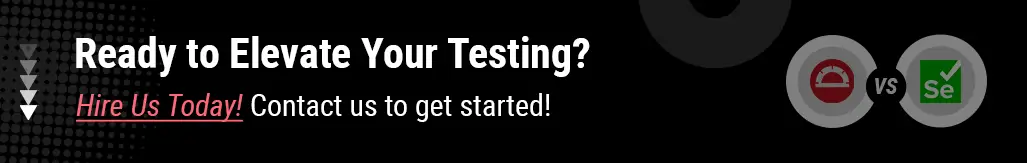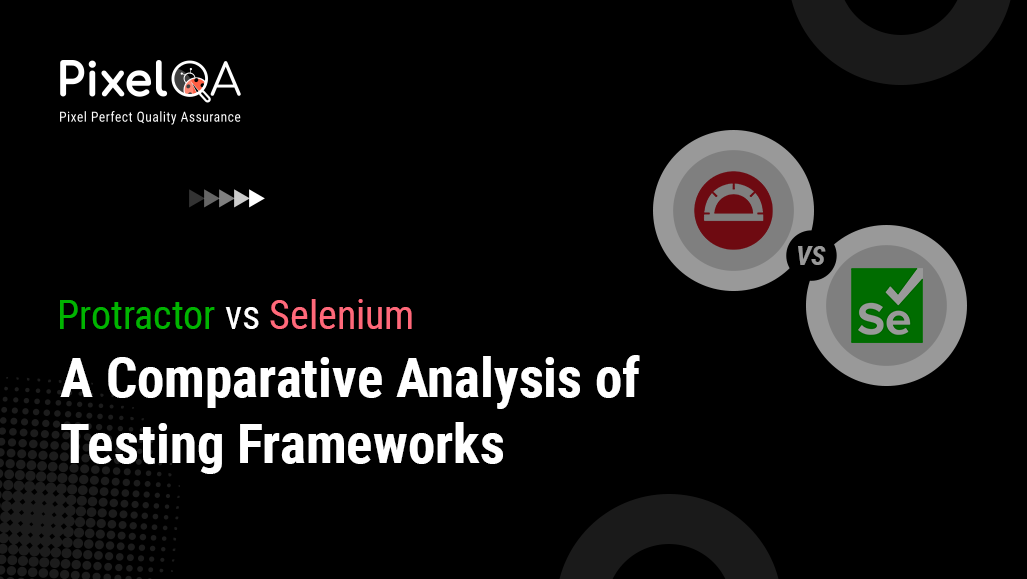
Appropriate selection of any framework is the key to the effectiveness and success of testing procedures. The examples of such are "Protractor" and "Selenium"; these are just two of so many options available; they possess unique characteristics and capabilities among them.
Protractor has been built mainly to accommodate AngularJS applications. It has received significant attention from the testing fraternity in part due to its ease of access with Angular-specific in-built elements and functionalities. On the contrary, Selenium remains that framework tested and tried extremely widely in public ecosystems of web development, offering very strong support for several programming languages and browsers.
Thus, this comparative exposition can be of great help for a veteran QA engineer looking to improve the sophistication of their testing approach or development teams considering suitable automation testing frameworks to evaluate for their latest offering.
Table of Contents
- What is Protractor?
- What is Selenium?
- Protractor vs Selenium: Features, Advantages, & Disadvantages
- Table Comparison: Protractor vs Selenium
- In Closing
- Frequently Asked Questions
What is Protractor?
Protractor is a specialized framework for testing AngularJS web applications. It utilizes the core features and architecture of Selenium while integrating Angular-specific features and optimizations to facilitate easier testing inside this framework.
Reasons why Protractor stands out:
-
Smooth Integration with Angular: This tool is knowledgeable about the nuances of the Angular architecture, including its directives, services, and components. It may now directly interact with these elements for intricate workarounds and streamlining test scripts.
-
Enhanced Testing Capabilities: This framework has features such as interacting with dynamic elements, testing asynchronous actions, and waiting for Angular elements to load. These capabilities guarantee that your tests capture your Angular application's real-world behavior.
-
Built-in Support for AngularJS Features: It has built-in support for testing features that are unique to AngularJS, such as dependency injection, filters, and routing. You can save time and effort by following the requirements to build custom code for these interactions.
What is Selenium?
Selenium is a mature and flexible test automation framework known for optimizing web user interface testing for various applications and browsers. Its basic functions include enabling user interactions, validating UI elements, and executing test cases across various platforms. As it supports a broader range of web technologies than Protractor, which focuses on Angular-based applications, it has found favor with businesses that have diverse testing needs. Many organizations are now taking advantage of Selenium automation testing services to increase the speed and reliability of their testing processes in providing uniform quality across platforms.
Reasons why Selenium stands out:
-
Extreme Language Flexibility: It grants developers and testers access to fast access to using whatever skill-sets they cherish by binding into such well-recognized programming languages as Python, Java, C#, and Ruby.
-
Cross-Browser and Cross-Device Testing: The framework is compatible with a wide variety of operating systems and browsers, allowing your applications to work in different environments.
-
Customization and Control: Granular control over testing procedures is made possible by its adaptable framework, which also makes custom scripting and tool integration possible.
-
Open-Source Nature: The paradigm of open-source software avoids licensing fees and cultivates a vibrant community that offers resources for support and contributes to its advancement.
Protractor vs Selenium: Features, Advantages, & Disadvantages
Features
Protractor:
-
AngularJS Support: This framework was created especially to test apps built using AngularJS. Support for locators and techniques unique to Angular is included right into it.
-
End-to-End Testing: Using a genuine browser to simulate a real user experience, it is an end-to-end framework.
-
Integration with Selenium: Since Protractor is based on WebDriverJS, it can communicate directly with this tool.
-
Automatic Waiting: This tool saves the user from any manual waits or sleeps in test scripts, as it automatically waits for the web page to execute all pending tasks.
-
Cross-Browser Testing: This tool supports Internet Explorer, Chrome, Firefox, and Safari.
-
Seamless Integration: It brings a complete environment for testing that has, very well, been integrated with an exhaustive testing instrument such as Mocha, Jasmine, and others.
Selenium:
-
Web Browser Automation: This application is a browser automation that goes across browsers such as Edge, Chrome, Firefox, and Safari.
-
Languages Supported: Java, C#, Python, Ruby, and JavaScript are some of the programming languages directly supported by Selenium.
-
Framework-Independent: These tests can be developed independently due to the compatibility of this tool with innumerable testing frameworks and tools.
-
Extensive Community Support: It is a well-known technology with a sizable community and copious documentation.
-
Parallel Test Execution: This platform Grid, expedites the testing process by enabling parallel test execution across various computers and browsers.
-
Customizability: A broad API offered by Selenium WebDriver enables the development of unique test scripts and interactions with the site elements.
Advantages
Protractor:
-
Angular-Specific Capabilities: Protractor is perfect for testing Angular applications since it can handle aspects and functionalities that are special to Angular.
-
Simplified Synchronization: Test scripts become clearer and more dependable when manual waits are eliminated by Protractor's automatic waiting mechanism.
-
Real-World Testing: It offers a user-centric methodology by testing in an actual browser.
-
Simple Setup and Integration: This tool makes setup easier by integrating well with popular JavaScript testing frameworks like Mocha and Jasmine.
Selenium:
-
Versatility: It may be used for many testing tasks because it supports many programming languages and frameworks.
-
Browser and Platform Support: It is a flexible solution for cross-browser testing because it can execute tests on a range of operating systems and browsers.
-
Scalability: This framework’s Grid facilitates parallel testing and shortens test execution times by offering scalable test execution.
-
Rich API: The framework provides extensive control over browser interactions through the WebDriver API, enabling advanced test scenarios.
Disadvantages
Protractor:
-
Angular Specific Consideration: Protractor will not likely be well-suited to non-Angular projects because of the strong emphasis placed on using Protractor with Angular applications.
-
Time taken to Learn: Testers who do not have hands-on experience with JavaScript or AngularJS may need time to understand Protractor.
-
Maintenance: Continuous test maintenance would be required as an Angular application evolves for keeping Protractor tests in line with changes.
Selenium:
-
Manual Synchronization: This platform necessitates manual wait management and synchronization, which can add complexity to test scripts. This contrasts with Protractor.
-
Disintegration: If test suites are left unattended for an extended period of time, this flexibility with programming languages and frameworks may cause fragmentation.
-
Initial Setup: Setting up Selenium, more so when setting up Selenium Grid, proves to be a complex and long-drawn-out activity.
-
Performance: The performance of Selenium tests may lag when compared with other testing tools designed for frameworks, such as Protractor for Angular.
You can select either Protractor or Selenium as per all the features, advantages, and disadvantages that we have discussed earlier to identify the best testing tool for your requirements.
Table Comparison: Protractor vs Selenium
Here's a table having extensive Protractor and Selenium differences across various factors:
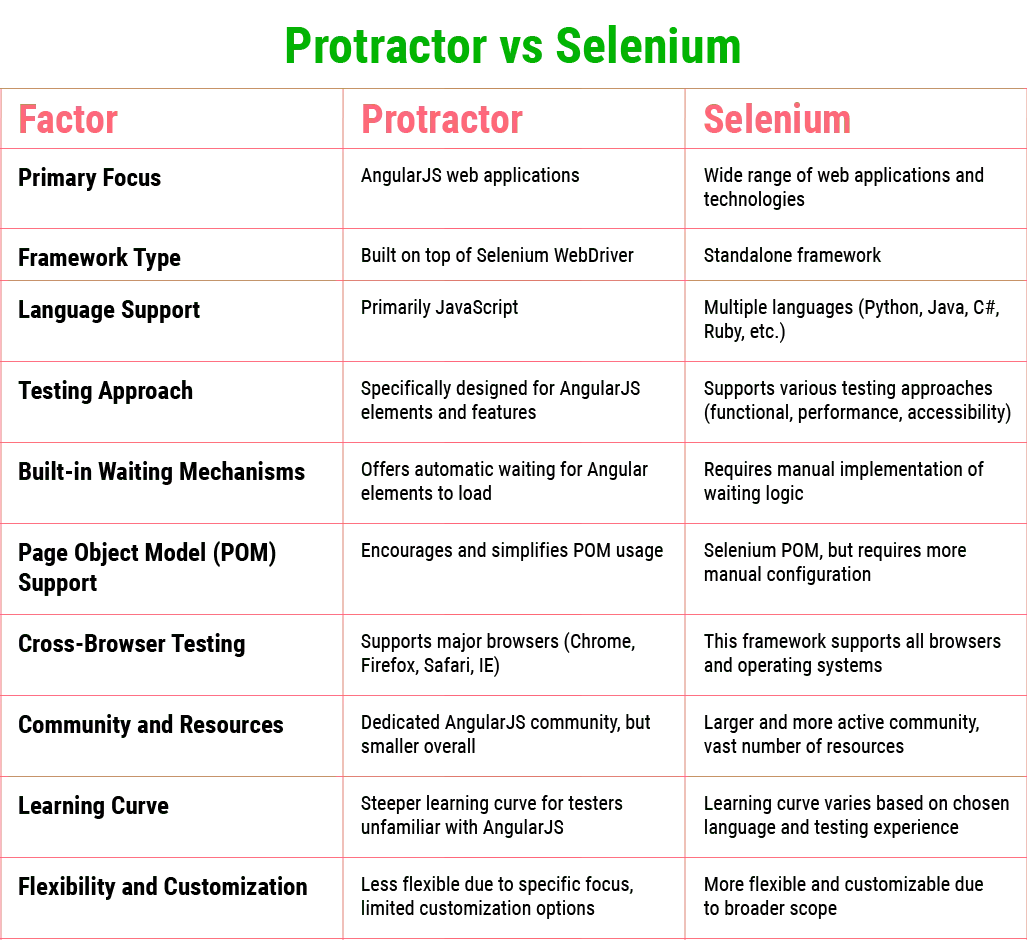
This comparison highlights the distinction between Protractor and Selenium by taking into account different factors: types of target applications, language support, browser support, and community support. You can select the framework based on the requirements of your project and its environment.
In Closing
There are several factors that will affect your final choice whether you go with Selenium or Protractor, including the particulars of your project and the technologies you are using. For testing Angular applications, Protractor really shines by providing built-in features based on Angular functionality as well as automated synchronization. It, in effect, simplifies the entire process of testing owing to the ready availability of support for AngularJS integrated and therefore acts as a worthy tool for developers and testers operating in this ecosystem.
On the flip side, Selenium distinguishes itself with its broad application across several web technologies and its adaptability. Many testers and companies like it because of its strong WebDriver API, wide browser compatibility, and support for different programming languages. Extensive testing scenarios find Selenium even more appealing due to its scalability with Selenium Grid and cross-browser testing capabilities.
Protractor may not be as useful for non-Angular projects, even though it provides an efficient experience for Angular applications. Selenium offers a versatile and extensively supported solution appropriate for a wide range of applications, even if it may require more manual synchronization and maybe a more complicated setup.
In the end, the choice should be based on the characteristics of your application, the particulars of your testing plan, and the experience of your testing staff. You may choose the framework that best fits your project objectives and guarantees successful test automation by comparing the features, benefits, and drawbacks of the two.
If you have made it till now, we assume that you surely have several queries running in your head, isn’t it?
Don’t worry! If you're still confused about choosing the right framework, consider our top-notch automation testing services from a leading Software Testing Company. Get guidance from our experts and start testing with us to ensure your application meets the highest standards of quality and performance. Let PixelQA help you navigate the complexities of test automation and select the best solution for your project needs.
Frequently Asked Questions
-
1. What are the main differences between Protractor and Selenium?
It has automatic synchronization features and locators unique to Angular apps, making it ideal for testing Angular applications. With support for many programming languages and frameworks, Selenium is a more versatile browser automation tool that can be used for various online applications.
-
2. Which tool is better for testing Angular applications?
This is largely the result of the native abilities of Protractor in its management of AngularJS applications with automatic handling of waits and sync. Hence, testing writing and maintenance is simpler and more sure for Angular apps.
-
3. What reporting and analytics do you provide with your Selenium testing services?
An all-encompassing reporting and analysis system consisting of failed test screenshots, pass/fail rate statistics, and execution information regarding tests run, including those that have failed with relevant debugging information, is a component of our Selenium testing services. The reports are utilized to cost-effectively monitor the quality of your application and can be customized to your specifications.
-
4. What programming languages do Protractor and Selenium support?
While Protractor is designed mainly to interface with JavaScript or TypeScript since it was constructed on WebDriverJS, Selenium can support numerous programming languages such as Java, C#, Python, Ruby, and JavaScript.
-
5. How do Protractor and Selenium integrate with other automation testing frameworks?
In order to develop an extensive testing environment, Protractor can easily be implemented along with JavaScript testing frameworks such as Mocha and Jasmine. Nevertheless, if it comes to integrating multiple testing tools and frameworks from other languages, then Selenium is platform-independent.
-
6. How do I choose between Protractor and Selenium for my project?
To run an Angular app and take advantage of its Angular-specific capabilities and auto-synchronization, utilize Protractor. Select Selenium if you need an instrument which supports a large variety of web applications, mostly non-Angular projects, and programming languages and frameworks. Consider the project requirements, the expertise of your team, and the needs of the test suite's long-term support.
-
7. What programming languages do you use for Selenium test automation?
Many programming languages, such as Java, C#, Python, Ruby, and JavaScript, are supported by Selenium test automation. It is malleable to accommodate your development team's scripting preferences as well as your technology stack.