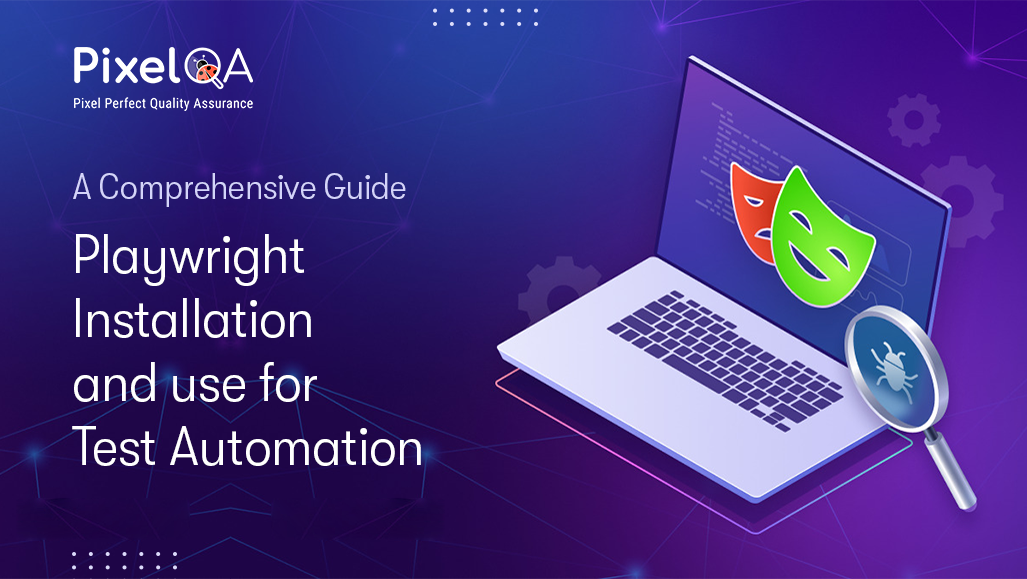
Table of Contents
- Introduction
- What is Playwright?
- Key Features of Playwright
- Prerequisites
- How to download and install JDK
- How to download and install Node Js
- How to download and install Maven
- Using Playwright with Java in Eclipse
- Conclusion
Introduction:
Playwright is a modern end-to-end testing framework developed by Microsoft, designed to automate browser testing across multiple platforms with ease.
What is Playwright?
Playwright supports major browsers: Chromium, Firefox, and WebKit, which allow reliable automation on the web with enhanced functionalities like auto-wait, network interception, and headless execution. As a powerful tool often leveraged in Automation Testing Services, it enables teams to ensure robust web performance with minimal manual effort. In this blog, we will discuss what Playwright is, its features, and finally, a stepwise guide for its downloading and installation.
Key Features of Playwright:-
- Support for Multiple Languages: TypeScript, Python, C#, JavaScript, and Java are all supported.
- Headless and Headful Execution: For effective testing, run tests in both headless and headful modes.
- Auto-Waiting: Prior to acting, it automatically waits for elements to be available.
- Network Control: Analyses network activity and mocks responses by intercepting network queries.
- Parallel Execution: Reduces execution time by running tests in parallel.
- Mobile Emulation: This allows responsive design testing by simulating mobile devices.
Prerequisites
- Before installing Playwright, make sure you have the following installed:
- Java JDK 11 or later → Download here
- Node.js → Download here
- Maven (Recommended) → Download here
- Eclipse IDE for Java Developers → Download here
How to download and install JDK
Step 1: Install JDK
- Download and install the JDK
- Verify installation by opening the terminal or command prompt and running:
Java -version
How to download and install Node Js
Step 1: Install Node.js(If want to use JavaScript only)
- Visit nodejs
- Download the LTS (Long-Term Support) version
- Install Node.js by following the setup wizard
Verify installation by opening the terminal or command prompt and running:
node –v
npm –v
How to download and install Maven
Step 1: Install Maven
- Visit Maven
- Download Binary zip archive → apache-maven-3.9.9-bin.zip (For Windows)
Download Binary tar.gz archive → apache-maven-3.9.9-bin.tar.gz (For OS)
3. Extract the downloaded ZIP file to a folder
Step 2: Set Environment Variables:
- Open System Properties → Advanced → Environment Variables
- Enter the Variable Name: MAVEN_HOME & Variable Value: C:\apache-maven (or your extracted path)
- Edit Path and add from System variable >> %MAVEN_HOME%\bin
- Click OK and close all dialogs
Step 3: Verify installation by opening the terminal or command prompt and running:
mvn –version
How to Install Playwright & verify:
Step 1: Install Playwright
- Need to run the following command to install Playwright:
npm install --save-dev playwright
2. if you want to install it with browsers
npx playwright install
Step 2: Verify version & installation by opening the terminal or command prompt and running before running the program:
npx playwright –version
Create a simple login Maven Project in Eclipse:
Step 1: Create maven project:
- Open Eclipse and go to >> File → New → Maven Project
- Select an Archetype >> Choose: maven-archetype-quickstart and click Next
- Enter Project Details >> Group ID, Artifact ID, Package and Finish it
Step 2: Add Playwright Dependency:
- Open pom.xml and add:
<dependencies>
<dependency>
<groupId>com.microsoft.playwright</groupId>
<artifactId>playwright</artifactId>
<version>1.42.0</version>
</dependency>
</dependencies>
Step 3: Create a Java class PlaywrightTest.java
- In Eclipse, go to src/main/java.
- Right-click → New → Class.
- Name it and click Finish.
Step 4: Now, open the java file and add the following test code:
Step 5: Save the code and run the program
- Right-click on class file → Run As→ 1 JUnit Test
- By clicking 1 Junit Test, the script will run, and respected tab will open in the browser and the report will be generated
Conclusion
Playwright for Java provides a powerful and modern approach to browser Automation Testing Services, making it ideal for tasks like web scraping, end-to-end testing, and automating routine browser functions. Features like automated waiting, speedy execution, and cross-browser compatibility make Playwright a strong alternative to older technologies like Selenium Automation Testing Services.
About Author
Divya Panchal is an ISTQB-certified QA Tester at PixelQA a Software Testing Company with expertise in both manual and automation testing. She has evolved from a trainee to a key contributor across multiple projects, consistently ensuring software quality and reliability. With a strong focus on continuous professional development, Divya is dedicated to expanding her knowledge in automation and API testing, underscoring her commitment to delivering high-quality software solutions.

_638780507515394525.png)