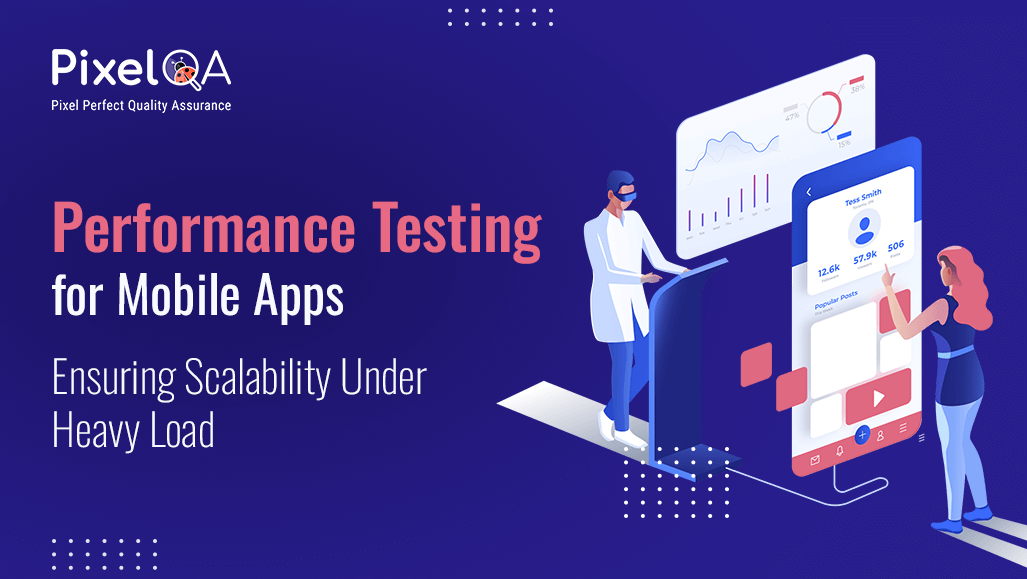
Introduction
Without mobile devices, our daily lives would be considerably harder. The gadgets offer gateway points to an extensive number of services, including social media, banking, gaming, e-commerce, and much more. The global need for mobile applications has increased, thereby it's necessary to make sure that they perform well under multiple situations through effective load and Performance Testing Services. Figuring out if an app can manage an unexpected increase in traffic, and scale with rising needs, while offering an excellent user experience required performance testing, especially during high load. This blog will discuss the significance of mobile app performance testing, the challenges that are experienced, and the best ways to assure scalability under high usage.
Table of Contents
- Why Performance Testing for Mobile Apps is Crucial
- Key Types of Performance Testing for Mobile Apps
- Limitations in Mobile App Performance Testing
- Top Techniques for Mobile App Performance Testing
- Tools for Performance Testing Mobile Apps
- Conclusion
Why Performance Testing for Mobile Apps is Crucial
User retention, engagement, and satisfaction can all be highly affected by a mobile app's performance. There is an extensive choice of mobile devices, from costly to cheap models, and an app's performance can change based on what kind of device, operating system, and network. Load and Performance testing is essential for mobile apps because of several primary reasons, like:
- User Experience: Disappointed consumers can leave an app because of slow load times or unresponsiveness.
- Business Impact: Poor app performance during occasions of high usage (such as during viral events or campaigns) can cost business resources and harm its reputation.
- Competitive Advantage: The ability to perform predictably under peak loads should set an app apart from its competitors, resulting in enhanced user retention.
- App Stability: Performance testing will help in isolating and troubleshooting problems like memory leaks, slow database queries, and resource utilization, which may result in degradation of the app performance with the passing time.
Key Types of Performance Testing for Mobile Apps
To ensure that a mobile app performs well under heavy load and scales efficiently, several types of performance testing should be conducted:
1. Load Testing
A load test simulates regular and peak user traffic to see the application's performance under normal and expected peak conditions. The goal is to identify any semi-conspicuous potential bottlenecks or issues that could affect the system when dealing with high traffic. For example, how does the app stand up to hundreds or thousands of users trying to concurrently access the same resource?
2. Stress Testing
Stress testing is simply pushing the limits on the app to identify those limits. Determining precisely at what moment the app goes down or shows failures allows developers to understand the breakage capacity of the application and ensure that, in case of an unforeseen traffic or load surge, the performance or stability will not be compromised.
3. Scalability Testing
Scalability testing is performed to assess how an app survives and behaves when more users, data, or traffic gets added to it. Thus, it becomes imperative to check whether the application successfully maintains its performance levels with the increase in customers, while ensuring that it's effective at that scale.
4. Soak Testing
Soak testing, known as strength testing, measures how well the application performs over an extended period of time frame under normal load scenarios. This makes it easier to find defects that are more challenging to find in shorter test durations, such as memory leaks, resource consumption, and performance degradation over time.
5. Network Performance Testing
Since mobile applications are heavily bound with network connectivity, it is necessary to test the application under all kinds of stated situations - for instance, 4G, 5G, Wi-Fi, and poor net support - so that the application behaves well during such conditions.
Limitations in Mobile App Performance Testing
Testing the performance of mobile apps presents a unique set of challenges. Probably the most common challenges are:
1. Device Fragmentation
Since there are so many different mobile devices available, ranging from top-end to base-end models, it is very difficult to ensure that the app behaves in every possible way on all the configurations of devices. Device parameters such as RAM, CPU, storage, screen resolution, and the version of the OS might affect performance.
2. Diverse Network Conditions
Maintaining the inherent dynamism of the mobile environment within the fluctuating conditions of networks through which mobile apps are optimized on several networks-Wi-Fi, 2G, 3G, 4G, and 5G-is a must. Certainly, for performance consistency to be assured, testing of apps in such a diverse palette of network conditions and speeds is highly essential.
3. Battery and Resource Consumption
Mobile apps consume battery and system resources, which can be a critical factor in performance. Testing needs to assess how well the app handles battery usage, CPU, and memory consumption during heavy load conditions.
4. Real-World Usage Simulation
Simulating real-world traffic and usage patterns in a controlled testing environment can be difficult. Mobile app users interact with apps differently based on their behavior, locations, and device conditions, so accurate simulation becomes a challenge.
5. Backend and API Bottlenecks
Mobile applications can hardly thrive without backend servers, APIs, and cloud services. This calls for performance testing that includes server-side bottlenecks, database performance, API response times, and server scaling to ensure that the entire ecosystem under load holds up well.
Top Techniques for Mobile App Performance Testing
To effectively perform performance testing for mobile apps and ensure they are scalable under heavy load, follow these best practices:
1. Prioritize Key User Flows
Identify and test the most important user flows within the application, such as login, sign-up, browsing, and checkout processes; therefore, these are areas where performance degradation would negatively affect the user experience. Load testing these flows ensures that the most-used features are optimized under load.
2. Test on Real Devices and Emulators
While in some cases emulators or simulators can aid testing, actual devices should always be used in the testing process. Real-world conditions like device-specific limitations, network problems, and system settings may affect performance in ways that emulators cannot. Testing should be done on a variety of devices (old and new) and operating systems for a comprehensive understanding.
3. Simulate Real-World Network Conditions
Network testing is a key factor to ensure mobile apps perform properly. It is best to use tools that imitate real network conditions, which would include parameters like packet loss and latency, as they behave with different kinds of networks ranging from 3G through 4G and 5G to various bandwidths. This would help identify performance bottlenecks under poor network conditions.
4. Automate Performance Testing
Automating performance tests allows you to run the tests repeatedly at various stages of development and deployment. Automated load tests can help identify performance regressions early, saving time and effort in manual testing.
5. Monitor Backend Performance
While testing the mobile app itself is critical, it’s also important to monitor backend services during performance testing. Identify API bottlenecks, database query issues, or server performance degradation. This can ensure that both the client and server side of the app are well-optimized.
6. Track Resource Usage
Keep an eye on the CPU, memory, and battery life of the mobile application. A poor user experience may occur from resource hogging, especially for devices with lower specifications. Ensure the app is optimized for efficient resource consumption.
7. Simulate Long-Term Usage
For soak testing, simulate prolonged usage to identify potential memory leaks or degradation of performance over time. This can ensure the app remains stable and efficient during extended periods of use.
Tools for Performance Testing Mobile Apps
There are a variety of tools available for conducting performance testing on mobile apps. Some of the popular ones include:
- LoadRunner: This is for simulating virtual users and analyzing performance metrics.
- Apache JMeter: An effective tool for mobile and web app load testing.
- Firebase Performance Monitoring: Google delivers an offer for real-time app performance monitoring.
- NeoLoad: A powerful tool for deciding the load of websites, APIs, and mobile apps.
- BlazeMeter: A cloud-based tool to analyze mobile apps' performance that can replicate millions of users digitally.
Conclusion
As mobile applications are becoming increasingly complex and with mounting user demands, performance testing is now more essential than ever. Ensuring that your app is in a position to scale under high traffic, provides a seamless experience across multiple devices and network conditions, and remains stable under extreme pressure will protect brand image and increase end-user satisfaction.
Mobile apps may be adjusted to manage growing traffic and make sure they stay stable as usage increases by setting up an effective performance testing strategy and utilizing the appropriate tools and methodologies. Testing an app's mobile performance involves more than just breaking it; it also involves making sure that it remains responsive, effective, and functioning under all load conditions.
About Author
As a Test Analyst at PixelQA a Software Testing Company, Renuka Thakor commenced her journey in the IT industry in 2021. Progressing from a manual tester, she refined her testing techniques and embraced tools for enhanced productivity.
Her commitment to staying abreast of the evolving testing landscape through continuous learning aligns with her future goal of transitioning into an automation testing position.

_638706301934151815.png)