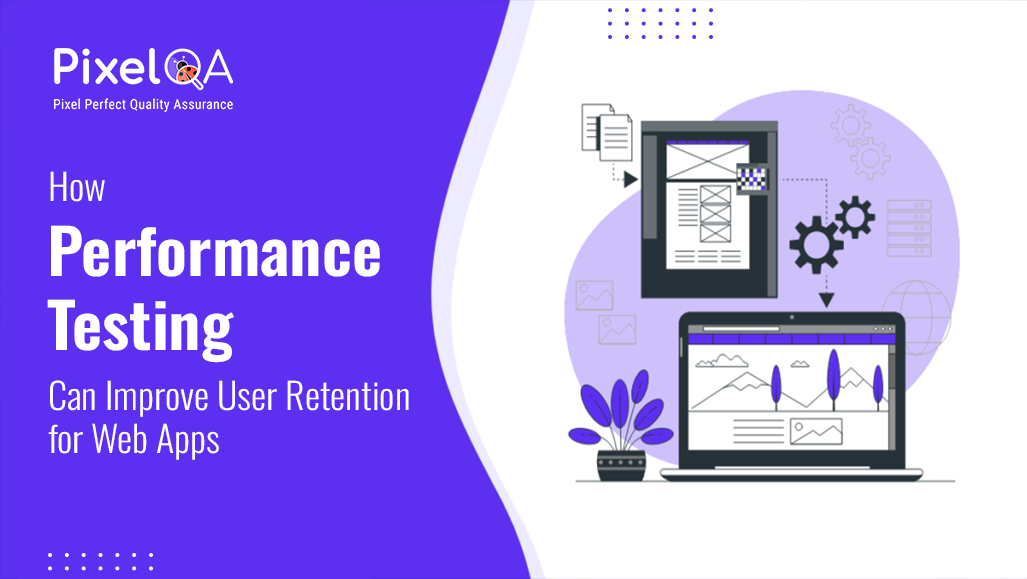
Table of Contents
- Introduction
- What Is Performance Testing?
- Why Performance Matters for User Retention?
- How Performance Testing Improves User Retention?
- What Should You Test?
- Best Tools for Performance Testing
- Tips for Effective Performance Testing
- Conclusion
Introduction
In modern competitive phase, keeping users active with your web app is very important. While flashy features and great designs are important, what truly matters is how smoothly your app performs. If your app is slow or crashes often, users will quickly leave. This is where Performance Testing Services comes in.
What Is Performance Testing?
Performance testing is a process to check how your web application functions in certain scenarios. It helps find and fix problems, making sure the application functions properly, swiftly, and consistently.
Why Performance Matters for User Retention?
Performance is a big part of the user experience. Users will not stay with your program if it is glitchy or slow. Here are some key stats:
- 53% of users leave a site that takes more than 3 seconds to load.
- A1-second delay can cut conversions by 7%.
- 88% of users won’t return after a bad experience.
By focusing on performance testing, you can create a better experience and keep users coming back.
How Performance Testing Improves User Retention?
1. Faster Loading Times
Nobody likes to wait to get the screen loaded. Performance testing helps you in find out what is slowing your app down e.g. large files or inefficient code. So you can fix it and make your screens load much faster.
2. Handles High Traffic
Large scale occasions, discounts, or promotions can increase the number of people using your app. Performance testing ensures your app can handle the load without crashing.
3. Reliability in Tough Conditions
Stress testing checks how your app works under extreme conditions. Even if something goes wrong, it helps ensure the app doesn’t fail completely, which keeps users happy.
4. Works Smoothly on All Devices
Users access your app from different devices and networks. Performance testing makes sure the app works well for everyone, either a slow mobile network or a fast WiFi connection.
5. Improves Visibility on Search Engines
Search engines like Google rank fast-loading websites higher. A better rank brings more users, and performance testing helps you achieve the speed you need.
What Should You Test?
When running performance tests, focus on these key areas:
- Response Time: How quickly does your app respond to user actions?
- Throughput: How many requests can the app handle at once?
- Error Rate: How often do users see errors?
- Time to First Byte: How long does it take to send the first data?
- Peak Load: What’s the maximum traffic your app can handle?
Best Tools for Performance Testing
Here are some popular tools to help you:
- JMeter: Great for load and stress testing.
- Gatling: Easy to use and provides detailed metrics.
- LoadRunner: A powerful tool for various tests.
- BlazeMeter: A cloud-based testing solution.
- WebPageTest: Focused on testing front-end performance.
Tips for Effective Performance Testing
1. Start Early: Test performance during development to catch issues early.
2. Simulate Real Users: Test under conditions that match real user behavior.
3. Work as a Team: Developers, testers, and other teams should collaborate.
4. Monitor After Launch: Keep testing performance even after your app is live.
5. Listen to Users: Focus on the parts of your app that users care about most.
Conclusion
Performance testing isn’t just a technical task, it’s essential for creating a great user experience. When your app loads quickly, handles traffic well, and works reliably, users are more likely to stay and return. In a world where every second counts, performance testing is the key to keeping your clients and users satisfied and engaged. For seamless results, consider leveraging professional Software Testing Company to ensure optimal performance and reliability.
About Author
Nikul Ghevariya is a dedicated QA Executive at PixelQA , evolving from a trainee to a valuable contributor across diverse projects. With ambitious goals, he aspires to master new QA tools, and delve into Automation and API testing, showcasing an unwavering commitment to continuous learning.

_638777910792098362.png)