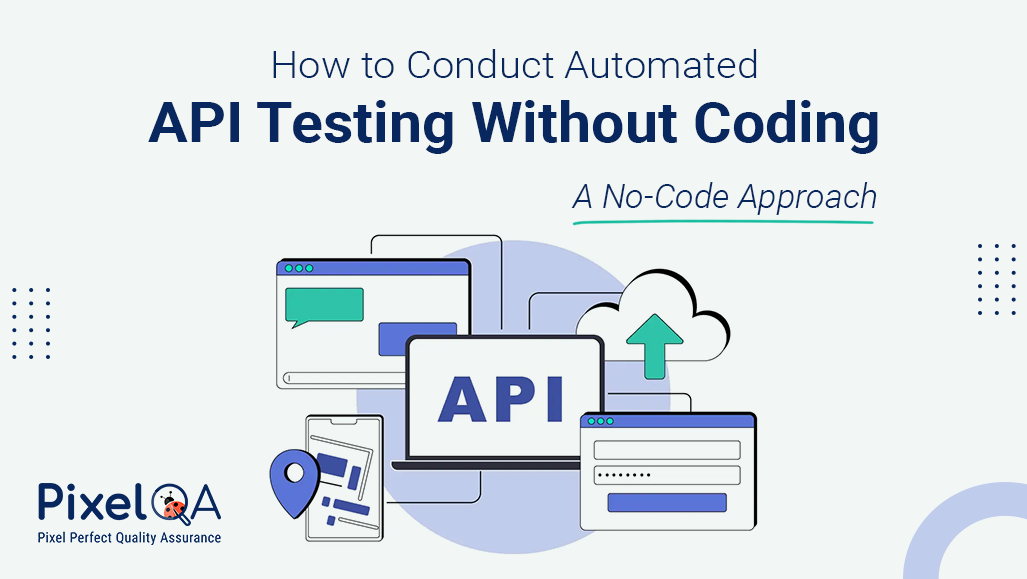
Table of Content
- Introduction
- Why No-Code API testing?
- Steps to perform automated API testing without coding
- Best practices for No-Code API testing
- Conclusion
Introduction
An important component of software quality assurance in the era of digital transformation is API Testing Services. However, many business analysts and testers might not have coding skills. But a lot of business analysts and testers might not know how to code. Thankfully, teams can automate API testing without writing any code thanks to no-code API testing solutions. This blog examines the use of a no-code method for automated API testing.
Why No-Code API Testing?
Traditional API testing often requires scripting knowledge, which can be a challenge for non technical testers or person. No-code API testing provides the following benefits:
- Ease of Use: User friendly interfaces with drag and drop functionality.
- Faster Execution: No need to write complex scripts, reducing test setup time.
- Reduced Dependency on Developers: Enables testers and business analysts to create and execute tests independently.
- Integration with CI/CD: Many no code tools support integration with DevOps pipelines.
- Reusability: Pre-built test templates and reusable workflows enhance efficiency.
Steps to Perform Automated API Testing Without Coding
1. Choose a No-Code API Testing Tool
Several tools provide a no-code approach to API testing. Some popular options include:
- Postman (Collection Runner & Newman for automation)
- Katalon Studio (No-code test recording and execution)
- SoapUI (Drag-and-drop test case creation)
- Testsigma (Cloud based no-code API testing)
- RapidAPI Testing (Visual test automation
2. Set Up the API Request
- Open the selected tool.
- Enter the API endpoint (e.g., https://api.example.com/getData).
- Select the HTTP method (GET, POST, PUT, DELETE).
- Add necessary headers, authentication, and request parameters.
3. Define Assertions and Validations
- Use the tool’s built-in features to validate responses.
- Common validation checks include:
- Status code verification (e.g., 200 OK, 400 Bad Request)
- Response body validation (checking JSON/XML data)
- Schema validation (ensuring the correct structure of API responses)
4. Create Automated Test Cases
- Organize API tests into test suites.
- Configure conditional logic for dynamic API responses.
- Use parameterized testing for different input values.
- Set up data-driven testing using CSV or database inputs.
5. Execute API Tests
- Run test cases individually or in bulk.
- Utilize the test execution history for tracking results.
- Schedule automated test runs at specific intervals.
6. Integrate with CI/CD Pipelines
- Most no-code tools offer integration with Jenkins, GitHub Actions, or Azure DevOps.
- Configure automated API tests to run after each deployment.
- Ensure API functionality remains intact throughout development cycles.
7. Analyze Test Reports
- View detailed test execution reports and logs.
- Identify failed test cases and debug API issues.
- Export reports for stakeholder review.
Best Practices for No-Code API Testing
- Use Environment Variables: Helps in managing multiple environments (dev, staging, production).
- Leverage Reusable Components: Reduce duplication by reusing test cases.
- Monitor API Performance: Measure response times and detect slow APIs.
- Maintain Test Data: Ensure test data consistency across different test cases.
Conclusion
Non-technical individuals can effectively execute automated testing with the help of no-code API testing. Without creating scripts, testers can guarantee API dependability by utilizing user-friendly technologies like Postman, Katalon Studio, and SoapUI. Using a no-code approach improves software quality, speeds up test execution, and fosters better teamwork. For businesses looking to streamline their processes, partnering with expert Software Testing Company can further enhance efficiency and ensure robust API performance.
About Author
Nikul Ghevariya is a dedicated QA Executive at PixelQA, evolving from a trainee to a valuable contributor across diverse projects. With ambitious goals, he aspires to master new QA tools, and delve into Automation and API testing, showcasing an unwavering commitment to continuous learning.

_638802337284544733.png)