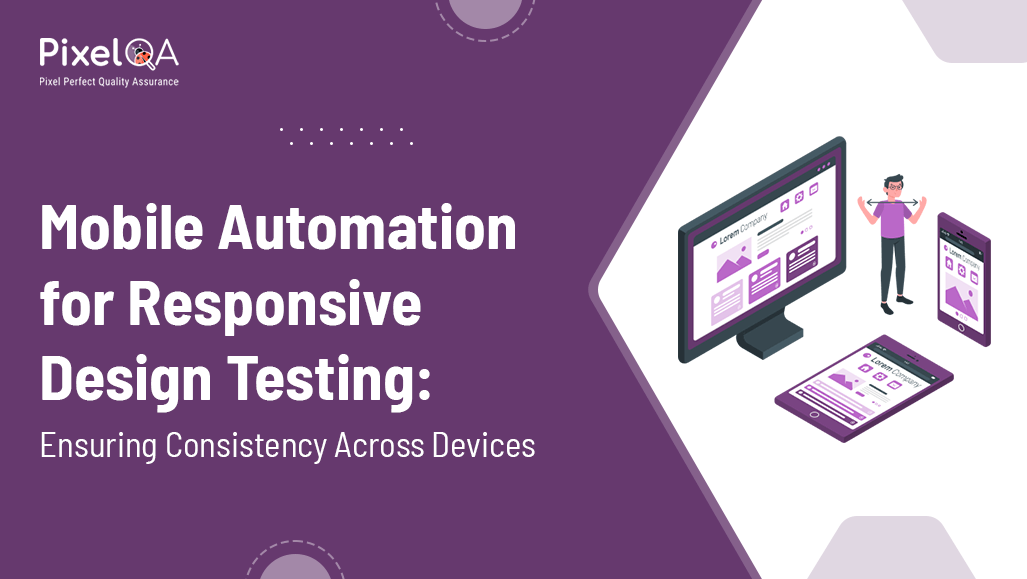
The app developers and testing teams must ensure that a seamless and consistent experience for users exists across mobile devices of differing screen sizes and resolutions. This challenge is usually addressed through responsive design; however, manual verification of responsive behavior across devices can be cumbersome and error-prone. This is where mobile automation takes over as a dependable way of quickly testing responsive designs for a wide range of screens and devices. Using Mobile App Testing Services guarantees that these tests are thorough, efficient, and aligned with user expectations across all platforms.
Table of Contents
- Importance of Responsive Design Testing
- Challenges in Responsive Design Testing
- Using Mobile Automation for Responsive Design Testing
- Device Emulation and Simulation
- Automated Layout Validation
- Content Adaptation Testing
- Visual Regression Testing
- Integration with CI Pipelines
- Implementing Effective Responsive Design Test Cases
- Best Practices for Mobile Automation in Responsive Design Test
- Wrapping Up
- Frequently Asked Questions
Importance of Responsive Design Testing
Whatever the device being used, responsive design aims to deliver a consistent and optimum user experience that not only make an application appear good on many screens. Responsive design testing guarantees that:
- Content adapts easily to various screen sizes.
- User interface elements are positioned correctly across different viewports.
- Media (images, videos) scales appropriately without compromising quality or performance.
- Navigation remains intuitive across devices, maintaining usability.
Failing to validate responsive behavior thoroughly can lead to:
- Poor user experience, resulting in higher bounce rates and lower user engagement.
- Negative app reviews due to visual inconsistencies or usability issues on specific devices.
- Increased development and support costs as issues are discovered post-release.
Challenges in Responsive Design Testing
Device Fragmentation
Mobile device fragmentation refers to the vast array of devices with differing screen sizes, screen resolutions, aspect ratios, and hardware capabilities. Adequate testing on a representative sample of devices is carried out to maintain consistency in user experience. However, arranging the tests and managing device coverage can be difficult, especially with a continuously growing list of new devices.
Solution: Constantly update your device matrix with the most popular models and configurations according to user demographics and market share. For thorough coverage, make use of cloud-based testing services to have access to a variety of genuine devices and emulators.
Dynamic Content Adaptation
Dynamic content may adjust for deviations in various screen sizes and orientations which are Central in any design. This comprises mechanisms that work differently on devices such as accordions, carousels, and interactive elements. Careful testing is needed to make sure dynamic content adapts without affecting the layout.
Solution: Create automated test scripts to validate the behavior of dynamic elements across various breakpoints. To find any unexpected changes in the way content is presented, use visual regression testing tools.
Cross-Browser Compatibility
There are tests for responsive design under various web browsers and versions, apart from the features held by different devices. Differences in CSS and JavaScript rendering between browsers can lead to incompatibilities in functionality or appearance. Testing for responsive design is further complicated by establishing consistent functionality across mainstream browsers, such as Chrome, Firefox, Safari, Edge, and so on, which are often just some examples.
Solution: Automate the execution of cross-browser tests through browser automation technologies (like Selenium WebDriver). To make your way testing easy, cloud services that host a variety of browsers or browser-specific testing environments can be used.
Performance Optimization
Performance can be affected by responsive design, especially on slower network connections or lower-end devices. Excessive JavaScript, bulky media assets, or ineffective CSS might cause the user interface to become less responsive and take longer to load. It is imperative to conduct performance testing on a range of devices and network configurations.
Solution: Workflows for testing design test should incorporate performance testing. To find performance bottlenecks and optimize important assets for quicker loading times, use profiling tools. During testing, use network simulation tools to mimic actual network conditions.
Using Mobile Automation for Responsive Design Testing
Device Emulation and Simulation
Testers can simulate various devices and screen sizes with the help of mobile automation testing technologies such as Appium, XCTest, and Espresso. Through programmatic manipulation of viewport dimensions, testers may mimic the behavior of the application at different resolutions.
Automated Layout Validation
Layout consistency between breakpoints can be checked using automation scripts. To guarantee a consistent appearance across all devices, tests can verify the placement, font sizes, and spacing of elements.
Content Adaptation Testing
Testers can verify content adaption dependent on screen size thanks to automation. Scripts provide the ability to communicate with dynamic content components (such as accordions and carousels) to make sure they work as intended in a variety of viewport sizes.
Visual Regression Testing
Visual regression testing looks for visual differences between different device images of the program. This procedure can be automated by using tools like Applitools Eyes or Percy, which will highlight any layout irregularities.
Integration with CI Pipelines
CI pipelines can incorporate responsive design tests to provide continuous validation during the development phase. Automated tests provide fast feedback on layout modifications by running simultaneously on several devices.
Implementing Effective Responsive Design Test Cases
To effectively test responsive designs using automation, consider the following test cases:
- Viewport Simulation: Automate viewport resizing to simulate different device screen sizes.
- Element Visibility: Validate that all critical elements remain visible and accessible across resolutions.
- Media Responsiveness: Make sure that pictures and videos adjust to various screen sizes.
- Orientation Testing: Examine how the application responds to changes in landscape and portrait orientations.
- Performance Validation: Evaluate how responsive design affects the functionality of the app (e.g., load times, interactions).
Best Practices for Mobile Automation in Responsive Design Test
Define Clear Test Objectives and Scenario
Clearly outline the test objectives and scenarios before launching into mobile automation for responsive design testing. Recognize the critical aspects and user interfaces that must be tested over various screen sizes and orientations. Develop extensive test cases that touch upon all widespread user activities, like media playing, form interactions, navigation, and adaptive content update.
Collaborate with the development and design teams to create a common understanding of the expectations for device behavior and responsive design needs.
Prioritize Device and Browser Coverage
To guarantee sufficient coverage of the intended audience, choosing the appropriate combination of devices and browsers for testing is essential. Devices should be sorted into priority lists based on market share, user demographics, and known compatibility issues. To fully authenticate its responsive behavior, testing it with smartphones, tablets, or any other screen size and orientation is advised.
For more rapid device coverage, cloud-based testing solutions can be used, allowing access to a diverse real-devised and emulators.
Leverage Automation Frameworks and Tools
Select reliable automation frameworks and technologies that facilitate responsive design validation and mobile testing. Features to interact with mobile user interface elements and imitate device characteristics may be found in frameworks such as Appium, XCTest, Espresso, and Selenium WebDriver. Make effective use of these tools to automate viewport resizing, verify layout consistency, and run cross-device testing.
Use the Screenplay Pattern or Page Object Model (POM) to improve the readability and maintainability of mobile automation scripts.
Implement Visual Regression Testing
Finding layout discrepancies and visual flaws across various devices and resolutions requires the use of visual regression testing. Incorporate Applitools Eyes Percy, or other visual testing tools, into your mobile automation framework so that you can take screenshots and compare them to baseline photos. Visual regression testing aids in locating inadvertent design modifications brought about by responsive adjustments.
Establish baseline photos for important user interface elements, and conduct visual testing to confirm pixel-perfect depiction on all platforms.
Incorporate Performance and Load Testing
Responsive design is indeed one of the factors that may affect the performance of an application especially on mobile devices which are resource deprived and network condition fluctuates. To assess an application's responsiveness vis-a-vis loading speeds and resource consumption considering several device configurations, include both load testing and performance testing in your mobile automation testing suite. Ensure that action performance measure does not get affected by the responsive design optimization.
When testing for responsive design, use real-world scenarios with an actual performance KPI for testing using JMeter, Gatling or Lighthouse Tools.
Wrapping Up
Mobile app automation testing starts a revolution in the way responsive design testing is approached. It enables teams to deliver consistent yet intuitive experiences on multiple mobile platforms in just minutes. A Software Testing Company can significantly enhance this process through the domain knowledge and tools necessary for efficient and flawless testing. Automated frameworks and testing tools can help testers easily judge responsive behavior and identify it genuinely early in the development cycle to ensure that the applications meet user-worthy expectations across platforms. In other words, such a focus would go beyond technical compliance and influence the world of dynamic user experience, becoming prime for adoption and success in mobile automation for testing responsive design.
Frequently Asked Questions
1. What is responsive design testing, and why is it important for mobile applications?
Concluding whether a web or mobile app adapts and displays on many different devices, screen sizes, and orientations, responsive design testing is called. Since customers access mobile apps from a range of devices, responsive design is most important to have a consistent experience on all of them.
2. How does mobile test automation help in testing responsive designs?
Testers are able to automate interactions and check responsive behavior on multiple devices and screen sizes using mobile test automation tools like Appium, XCTest, or Espresso. Automation reduces manual effort and improves test coverage by facilitating efficient and uniform layout, content adaptation, and functionality testing.
3. How can mobile automation ensure consistency in responsive design across devices?
Mobile automated tests may verify that UI elements and content adapt correctly by mimicking interactions and viewport resizing across multiple devices. Automated tests can ensure media responsiveness, layout consistency, and navigation behaviors to offer a unified experience across devices.
4. What types of automation testing services do you offer?
We offer a comprehensive range of automation testing services including:
- Functional testing automation
- Regression testing automation
- API testing automation
- Mobile app testing automation
- Performance testing automation
- Cross-browser and cross-platform testing automation
5. How can automation testing benefit my business?
Automation testing offers several benefits for businesses, including:
- Increased test coverage and accuracy
- Faster feedback on software quality
- Reduced testing time and costs
- Improved software reliability and stability
- Enhanced productivity for development teams
6. Which automation testing tools and technologies do you use?
We utilize the latest automated testing methods and technologies tailored to satisfy the needs of each project. We often use a combination of various tools, such as Postman, JMeter, Selenium, Appium, JUnit, and TestNG. Due to our experience, we are able to select the optimal tools for each task.

