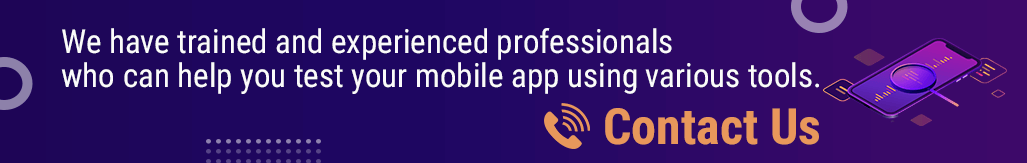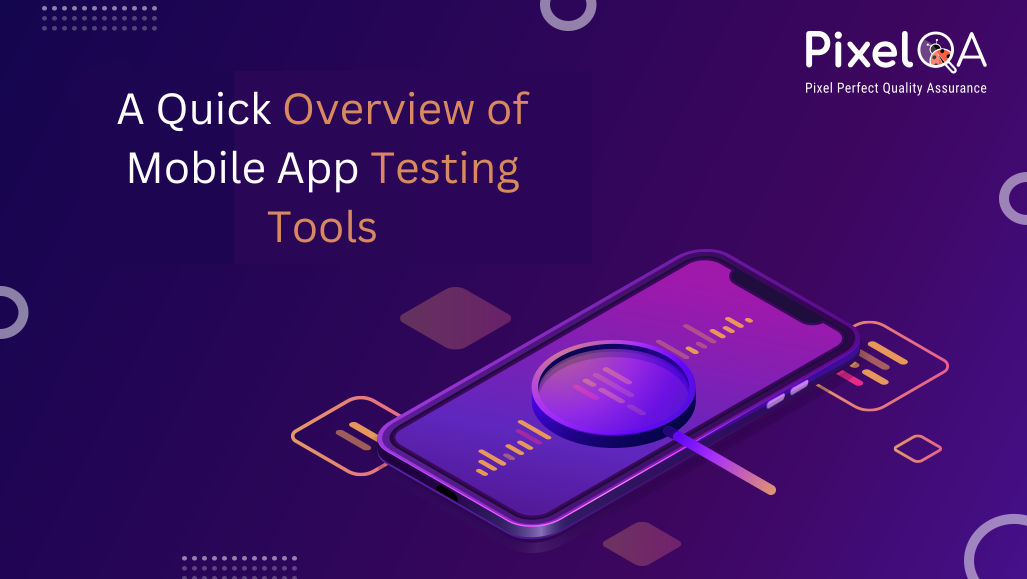
In a world where mobile apps drive everything from finance to medicine, providing perfect user experiences is no longer a luxury but a business necessity. With so many varying device configurations, operating systems, and network environments to accommodate, comprehensive testing becomes a development phase rather than a strategic necessity. Professional Mobile App Testing Services offer the formal methodology and expert experience necessary to test performance, security, and usability across this complicated landscape.
Modern testing solutions combine human expertise with technological precision to create a multi-layered quality net. Manual testers bring irreplaceable intuition for user experience evaluation, while automated tools provide the scale and consistency needed for repetitive validations. Together, these approaches identify everything from visual inconsistencies to critical security vulnerabilities, ensuring applications don't just function but excel in real-world conditions.
We'll examine the essential testing methodologies every development team should know, from fundamental functional checks to advanced performance validation. You'll discover how to choose the appropriate tools for your particular requirements and recognize why testing must have equal billing with development in your project schedule. The information will assist you in creating applications that excel in competitive markets through outstanding reliability and user experience.
Table of Contents
- Manual App Testing Tools
- Automate App Testing Tools
- Free Mobile App Security Testing Tools
- How to Select Mobile Application Testing Tools
- Why Should You Use the Best Mobile App Testing Tools?
- Conclusion
Manual App Testing Tools
Manual testing represents the human intelligence behind quality assurance, where skilled professionals evaluate applications through the critical eye of an end-user. Unlike automated scripts, human testers apply judgment, intuition, and real-world context to assess not just technical functionality but overall user experience. This approach proves particularly valuable for identifying subtle UI inconsistencies, complex workflow issues, and usability challenges that automated tools might overlook.
While automation excels at repetitive validation tasks, manual testing provides the qualitative analysis that transforms good apps into great ones. Testers simulate actual usage patterns, exploring edge cases and unexpected scenarios that reveal how the application performs beyond predefined test conditions. This combination of structured test cases and exploratory evaluation creates a comprehensive quality net that catches both technical defects and experiential shortcomings before launch.
Here are some popular and widely used manual testing tools:
- Selenium
- Jira
- TestLink
- LoadRunner
- SoapUI
- Apache JMeter
- Bugzilla
Automate App Testing Tools
Today's computerized testing software has revolutionized quality assurance by allowing teams to design and execute advanced test scripts with unparalleled speed and accuracy. These solutions excel at handling repetitive validation tasks, complex regression suites, and performance benchmarking across multiple device configurations simultaneously. By mimicking real user interactions at scale, they systematically identify functional gaps and performance constraints that manual testing might miss due to time or resource limitations.
Automation brings scientific repeatability to the testing process, executing identical test cases with perfect consistency across every run. This eliminates human variability while ensuring comprehensive validation of even the most complex application workflows. The ability to schedule overnight test executions or parallelize across hundreds of device combinations accelerates feedback cycles dramatically. These features render automated testing a requirement for upholding stringent quality levels against aggressive development schedules in the current fast-paced app culture.
Some good examples of automated testing tools are:
- Appium
- Cucumber
- Kobiton
- TestComplete
- Ranorex
- Katalon Studio
Free Mobile App Security Testing Tools
In the current threat environment, mobile app security cannot be an afterthought. Open-source security testing tools give developers affordable solutions to detect serious vulnerabilities before they are exploited by bad actors. These utilities specialize in detecting common but dangerous weaknesses - from improper data encryption to insecure API communications - that could expose sensitive user information if left unchecked.
By incorporating free security scanners as part of the development process, teams can tackle risks proactively without stretching budgets. They systematically scan apps for vulnerabilities in data protection, authentication, and network security. They do not act as substitutes for full-featured paid tools but provide essential first-line defenses to harden applications against increasingly intelligent cyber threats. This forward-looking approach not only protects user data but also reinforces the app's standing in competitive marketplaces.
Have a look at some of the free mobile app security testing tools you might want to use if you’re a startup with a limited budget:
- MobSF
- Qark
- Drozer
- AppSweep
- Synopsys
- Appknox
- Zed Attack Proxy
How to Select Mobile Application Testing Tools
When selecting mobile app testing tools, it is necessary to consider numerous factors, such as testing your app's unique testing requirements, i.e., functional testing, performance testing, usability testing, compatibility testing, and security testing.See that the selected tools sufficiently meet these needs.
Another very important point is compatibility with platforms. Check if the testing tools are compatible with the mobile platforms, i.e., iOS, Android, etc., and your target versions. Cross-platform compatibility is even more important if you are going to develop apps for multiple platforms.
Integration and collaboration are important considerations to evaluate. Identify if the test tools integrate with your current development environment and collaboration platforms easily. An easy integration process enables easy testing processes and encourages greater collaboration between developers and testers, which results in effective workflows and better productivity.
Reporting and analysis features are equally important factors. Opt for software that offers advanced reports and analysis of test outputs. Strong reporting functionality enables successful bug tracking, issue fixing, and overall test management. Generating detailed reports enhances the team's ability to instantly detect and rectify any bugs, thereby assuring the quality and stability of the app.
Ease of use for a testing tool is directly related to its success in your workflow. Opt for solutions that align with the technical abilities of your team—too complex systems can become bottlenecks, and too simplistic tools will lack necessary functionality. Evaluate the interface design, feature accessibility, and onboarding process to allow for easy adoption among your QA team members of different skill levels.
A tool's long-term value heavily depends on the quality of its support ecosystem. Comprehensive documentation should cover both basic operations and advanced use cases, while tutorial libraries accelerate competency development. Equally important are responsive technical support channels capable of addressing urgent issues without disrupting testing timelines. These support structures transform tools from standalone products into sustainable solutions that grow with your testing needs.
Lastly, evaluate the scalability and future-proofing of the testing tools. Consider whether the tool can accommodate the evolving needs of your app as it grows and expands. Future-proofing ensures that the chosen testing tools can adapt to emerging technologies and industry standards, enabling long-term usability and value.
Why Should You Use the Best Mobile App Testing Tools?
With the use of the most effective mobile app testing tools, combined with the experience of professional mobile app testers, there are a number of benefits:
- Improved App Quality: Strong testing solutions allow teams to methodically detect and fix defects prior to launch, providing refined mobile applications that satisfy user expectations. By catching functional bugs, performance bottlenecks, and usability issues early, these tools help create reliable apps that foster positive user experiences and strong brand reputation.
- Reduced Time-to-Market: Test automation accelerates release cycles with unprecedented effectiveness in repeated validation labor. Testing speed enables organizations to reduce development time without sacrificing quality, providing them with a crucial edge in competitive industries where punctual delivery is the success differentiator.
- Enhanced Security: Modern testing solutions play a critical role in identifying security gaps during development rather than after deployment. Through early detection of vulnerabilities in data processing, authentication methods, and encryption levels, these tools allow developers to put strong protections in place prior to launch. This preventive measure protects sensitive user data and assists with keeping up with changing data protection laws.
- Cost Savings: Test automation offerings bring remarkable cost savings through efficiently automating recurring validation operations with precision and volumes. Automation software accelerates test coverage at a scale exponentially compared to non-automatic testing but eliminates much manual dependence, letting the QA group deploy its specialization into harder test scenarios and exploration cases. Subsequent productivity increments become reduced cycles and decreased costs in development at no loss to app quality.
Conclusion
In the competitive mobile market today, end-to-end testing solutions are no longer negotiable for providing secure, high-quality applications. The optimal blend of manual and automated testing approaches allows development teams to identify key issues early, from functional defects to security threats, while streamlining the overall user experience.
The most successful testing strategies utilize tools carefully selected for alignment with project requirements, technical context, and business goals. Top selection criteria must include platform coverage, CI/CD integration functionality, and actionable reporting capabilities. This focused method of tool selection provides quantifiable benefits such as faster release cycles, more secure postures, and substantial long-term cost savings.
Collaborate with an accredited service partner such as PixelQA and leverage trustworthy manual testing services to enhance the quality of your apps, decrease time-to-market, strengthen security, and achieve cost efficiency for your enterprise. Enjoy the expertise of our accomplished team of engineering experts specializing in a broad range of Software Testing Services, such as functional, compatibility, and security testing, to QA process design.