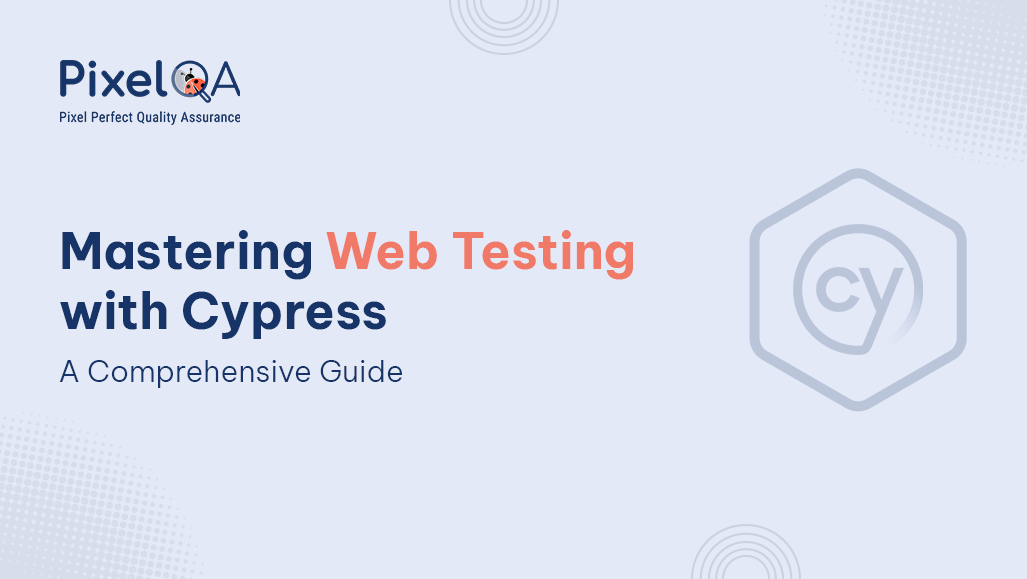
Table of Contents
- Introduction
- Getting Started with Cypress
- Core Features of Cypress
- Writing Tests in Cypress
- Advanced Cypress Techniques
- Cypress Best Practices
- Conclusion
Introduction
What is Cypress?
An end-to-end testing framework for modern online applications, Cypress is built on JavaScript. Programmers may create browser-based tests with it that execute quickly, making testing dependable, quick, and simple. Better yet, Cypress is open-source and supported by a thriving community. Additionally, incorporating security testing services into your testing process ensures that your applications are not only functional but also secure, providing a more comprehensive testing solution.
Why Use Cypress for Testing?
Cypress offers several advantages over traditional testing tools:
- Easy Setup: Cypress requires very little additional setup for most of its projects, which makes installation a breeze. Unlike other testing tools, Cypress includes everything you need out of the box so that you don't need any test runners, assertion libraries, or mocking tools.
- Developer Experience: Cypress provides developers with a distinct and pleasant experience. Productivity is greatly increased by the time travel debugging, valuable error notifications, and real-time reloading. Tests can be easily written, executed, and debugged by developers right within the browser, allowing them to easily observe how the application is functioning at every stage of the test.
- Automatic Waiting: Inevitably, it waits for assertions and commands to finish before proceeding intelligently. Hence, elimination of manual sleeps and waits, along with a decrease in the test flakiness, increases the test reliability.
- Comprehensive API: With its rich and user-friendly API, Cypress enables the testing of simple DOM interactions to advanced network queries and browser events. Because of this versatility, it can be used for many types of tests: unit tests, integration tests, and end-to-end tests.
- Seamless CI Integration: The potential for Cypress to be easily integrated into CI Continuous Integration platforms such as Jenkins, CircleCI, and GitHub Actions. One can avoid and maintain the integrity of the code while running automated tests as part of the deployment workflow.
- Extensive Documentation and Community Support: The Cypress documentation covers everything in detail-from setup and advanced usage to test authoring and installation. Also, there is a huge and active community which helps via Github, issues, forums, and many more tutorials and manuals.
Getting Started with Cypress
Installation
To install Cypress, use npm or yarn. This adds Cypress to your project'sdevDependencies.
_638581880744350946.jpg)
Setting Up Your First Test
After installation, you can open Cypress for the first time using:
![]()
This command initializes Cypress and opens the Test Runner. Cypress will automatically create acypressfolder in your project directory, containing sample tests and a basic folder structure.
Inside thecypress/integrationfolder, you can create a new test file, for example, example_spec.js:
_638581880745353394.jpg)
Run the test by selecting the file in the Cypress Test Runner.
Core Features of Cypress
Time Travel
Cypress automatically captures snapshots of your application at each step in your test. These snapshots are displayed in the Command Log, and you can hover over each command to see what your application looked like at that point in time. This feature is incredibly useful for debugging and understanding how your application state changes throughout the test.
Real-Time Reloads
Anytime you make improvements to your test files, Cypress reloads your tests automatically. You can swiftly iterate with the aid of this instantaneous feedback loop, which guarantees that your tests are always current with your application code.
Automatic Waiting
Cypress waits for elements to appear, for animations to complete, and for Ajax requests to finish before executing subsequent commands. This built-in synchronization makes tests less flaky and more reliable, as you don't need to add manual waits.
Stubbing and Spying
Cypress provides powerful stubbing and spying capabilities. You can stub network requests to return predefined responses or spy on function calls to verify interactions. This is useful for testing edge cases, simulating different server responses, and isolating the functionality under test.
Example of stubbing a network request:
_638581880746240617.jpg)
Screenshots and Videos
Cypress takes automatic screenshots and records the entire testing process as per the need. This helps to locate a failed test's debugging procedure as well as share test results with your fellow team members. Each test step will be accompanied by a screenshot, as well as the whole test recording could be captured in a video format.
Writing Tests in Cypress
Basic Syntax and Commands
Cypress provides a simple and expressive syntax for writing tests. Here are some commonly used commands:
cy.visit(url): Visits a specified URL.
cy.get(selector): Gets one or more DOM elements by a selector.
cy.contains(text): Finds an element containing specific text.
cy.click(): Clicks an element.
cy.type(text): Types into an input field.
cy.should(): Makes an assertion about the state of an element.
Example test case:
_638581880747394691.jpg)
Advanced Cypress Techniques
Custom Commands
You can define custom commands to encapsulate repetitive actions, making your tests more readable and maintainable.
_638581880748069089.jpg)
API Testing
Cypress is a flexible tool for front-end and back-end testing since it can be used to test API endpoints.
_638581880748638853.jpg)
Handling Different Types of Tests
End-to-end, integration, and unit tests are among the test kinds that Cypress provides. Plugins can be used to expand Cypress's functionality, and you can configure several test settings in your cypress.json configuration file.
Cypress Best Practices
Structuring Test Code
Organize your test files in a logical structure, typically mirroring the structure of your application. Use descriptive filenames and group related tests together.
Example folder structure:
_638581880748783475.jpg)
Handling Flaky Tests
To minimize flaky tests:
- Ensure elements are visible and interactable before performing actions.
- Avoid hard-coded waits; use Cypress's automatic waiting features.
- Stub network requests to control test data and responses.
Debugging Tests
Cypress provides several tools for debugging tests:
- Command Log: View detailed logs of each test step.
- Time Travel: Hover over commands to see snapshots.
- Console Output: Usecy.log()to print messages to the browser console.
- Debugger: Insert debugger statements to pause test execution and inspect the state.
Conclusion
Cypress is a feature-rich testing tool that makes authoring and managing end-to-end tests for online applications easier. Writing dependable tests is made simpler by its robust capabilities, which include time travel, real-time reloads, and automated waiting. Tests may be run automatically thanks to the smooth connection with CI/CD processes, preserving the codebase's quality.
Looking to ensure the highest quality for your online applications? Get in touch with a software testing company that leverages Cypress to deliver top-notch results and keep your applications running smoothly.
About Author
Started his journey as a software tester in 2020, Rahul Patel has progressed to the position of Associate QA Team Lead at PixelQA.
He intends to take on more responsibilities and leadership roles and wants to stay at the forefront by adapting to the latest QA and testing practices.

_638581880743866945.webp)
_638581880746802407.webp)