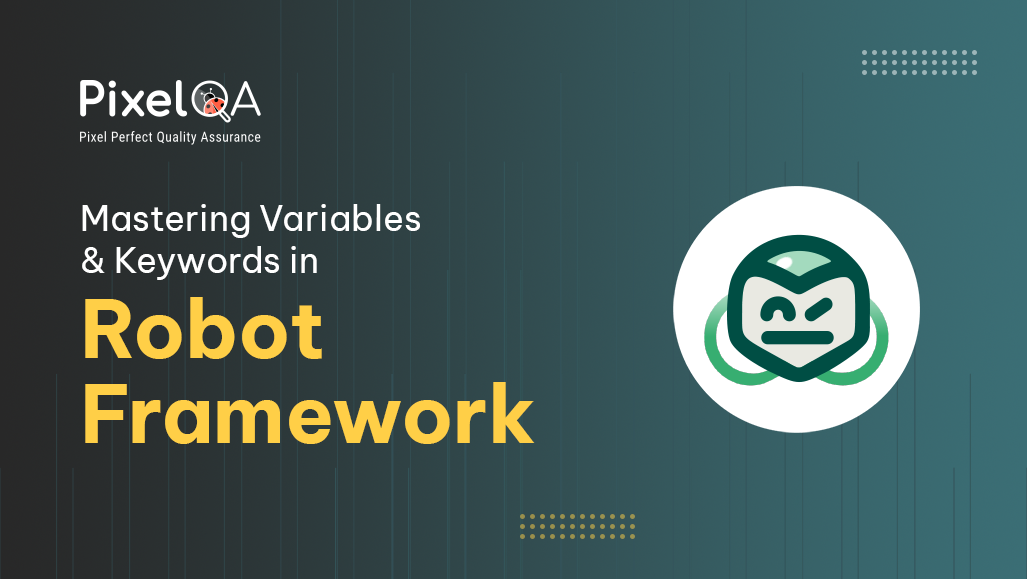
Table of Contents
- Introduction
- What Are Variables in Robot Framework?
- Why Are Variables & Keywords So Important?
- Types of Variables in Robot Framework
- Variable Scopes
- What Are Keywords in Robot Framework?
- How to Use Keywords Effectively
- Keyword Structure & Arguments
- Resource File Structure
- Conclusion
Introduction
Knowing variables and keywords is crucial, whether you're automating web apps or APIs. When you have a thorough understanding of how to use variables and keywords, automation in Robot Framework becomes effective. In addition to being modular and reusable, these two building pieces also make maintaining your test scripts simpler. As the Robot Framework is an open-source automation framework in software automation testing services, it is renowned for its ease of use and expandability.
What Are Variables in Robot Framework?
Variables store data and act as placeholders. Instead of hardcoding values (e.g., URLs, credentials, locators), variables help centralize the data and improve readability.
Key Benefits:
- Avoid redundancy
- Support easy updates
- Improve flexibility in test data
Why Are Variables & Keywords So Important?
Variables and keywords form the backbone of Robot Framework scripts:
- Variables help reduce redundancy and centralize data like URLs, credentials, and element locators.
- Keywords promote reusability, allowing you to encapsulate frequently used logic into modular blocks.
- With these two, build automation that's scalable, maintainable, and elegant.
Types of Variables in Robot Framework
1. Scalar Variables
Holds a single value like string, number, or boolean.
Syntax: ${variable_name}
${URL} https://example.com
${USERNAME} admin
${PASSWORD} Pass@123
2. List Variables
Used to store multiple values.
Syntax: @{list_name}
@{BROWSERS} Chrome Firefox Edge
3. Dictionary Variables
Store key-value pairs, like Python dictionaries.
Syntax: &{dict_name}
&{LOGIN_DATA} username=admin password=admin123
4. Environment Variables
Imported using Operating System or Built-in keywords.
${HOME} Get Environment Variable HOME
Variable Scopes in Robot Framework
| Scope | Definition Place | Access |
|---|---|---|
| Local | Inside a test case or keyword | That block only |
| Test Case | Inside the test | In that test only |
| Suite Level | In Variables section | Available in whole suite |
| Global | Passed via command line or Set Global Variable | Available everywhere |
Use Variables section in your .robot file or import from a separate .py or .robot variable file for better organization.
What Are Keywords in Robot Framework?
Keywords define the actions or steps of your test case. Think of them as functions in other programming languages.
Benefits of Keywords:
- Improve reusability
- Simplify complex steps
- Promote modularity
Types of Keywords:
1. Built-in Keywords
These come with Robot Framework out-of-the-box.
Log Hello World!
Should Be Equal ${value1} ${value2}
Sleep 2s
2. Library Keywords
Provided by libraries like:
- SeleniumLibrary (for web UI)
- RequestsLibrary (for APIs)
- Collections (for list/dictionary ops)
Open Browser https://example.com Chrome
Click Element id=login-btn
3. User-Defined Keywords
Created by you to group common steps.
*** Keywords ***
Login To Application
[Arguments] ${username} ${password}
Input Text id=username ${username}
Input Text id=password ${password}
Click Button id=login-btn
Use in test cases like:
Login To Application admin admin123
How to Use Keywords Effectively
- Use meaningful names like
Verify Logininstead ofTest1. - Add
[Arguments]to make them dynamic. - Use them across multiple test cases by importing resource files.
Keyword Structure & Arguments
You can create custom keywords with:
- Positional arguments
- Default values
- Conditional steps
*** Keywords ***
Verify Status Code
[Arguments] ${response} ${expected}=200
Should Be Equal As Numbers ${response.status_code} ${expected}
Resource File Structure
Use resource files to keep your keywords and variables separate for better reusability.
/tests/
login_tests.robot
/resources/
keywords.robot
variables.robot
Import Example:
*** Settings ***
Resource ../resources/keywords.robot
Resource ../resources/variables.robot
Example Test Case:
*** Settings ***
Library SeleniumLibrary
Resource ../resources/keywords.robot
Resource ../resources/variables.robot
*** Test Cases ***
Valid Login Test
Open Browser ${URL} ${BROWSER}
Login To Application ${USERNAME} ${PASSWORD}
Page Should Contain Welcome
Close Browser
Real-World Use Case:
*** Variables ***
${URL} https://app.example.com
${BROWSER} Chrome
${USERNAME} testuser
${PASSWORD} pass123
*** Keywords ***
Login To Dashboard
Input Text id=username ${USERNAME}
Input Text id=password ${PASSWORD}
Click Button id=submit
*** Test Cases ***
Login Test
Open Browser ${URL} ${BROWSER}
Login To Dashboard
Page Should Contain Dashboard
Close Browser
Conclusion
Mastering variables and keywords in Robot Framework are a crucial step toward building efficient and readable test automation. By separating logic and data, you ensure that your tests remain clean, easy to debug, and adaptable to changes.
About Author
Divya Panchal is an ISTQB-certified QA Tester at PixelQA a Software Testing Company with expertise in both manual and automation testing. She has evolved from a trainee to a key contributor across multiple projects, consistently ensuring software quality and reliability. With a strong focus on continuous professional development, Divya is dedicated to expanding her knowledge in automation and API testing, underscoring her commitment to delivering high-quality software solutions..

