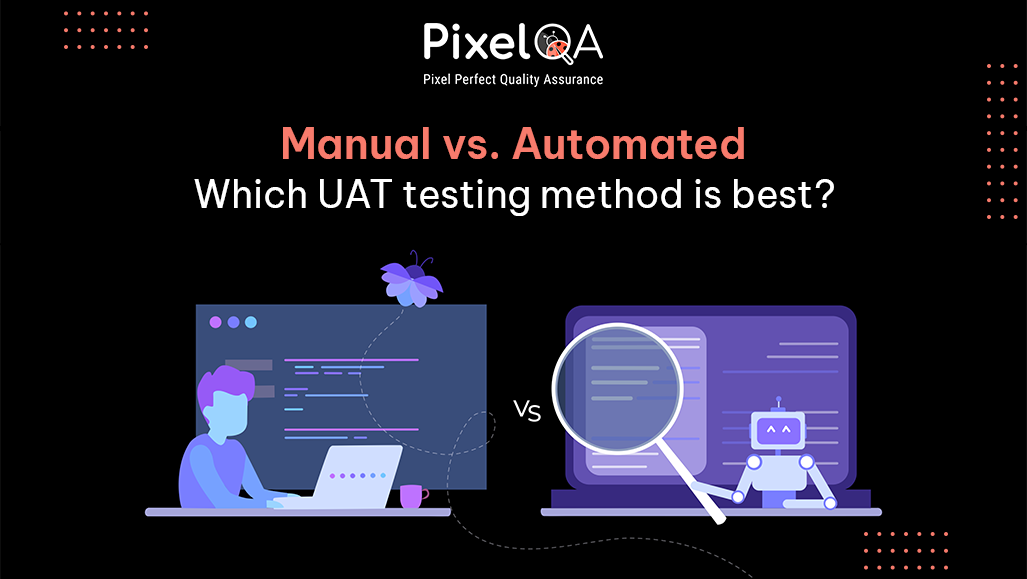
User Acceptance Testing (UAT) is the conclusion of the program improvement lifecycle, upon which the ultimate yield is tried from its point of see of the conclusion user. This stage helps guarantee that the program fulfills client needs and meets company standards. Both human and computerized strategies have preferences and impediments when executing UAT. Leveraging Manual Testing Services can be particularly beneficial when a human perspective is essential to validate real-world usability. This web journal covers the positives, negatives, and suitable utilization of both mechanized and manual UAT forms and makes a difference in deciding the strategy that best suits your needs.
Table of Contents
- Understanding UAT
- Manual UAT
- Automated UAT
- Choosing the Best Methods
- Combining Both Approaches
- Case Study and Real-World Examples
- Conclusion
Understanding UAT
Before software goes live, end users test it using a process called user acceptance testing (UAT) to make sure it matches their needs and expectations. UAT places an intense focus on usability, client experience, and execution in response to previous testing phases that were more concerned with specialized viewpoints and functionality.
Manual UAT
Manual UAT involves end-users or testers manually interacting with the software. This method is more personal and subjective, often used to evaluate user experience, interface usability, and real-world scenarios that automated tests might not fully replicate.
Advantages of Manual UAT
1. Human Insight: Manual UAT applies to the qualitative aspects of user experience that automated tests might miss out on. Users would provide comments on the intuitiveness of the interface, satisfaction, or any usability issues.
2. Flexibility: Manual tests can adapt to software-related changes in no time. If new features are introduced or requirements change, testers can simply adjust the approach to testing without being forced to rewrite automated scripts.
3. Exploratory Testing: Exploratory testing allows the testers to play on their own with the software and probably find some hidden issues that already prepared test cases might miss. This testing is of great value for unearthing defects and errors that were never planned.
4. Contextual Understanding: Manual testing assesses software in real-world contexts. It allows testers to evaluate how the software functions in scenarios that include varying devices or environments that automated tests could not fully simulate.
Disadvantages of Manual UAT
1. Time-consuming: Manual UAT can be challenging, particularly for highly loaded and complex applications. Analyzers have to physically wrap up each test case, which can be expensive and time-consuming.
2. Subject to Human Error: Manual activities have a propensity towards inconsistencies and mistakes, such as skipping over test steps or misinterpreting requirements, which hinder the dependability of the test results.
3. Limited Reusability: Once a manual test case executes, it is nearly impossible to reuse it. The entire process needs to be repeated for regression testing or during repetitive cycles. This process is not only cumbersome but also costly.
4. Scalability Issues: As applications grow in complexity and size, manual testing becomes less practical. It can be challenging to manage and execute comprehensive test suites manually.
Automated UAT
Automated UAT involves using software tools and scripts to execute predefined test cases. This approach is suited for scenarios requiring repetitive testing, large volumes of data, or continuous integration.
Advantages of Automated UAT
1. Efficiency & Speed: Without having to for human intervention, automation testing can be performed speedily and repeatedly. Because of the huge amount of test cases in large processes, manual testing would be impractical. This is very helpful in certain situations.
2. Consistency and Reliability: Automated tests follow predefined scripts precisely, which ensures consistent test execution. This decreases inconstancy and upgrades the unwavering quality of test comes about.
3. Reusability: Computerized test scripts can be reused across different forms of the program. This is often particularly valuable for regression testing, where the same tests need to be run each time the computer program is updated.
4. Scalability: Automated testing can handle extensive test suites and large data sets efficiently. It scales well with application growth, making it suitable for enterprise-level applications and continuous testing environments.
Disadvantages of Automated UAT
1. Starting Setup Costs: Creating and keeping automated test scripts requires significant upfront investment in terms of time and assets. This includes purchasing testing devices, creating scripts, and setting up test situations.
2. Limited Flexibility: Automated tests are rigid and follow predefined paths. They may not adapt well to changes in requirements or explore new features that were not anticipated during script development.
3. Support Overhead: Even though they are automated, these require continuous maintenance in cases where modifications occur in the application being tested. Examples include: updating revised test scripts, managing the testing environments, and solving problems related to the automation system.
4. Wrong Positives/Negatives: Automated tests can create a false positive or negative, unless properly designed.
Choosing the Best Method
Choosing the appropriate kind of UAT or user acceptance testing should depend on the following aspects-the complexity of the application, limitations of budget, frequency of testing, and extent of test coverage required.
Components to Consider
1. Application Complexity: Well-featured and frequently upgraded applications may prefer automated testing owing to its suitableness and swiftness. Simple applications or in the initial phases may require flexibility and human perspective offered by manual testing.
2. Budget and Resources: Manual UAT can also be good for projects with limited budgets, where the initial setup costs are quite low. Buying an automated UAT solution will be a good idea for projects where enough budget allotments are allocated for long-term benefits.
3. Frequency of Testing: Applications that need to be tested many times, such as during a regular continuous integration (CI) or continuous delivery (CD) process, will benefit from the speed and efficiency of an automation testing service.
4. Test Coverage and Scope: Automated testing is ideal for scenarios requiring extensive test coverage and regression testing. Manual testing Service, on the other hand, excels in evaluating user experience, usability, and edge cases where human judgment is critical.
Combining Both Approaches
For best outcomes, a hybrid strategy that combines automated and manual UAT is frequently used. To guarantee thorough testing and the highest possible level of software quality, this approach makes use of the advantages of both approaches.
Best Practices for a Hybrid Approach
1. Define Clear Objectives: Clearly delineate the roles of manual and automated testing. While human tests may examine usability and exploratory scenarios, automated tests can concentrate on regression and functionality.
2. Integrate Testing Tools: Use testing tools that support both manual and automated testing to streamline processes and ensure comprehensive test coverage. This can also facilitate better collaboration between different testing teams.
3. Regularly Survey and Update: Continuously review and update both automated test scripts and manual test cases to reflect
changes within the application and advancing client necessities. This guarantees that all viewpoints of the program are effectively tested.
4. Ensure Collaboration: Cultivate collaboration between teams responsible for manual and automated testing. Sharing bits of knowledge and input can help recognize gaps in the testing handle and upgrading generally test scope.
5. Receive a Risk-Based Approach: Prioritize testing based on hazard and affect. Utilize computerized tests for high-risk and as often as possible tested areas, whereas use manual testing for basic client involvement scenarios and areas requiring human judgment.
Case Studies and Real-World Examples
To further illustrate the effectiveness of both methods, consider the following case studies:
1. Case Study: eCommerce Platform - An eCommerce platform with frequent updates and a large user base opted for automated UAT to handle regression testing and high-volume transactions. The computerized tests guaranteed that unused highlights did not disturb existing functionalities. Manual testing was utilized for assessing client encounters and exploratory testing, which uncovered convenience issues not identified by computerization.
2. Case Study: Monetary Application - A money related application with complex trade logic and strict administrative requirements utilized a hybrid approach. Automated tests were employed for functional and regression testing, while manual tests focused on compliance, user experience, and edge cases. This approach ensured both functional accuracy and adherence to regulatory standards.
Conclusion
Both manual and automated UAT methods offer valuable benefits and come with their own set of limitations. The choice for selecting one of them, or to make use of a hybrid process, depends on different factors, such the complexity of the application, the fundamental extent of coverage, testing frequency, and budget. You'll be able arrive at an educated choice that meets your needs and guarantees the conveyance of a high-quality program that fulfills client desires and trade objectives by being mindful of the focal points and impediments of each approach.
Whether you decide on manual testing for its human knowledge or robotized testing for its effectiveness, or a combination of both, the ultimate objective is to guarantee that the program is vigorous, user-friendly, and prepared for the future.
About Author
As a Test Analyst at PixelQA, a Software Testing Company, Renuka Thakor commenced her journey in the IT industry in 2021. Progressing from a manual tester, she refined her testing techniques and embraced tools for enhanced productivity.
Her commitment to staying abreast of the evolving testing landscape through continuous learning aligns with her future goal of transitioning into an automation testing position.

_638628663882095083.webp)
_638628663882843532.webp)