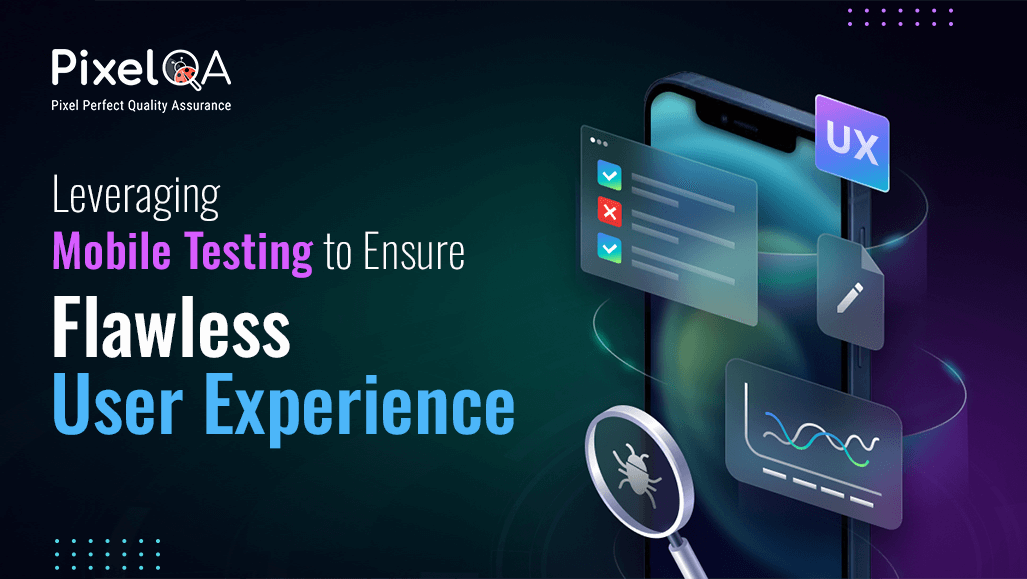
Table of Contents
- Introduction
- What is Mobile Testing?
- Why is Mobile Testing Important?
- Types of Mobile Testing
- Manual vs. Automated Testing
- Tools for Mobile Testing
- Steps in Mobile Testing
- Benefits of Mobile Testing
- Challenges in Mobile Testing
- Conclusion
1. Introduction
In the new world, every person is using mobile applications, from social media apps to shopping apps to banking needs. These many people depend on mobile applications for daily needs, it has become very crucial for tech companies to make sure their apps work uniformly on portable devices. That is where mobile testing comes into play. Testing these applications thoroughly helps to ensure a smooth, stable user experience.
Here, we will learn what mobile testing is and why it is very important, the types of mobile testing, and the steps of performing mobile testing.
Mobile testing is not limited to finding bugs, it is also about making sure that an application works very well on all types of devices. Which includes different types of operating systems and various network conditions.
The user experience gets hampered with everything from the application speed to how the application looks on different types and sizes of screens. If this is not perfect, users are going to get frustrated and might stop using the application as well.
Let’s break down how mobile testing makes great user experiences.
2. What is Mobile Testing?
Mobile testing is a process where we test a mobile application to make sure that it works well on different kinds and sizes of devices. Every phone or tablet varies in screen size, operating system, network type, network conditions, and other parameters.
Performing testing on these different setups makes sure the application performs well. No limit to which device or what type of OS the user is using. This means testing if the app is fast, easy to use, secure, and looks good on all screens. We also make sure that it can withstand conditions like poor network connections or low battery life as well. Many businesses invest in Mobile App Testing Services to maintain high-quality application performance.
3. Why is Mobile Testing Important?
- Lots of Different Devices: A lot of types of devices are available in the market today, each one with different screen sizes and types, features, and operating systems as per user needs. The application needs to look and perform well on all of the devices.
- User Expectations: Users demand the best quality and fast applications. If the app takes longer time to load and crashes often or is very complex to navigate then users are quickly going uninstall it.
- App Quality: Testing helps teams maintain application quality. Users are believed to trust an application if it is reliable and simple to use. High-quality apps are the key to retaining users and building loyalty.
- Brand Reputation: A not well-tested application with bugs and UX issues can damage a company's image in the market. Good quality testing helps us build a positive brand image. Mobile application testing services are essential for identifying and resolving bugs before launch. A trusted mobile app testing company helps identify and fix bugs before public release.
4. Types of Mobile Testing
There are multiple types of mobile testing as below, which serve a unique purpose:
- Functional Testing: This is the most basic type of testing. In this, we test if the application's main functionalities work correctly and as expected. E.g. in the banking application, we check if the user can retrieve bank balances, make payments, and transfer funds without any other issues.
- Performance Testing: Performance testing measures the speed, stability, and responsiveness of the overall application. We check to see how the application handles the heavy loads, battery usage, and memory usage. This makes sure that the app will not crash while it is in high usage.
- Usability Testing: This makes sure that users can easily navigate between the apps. The end goal is to create a user-friendly application, with easy navigation, easily readable fonts, and a logical design.
- Compatibility Testing: Now mobile devices come in many different shapes and sizes, compatibility testing is a must. It makes sure that the application works on different types of devices, screen sizes, and OS types and versions, e.g. Android and iOS.
- Security Testing: This type of testing emphasizes data protection. Here, we test if the application handles user’s data safely and prevents unauthorized users from accessing the data. Security testing is very crucial, specifically for applications that handle important sensitive data like banking, personal data, and government data.
- Network Testing: Different countries may operate different networks. So, country-wise network conditions may vary. Users connect to the applications via different types of networks e.g. 3G, 4G, 5G,5G+, and Wi-Fi and Satellite internet. Network and bandwidth testing make sure the application performs well under different network conditions as well, even with very slow and unstable internet connections.
- Installation and Update Testing: Installation testing makes sure that the application gets installed properly on all the devices. Update testing checks that when the app is getting updated, it does not lose any data stored or settings done earlier, and any new features in the new build work as expected.
5. Manual vs. Automated Testing
Application testing can be done both manually and automatically. Both methods are important and have both has its distinct uses:
- Manual Testing: Testers use the app like a real user, checking each functionality manually. This type of testing is useful for understanding how real users will interact with the app and finding actual real-world usability issues.
- Automated Testing: Automated testing uses coded scripts or specific versions of software packages to test the application. This is much faster and good for the tasks that are required to be performed in a loop. For example, testing the login functionality or the data input for the fields. Which is not as effective for testing modules that require human intervention, for example, design quality or the user experience.
6. Tools for Mobile Testing
- Appium: Appium is an open-source tool to perform mobile automation testing that facilitates QA teams to perform mobile testing on both Android and iOS platforms.
- BrowserStack: Browser Stack lets us perform the testing of applications on real devices located in the cloud, without requiring each type of phone physically available on the floor.
- TestComplete: Test Complete supports Android and iOS operating systems, offering a flexible option for automation testing with and without coded scripts.
- Firebase Test Lab: This is a Google tool that allows the testing of applications on multiple real devices that are in the cloud. Firebase Test Lab is easy to use, and it has support for both Android and iOS operating systems.
- Xamarin Test Cloud: The Xamarin Test Cloud platform facilitates teams to test on thousands of real devices available from the pool, which helps teams to check on how the application is performing on many different configurations and conditions.
- Espresso: This tool is from a Google testing specifically built for the Android operating system. It facilitates the teams to test their application’s user interface to make sure consistency is maintained across all Android devices.
7. Steps in Mobile Testing
- Planning: For a start, we decide what to test and which devices to use, and then how we are going to test if using manual or automated testing.
- Setting Up: We prepare the devices and then set up the testing tools, for example, emulators, simulators, and physical devices.
- Creating Test Cases: Testers will create a list of the test cases, which will be specific steps for testing each functionality or part of the app.
- Executing Tests: The main testing part is performed here at this stage, using manual or automated tools. Testers can check each functionality here and log any issues.
- Bug Reporting: Any problems or bugs found during testing are reported and documented, with details on how to replicate each of them. This makes it easier for the developers to fix the bugs.
- Retesting and Regression Testing: When the bugs are fixed, after that we again retest the application to make sure all the functionalities are working well as they should. We also perform regression testing to make sure that the new changes have not affected other parts of the application code.
8. Benefits of Mobile Testing
- Improved User Experience: Testing of the application makes sure that the application works well on all devices, providing users with a smooth and stable user experience.
- Increased User Trust: Whenever users know that an application is dependable and free from bugs and issues, they tend to continuously use the application and suggest it to others as well.
- Higher App Store Ratings: Users are more inclined to give higher ratings if the app is performing well, which helps app developers to attract new users.
- Better Brand Reputation: A rigorously tested application improves the brand image, making the users believe that they can trust the company. Choosing the right mobile app testing company is crucial for a successful app launch.
9. Challenges in Mobile Testing
- Device Fragmentation: There is a wide variety of devices, each varying in screen sizes, operating systems, and functionalities. It is quite challenging to test each one of them.
- Network Variability: Applications operate differently based on network quality, making it crucial to test under various network speeds and conditions.
- Battery and Memory Constraints: Mobile devices possess restricted battery and memory capacities, necessitating that we ensure apps don’t use excessive resources.
- Regular Updates: Mobile operating systems receive updates often, necessitating continual testing of the app to confirm compatibility with the newest OS versions.
10. Conclusion
In Conclusion, mobile testing is important for making sure of a perfect user experience. By assessing the mobile applications across different devices, operating system versions, and network conditions, we can confirm their dependability, user-friendliness, and security. Via manual or automated testing, mobile testing is required for providing high-quality mobile applications that provide user satisfaction and keep engagement.
For teams involved in application development, mobile testing is not a phase. It is an ongoing process that adds to improving application quality, improving brand image, and providing user satisfaction. It is important to make sure that mobile testing is prioritized in every application development process.
About Author
 Hardik Mochi started his testing journey in October 2015 as a Junior Software Tester, and now he is an Associate Team Lead at PixelQA a Sotfware Testing Company. With a focus on testing mobile apps, Windows applications, and web portals in the RX and CG domains, Hardik developed strong software testing skills. Progressing to Senior Tester over 5.5 years, he transitioned to XDuce India PVT LTD, specializing in ETL testing and acquiring SQL expertise, complemented by earning the AZ-900 certification. He is eager to delve into automation while maintaining interests in electronic hardware, current affairs, and geopolitics, aiming to advance as an automation professional in the future.
Hardik Mochi started his testing journey in October 2015 as a Junior Software Tester, and now he is an Associate Team Lead at PixelQA a Sotfware Testing Company. With a focus on testing mobile apps, Windows applications, and web portals in the RX and CG domains, Hardik developed strong software testing skills. Progressing to Senior Tester over 5.5 years, he transitioned to XDuce India PVT LTD, specializing in ETL testing and acquiring SQL expertise, complemented by earning the AZ-900 certification. He is eager to delve into automation while maintaining interests in electronic hardware, current affairs, and geopolitics, aiming to advance as an automation professional in the future.

 (1)_638684731249052615.png)