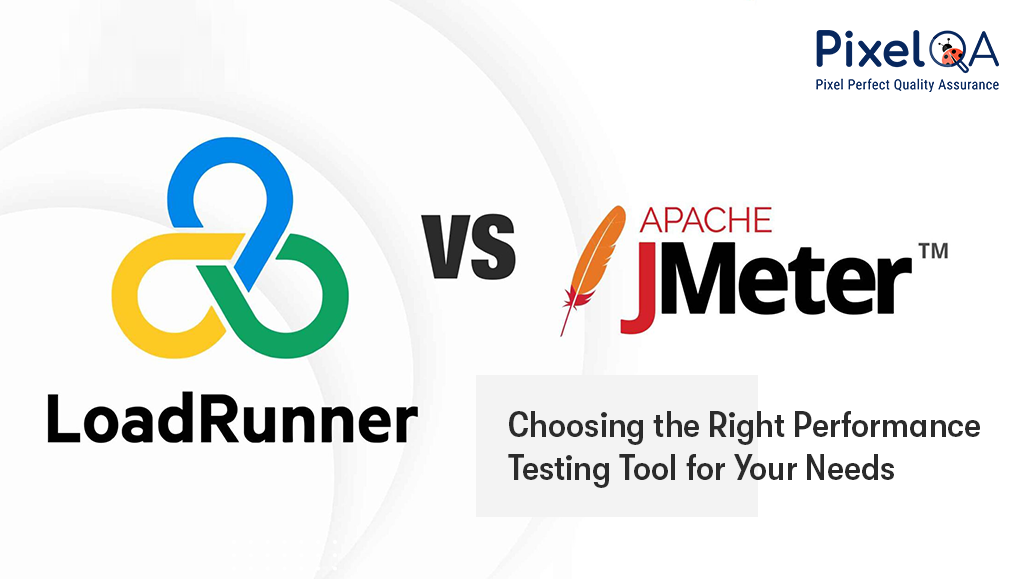
Table of Contents
- What is a JMeter?
- Features of JMeter
- Advantages of JMeter
- Disadvantages of JMeter
- What is LoadRunner?
- Features of LoadRunner
- Advantages of LoadRunner
- Disadvantages of LoadRunner
- JMeter vs. LoadRunner community support
- JMeter vs. LoadRunner test creation
- Which Tool Should You Choose for Your Testing Needs?
- Comparison between JMeter vs LoadRunner
- Conclusion
What is a JMeter?
Apache JMeter is a free and open-source tool for web application load, performance, and functional testing. Originally created to test web applications, it has since grown to enable testing JDBC, SMTP, FTP, and other protocols and technologies.
It is a Java tool that can be run on any platform supporting Java. It has support for multiple threads so that users can simulate multiple users at the same time. Moreover, users can also set the number of threads and the ramp-up time so that the application load can be increased gradually, making it highly suitable for Performance Testing Services aimed at assessing application behavior under varying load conditions.
Its user friendly GUI allows users to create and configure test plans easily. It also provides robust reporting and analysis tools, where the user can generate various reports, such as summary reports, graphs, and charts.
Overall, it is a flexible and powerful tool well suited for load testing of web applications and other services. In addition, it’s open source nature and wide community support make it a popular choice today.
In the above example (Bash), JMeter sends an HTTP GET request to the URL “http://example.com/”. The “Response Assertion” component is then used to check if the response from the server contains a specific text string, specified by the “__P(ExpectedText)” function.
Features of JMeter:
- Easy to use GUI interface and design
- Extensive result analysis and caching functionality, such as graphs, reports, and data exports
- Multithreading infrastructure supporting concurrent sampling of various functions
- Extensive core that is highly extensible with robust plugins to extend functionality
- Dynamic input features enabling applications to be tested in real-time
Advantages of JMeter:
- Open source: Developers can easily alter and expand this program, which is freely available for use.
- Numerous protocols and technologies are supported: HTTP, HTTPS, REST, SOAP, FTP, and other applications can all be load tested with this helpful tool.
- Easy-to-use GUI: Users may easily create and configure test plans thanks to its intuitive GUI.
- Flexible test execution: Enables users to test load against various load profiles, including ramp up, step load, and continuous load.
- Reporting that is customizable: Provides users with the ability to build reports that are appropriate for their requirements.
- Significant user base: It has a sizable and vibrant user base that actively participates in its development and provides resources for assistance and debugging.
Disadvantages of JMeter:
- Its high learning curve means that users may need a great deal of technical know-how to properly configure and operate the product.
- In comparison to other load testing tools, BeanShell's scripting language offers less choices.
- Resource-intensive: To conduct tests efficiently, users may need a powerful computer.
- Limited integrations: Its limited ability to integrate with other tools may make it less appropriate for companies who have intricate testing setups.
What is LoadRunner?
LoadRunner is a licensed tool by Micro Focus that is utilized for web and mobile application testing & Performance Testing Services, stress testing, and performance testing. It handles numerous technologies and protocols such as HTTP, HTTPS, SOAP, etc. It can test an application with thousands of users and determine how it performs under different loads.
It consists of a number of components, such as Virtual User Generator (VUGen), Controller, and Analysis. VUGen is employed to generate scripts that mimic user behavior against the application. The Controller is employed to administer and run load tests, while Analysis is employed to examine the load test results.
Features of LoadRunner:
- Interactive User Transaction Simulation that enables users to simulate user transactions, such as login and logout
- Precise scalability cost estimation that enables users to precisely estimate the cost of scaling their applications
- Supports a broad variety of apps like.NET, Java, SOAP, Flex, HTML 5, ERP, legacy, GWT, Silverlight, Ajax, and Citrix
- Mobile Testing to validate the performance, stability, and scalability of mobile applications
- Cloud Testing enables users to test their applications on the cloud and detect faults in a timely manner
- Root Cause Analytics enables users to determine and isolate faults in a timely manner.
Advantages of LoadRunner:
- Protocol support: Supports several protocols and technologies, such as HTTP, HTTPS, SOAP, REST, among others, so it is very handy.
- Simulation of users realistically: Enables customers to simulate large numbers of virtual users to induce real load profiles that mimic realistic scenarios.
- Monitoring in real time: Offers monitoring in real-time for performance characteristics like response time, throughput, and error rate so that the customers can rapidly determine performance related problems.
- Extensive analysis capabilities: Widespread analysis features like graphs, charts, and reports to assist users in analyzing the load test results and determining performance bottlenecks.
- Integrations: Integration with tools like ALM (Application Lifecycle Management), Jenkins, and Docker to automate the testing process and get integrated into the build pipeline.
Disadvantages of LoadRunner:
- Cost: It is a business tool and can be costly, hence less affordable for small teams or organizations.
- Steep learning curve: It has a steep learning curve, and users might need extensive technical knowledge to set up and utilize the tool efficiently.
- Resource-intensive: Can be resource intensive, and users might need a high end machine to execute tests efficiently.
- Limited scripting capabilities: Its scripting language, VuGen, has fewer options than other load testing products.
- Limited community support: Smaller user base than open source products like JMeter, and users might require more resources to get support and troubleshoot.
JMeter vs. LoadRunner Community Support:
An open source program, JMeter has a thriving community that continuously adds new features and helps users who encounter difficulties. Due to license requirements and ownership by a huge organization, LoadRunner has a limited user base. There is also no open-source, helpful community for it.
New users can always get help from someone when they have questions with JMeter, and experienced users can continuously get better at JMeter testing. Furthermore, an open-source tool guarantees that it continuously improves and always complies with the demands and specifications of users.
Integrations and Plugins: JMeter – How Easy is it to Integrate with Other Tools?
JMeter has a number of integrations that support the extension of the tool by the users. Some of the well known integrations are:
1. Plugins: There is a strong developer community supporting JMeter who have developed many plugins to provide extended functionality for the tool. New samplers, controllers, listeners, and other components can be added using plugins.
2. CI/CD tools: It can be used with different CI/CD tools like Jenkins, Travis CI, and CircleCI to automate the testing process and incorporate load testing into the build pipeline.
3. Cloud services: It can be utilized to integrate with cloud-based load testing services for large-scale load testing.
4. Monitoring tools: It can be combined with monitoring tools like Grafana and InfluxDB to gather and analyze performance data under load testing.
Integrations and Plugins: LoadRunner– How Easy is it to Integrate with Other Tools?
Application Lifecycle Management (ALM): Can be integrated with ALM, enabling users to handle the entire testing process from one platform.
1. Jenkins: Can be combined with Jenkins to automate the testing process and incorporate load testing into the build pipeline.
2. With the use of Docker to develop an environment for load testing that can be easily replicated and scaled.
3. Cloud services: Can be combined with cloud services like Amazon Web Services (AWS) and Microsoft Azure to conduct the testing from the cloud, which offers more flexibility and scalability.
JMeter vs. LoadRunner Test Creation
- Creating test scenarios is much less complex in JMeter. In addition to the easier configuration of elements, JMeter does not require adding beginning or ending transaction elements, which LoadRunner does.
- In LoadRunner, arranging scripts takes up more time and resources. Creating test scripts in LoadRunner is also more complex because it requires managing different agents.
Scripting Is Not Essential in JMeter (But Is in LoadRunner)
- While JMeter does support scripting in elements, you are not required to do any scripting for your test to run properly. This means you can run a complete load test without knowing a bit of code. This capability expands the number of users who can use JMeter or analyze the test results. Even if you do code, you can enjoy more of JMeter’s capabilities.
- LoadRunner, on the other hand, requires scripting knowledge. If you cannot code, you cannot use LoadRunner. This creates an obstacle, lengthens training sessions, and makes each load testing cycle take more time.
- In addition, JMeter supports a wide range of scripting languages, such as BeanShell, Groovy, Javascript, etc. Alternatively, LoadRunner only supports C.
JMeter is Cross-Platform (LoadRunner Is Not)
- JMeter runs everywhere where Java runs, including, but not limited to Windows, MacOSX, Linux, FreeBSD, Solaris, AIX and HP-UX. LoadRunner works only on PCs and Linux. So, if you don’t have a PC, or you prefer developing on a Mac, LoadRunner is completely inaccessible to you.
Which Tool Should You Choose for Your Testing Needs?
1. In terms of performance and load testing, JMeter and LoadRunner are both equally effective tools. JMeter is an open-source application with a sizable user and contributor community, flexibility, and customization options.
2. However, LoadRunner is a proprietary application with extensive reporting features and a more user-friendly interface. A user's unique goals, requirements, and technical proficiency will determine which of JMeter and LoadRunner is ideal for them.
3. Performance and load testing, however, are crucial for guaranteeing the scalability, dependability, and effectiveness of databases, online apps, and APIs in today's increasingly digital environment when comparing JMeter with LoadRunner.
Comparison between JMeter vs LoadRunner:
| S.No | Parameter | Apache JMeter | HP LoadRunner |
| 1. | Easy availability and execution | JMeter is an open source application testing tool available for performance testing. Once you download java, JMeter can be used to upload your JMeter script file and run your test. | LoadRunner on the hand is paid and expensive. Execution can be complex because it creates one thread for each user |
| 2. | Load Generation | JMeter can generate unlimited load for accurate load testing | LoadRunner can generate a limited amount of load for load testing |
| 3. | Analysis | The results generated by JMeter are simple and easy to understand for less experienced testing engineers. | LoadRunner on the hand generates reports that are raw and have to be analyzed by engineers separately. |
| 4. | Community support | JMeter has a larger community and supports issues faced by users. | LoadRunner has limited users therefore its community is smaller. |
| 5. | Skill requirement | JMeter can be used without knowing a word about coding and scripting | LoadRunner on the other hand requires accurate scripting knowledge to run its performance tests. |
| 6. | Addition of elements | Elements can be easily added or removed from JMeter | LoadRunner, on the other hand, is much more complex to tweak for any elements in its script. |
Conclusion
Both LoadRunner and JMeter are high performance testing tools, but they servedistinctpurposes: JMeter is open source, optimal for small to medium scale applications, andhas a very strong community withhigh flexibility. It's great for teams inneedof a low-costoption with high plugin support. LoadRunner is an enterprise-level tool, providingdeeper analytics, real time monitoring, and wider protocol support, thusideal for complex, large scale applications.
About Author
Divya Panchal is an ISTQB-certified QA Tester at PixelQA a Software Testing Company with expertise in both manual and automation testing. She has evolved from a trainee to a key contributor across multiple projects, consistently ensuring software quality and reliability. With a strong focus on continuous professional development, Divya is dedicated to expanding her knowledge in automation and API testing, underscoring her commitment to delivering high-quality software solutions..

_638791014193048779.png)