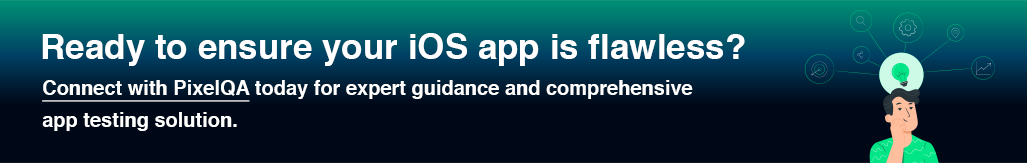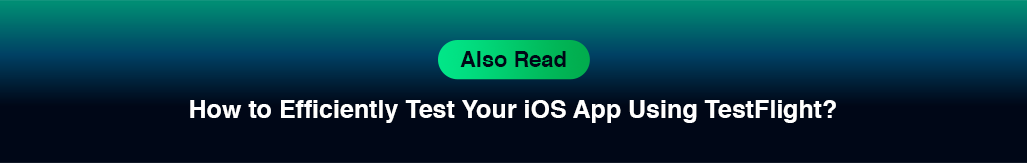Table of Contents
- Introduction
- UI/UX Consistency Testing
- Performance and Battery Usage
- Network Connectivity Testing
- Security and Privacy Compliance
- Device and OS Compatibility
- App Store Guidelines and Compliance
- Conclusion
1. Introduction
The development of iOS apps is an intensive procedure that requires thorough testing to guarantee the best performance, a flawless user experience, and adherence to Apple's strict rules. The success of the app depends on every component of testing from guaranteeing UI/UX consistency to assuring security and privacy compliance. Extensively tested iOS applications satisfy users' needs and work flawlessly on a range of devices, operating systems, and network configurations. Six essential topics are covered in this checklist that developers and testers should pay close attention to produce reliable, high-quality iOS applications.
2. UI/UX Consistency Testing
Objective: iOS app testing service ensure that using the app on different iPhone and iPad models is smooth and easy to understand.
Key Focus: Apple's Human Interface Guidelines, which prioritize consistency, clarity, and simple use, must be followed by the application.
Checklist:
- Validate the layout, icons, fonts, and colors across devices.
- Ensure gesture-based interactions (like swiping or tapping) work as expected.
- Test the app in portrait and landscape modes, ensuring smooth transitions.
- Confirm that the app is optimized for both standard and retina displays.
3. Performance and Battery Usage
Objective: Guarantee the app performs efficiently without lag or excessive resource usage.
Key Focus: Performance and battery life are critical factors for user satisfaction, especially in apps with heavy processing or real-time features.
Checklist:
- Test for response times under different conditions, like high user traffic or multitasking.
- Monitor battery consumption over extended use; ensure the app doesn't significantly deplete the battery.
- Identify and reduce memory leaks or excessive CPU usage.
- Test for app crashes or freezes during extended periods of use.
4. Network Connectivity Testing
Objective: iOS mobile app testing ensures the app performs well across different network conditions and gracefully handles network issues.
Key Focus: The application must be powerful and able to bounce back from unstable connectivity without crashing or losing data.
Checklist:
- Test how an app behaves with different network speeds like 2G, 3G, 4G, 5G and Wi-Fi.
- To test how the application manages transitions, simulate network downtime or unstable connections.
- Test for offline functionality, ensuring the app continues to work (or displays relevant messages) when the network is unavailable.
- Validate that the app resumes data syncing or processing smoothly after network reconnection.
5. Security and Privacy Compliance
Objective: Protect user data and ensure compliance with relevant regulations.
Key Focus: Security is paramount, especially in apps handling personal or sensitive data, requiring encryption and secure communication.
Checklist:
- Ensure all sensitive information is encrypted (both in transit and at rest).
- Test the implementation of user authentication methods, including Face ID and Touch ID.
- Perform penetration testing software to check for vulnerabilities like SQL injection or insecure network requests.
- Make sure user data is handled properly by verifying compliance with the GDPR, CCPA, and Apple's App Store privacy requirements.
- Verify that secure data , such as passwords and payment information, is stored and retrieved securely.
6. Device and OS Compatibility
Objective: Ensure the app works seamlessly across multiple devices and iOS versions.
Key Focus: iOS fragmentation means testing for compatibility across both newer and older devices as well as different iOS versions.
Checklist:
- Test on various iPhone and iPad models, ensuring compatibility with older devices like iPhone 8 as well as the latest models.
- Ensure app functionality on older iOS versions while also optimizing for the latest iOS updates.
- Validate that the app works with OS-specific features like dark mode, dynamic island, and Siri integrations.
- Check how the app handles an OS upgrade, especially if new API changes affect core functionality.
7. App Store Guidelines and Compliance
Objective: To guarantee that your application is accepted and avoid App Store rejection, follow Apple's guidelines.
Key Focus: If an app doesn't follow Apple's App Store guidelines, it may be rejected , delaying its release.
Checklist:
- Check Apple's most recent guidelines for App Store submissions to make sure all policies are followed.
- Test in-app purchases and subscriptions to verify they follow Apple’s payment system and function without issues.
- Make sure that every piece of app metadata, including the description, screenshots, and keywords, is correct and according to Apple's guidelines.
- During the App Store review process, make sure the app is stable by testing that it doesn't crash or freeze.
- Validate push notifications and other app features comply with Apple’s privacy policies and permissions settings.
8. Conclusion
The process of testing an iOS app includes multiple phases to guarantee its security, performance, and usability. Teams can ensure a successful app launch according to this checklist, which covers important topics including UI/UX consistency, network performance, security, and App Store compliance. Thorough testing increases user satisfaction and trust while reducing the possibility of an app being rejected. In the end, a thoroughly tested app offers a smooth user experience that encourages interaction and engagement.
About Author
Nikul Ghevariya is a dedicated QA Executive at PixelQA, a Software Testing Company, evolving from a trainee to a valuable contributor across diverse projects. With ambitious goals, he aspires to master new QA tools and delve into Automation and API testing, showcasing an unwavering commitment to continuous learning.