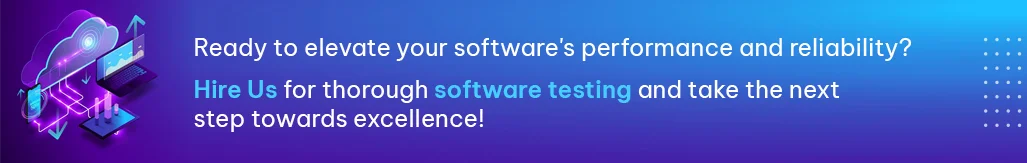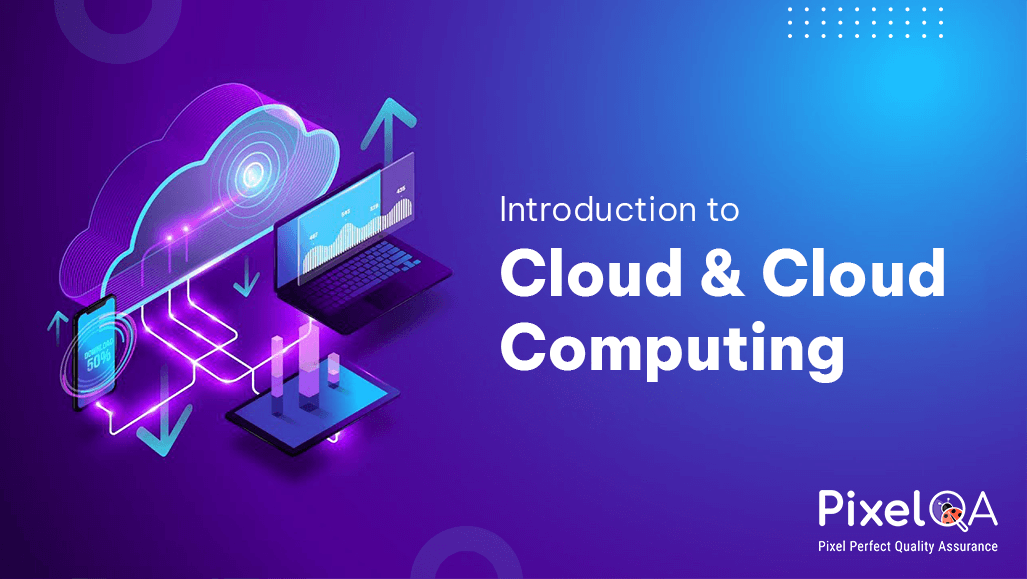
At its core, cloud computing represents a network of remote servers that deliver hosted services online. These distributed systems power everything from enterprise software to mobile apps, creating complex environments that demand rigorous validation.To guarantee application reliability and performance in cloud deployments, organizations typically trust Complete System Testing Services that verify functionality, integration, and system behavior generally across distributed configurations.
Cloud computing is defined as the use of hosted services, such as data storage, servers, databases, networking, and software over the internet.
For EX- AWS, AZURE, Google Cloud, etc.
Table of Contents
- Types of Clouds in Cloud Computing
- Cloud Computing Models
- Benefits of Cloud Computing
- Disadvantages of Cloud Computing
- Examples of Cloud Computing
- Conclusion
Types of Clouds in Cloud Computing
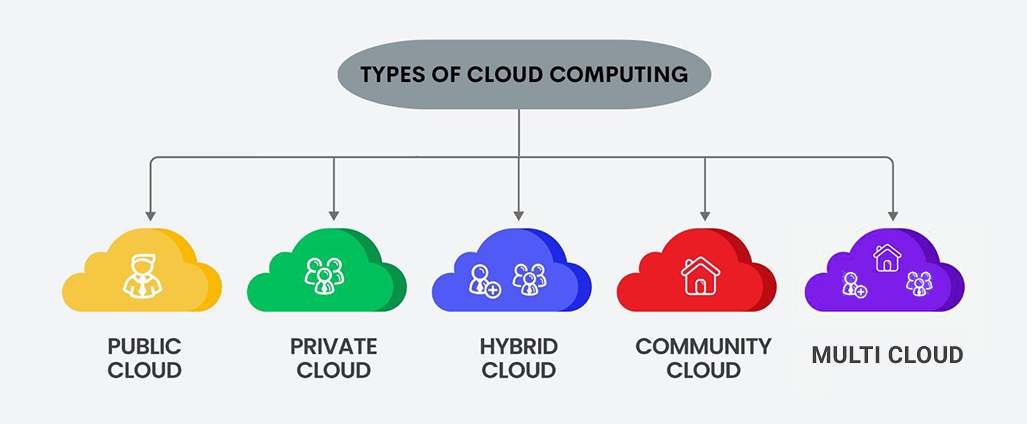
Let us understand the Types of clouds in detail:
Public Cloud
- Public cloud is open to all to store and access information via the Internet using the pay-per-usage method.
- In the public cloud, computing resources are managed and operated by the Cloud Service Provider (CSP). The CSP looks after the supporting infrastructure and ensures that the resources are accessible and scalable for the users.
- Due to its open architecture, anyone with an internet connection may use the public cloud, regardless of location or company size. Users can use the CSP's numerous services, store their data, and run apps. By using a pay-per-usage strategy, customers can be assured they will only be charged for the resources they use.
- Example: Amazon Elastic Compute Cloud (EC2), IBM SmartCloud Enterprise, Microsoft, Google App Engine, Windows Azure Services Platform
Private Cloud
- Often called an internal or corporate cloud, private cloud infrastructure gives companies complete control over their data environment. Businesses typically implement this either through in-house data centers or via managed third-party providers - a setup we've helped numerous financial institutions deploy for enhanced security.
- Examples: VMware vSphere, OpenStack, Microsoft Azure Stack, Oracle Cloud at Customer, and IBM Cloud Private
Hybrid Cloud
- Hybrid Cloud is a combination of the public cloud and the private cloud. we can say: Hybrid Cloud = Public Cloud + Private Cloud
- A hybrid cloud environment merges public cloud services with private cloud infrastructure, creating a flexible computing model. Think of it as having a secure vault (private cloud) for sensitive operations while using shared storage (public cloud) for less critical workloads. Many enterprises we work with adopt this approach to balance security needs with cost efficiency.
- Example: Google Application Suite (Gmail, Google Apps, and Google Drive), Office 365 (MS Office on the Web and One Drive), Amazon Web Services
Community Cloud
- A community cloud serves as a collaborative digital space where multiple organizations - often within the same sector - securely share resources and data. Unlike public clouds, these are tailored environments jointly managed by member organizations or trusted providers. We recently helped three regional banks implement such a solution for fraud detection, cutting their security incident response time by half.
- Participating entities co-create this specialized infrastructure to access shared tools and datasets unique to their field. Whether it's healthcare providers exchanging patient trends or government agencies coordinating disaster response, the model combines private cloud security with public cloud flexibility. Our work with a research consortium demonstrated 40% cost savings compared to individual cloud deployments, while maintaining strict data governance.
- Example: Health Care community cloud
Multi-Cloud
- Multi-cloud represents a sophisticated approach where enterprises strategically combine services from multiple cloud providers - blending public clouds, private infrastructure, and hybrid solutions. This distributed model allows companies to place each workload where it performs best. Our financial sector clients, for instance, typically run sensitive transactions on private clouds while leveraging AWS and Azure for AI analytics and customer-facing apps.
- This strategy provides unparalleled flexibility - companies can pick and choose the finest features from every provider without risking vendor lock-in. A retail customer saved 35% on costs by leveraging Google Cloud for analytics and Azure for its e-commerce site. The multi-cloud model not only optimizes performance but also creates natural redundancy, ensuring business continuity even if one provider experiences outages.
- Examples: Amazon Web Services (AWS), Microsoft Azure, and Google Cloud Platform (GCP).
Cloud Computing Models
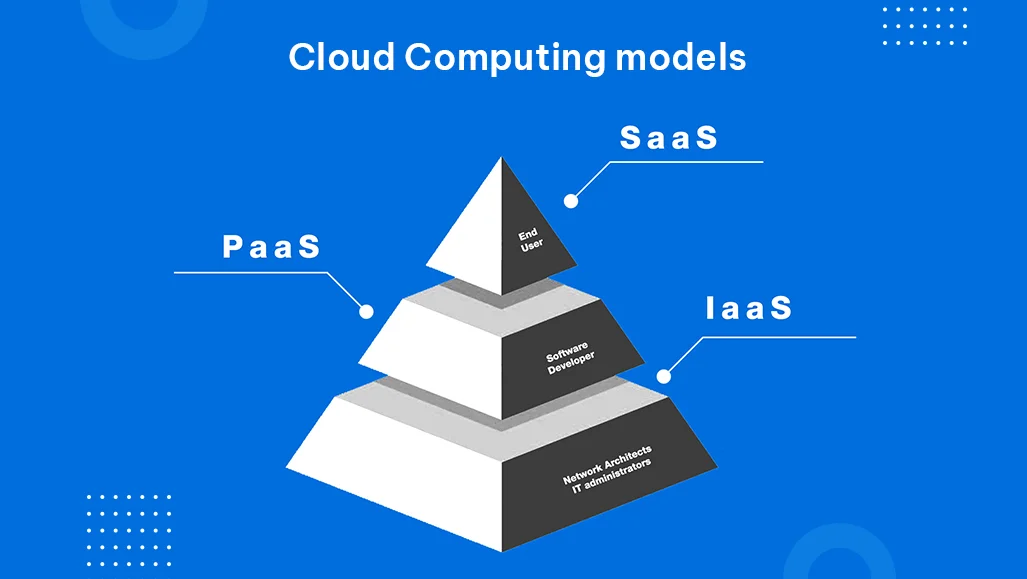
Let’s understand these models in detail
Software as a Service (SaaS)
- Software as a Service provides you with a completed product that is run and managed by the service provider. In most cases, people referring to Software as a Service are referring to end-user applications. With a SaaS offering, you do not have to think about how the service is maintained or how the underlying infrastructure is managed; you only need to think about how you will use that particular piece of software. A common example of a SaaS application is web-based email where you can send and receive email without having to manage feature additions to the email product or maintaining the servers and operating systems that the email program is running on.
Platforms as a Service (PaaS)
- Platforms as a service remove the need for organizations to manage the underlying infrastructure (usually hardware and operating systems) and allow you to focus on the deployment and management of your applications. This helps you be more efficient as you do not need to worry about resource procurement, capacity planning, software maintenance, patching, or any of the other undifferentiated heavy lifting involved in running your application.
Infrastructure as a Service (IaaS)
- Infrastructure as a Service, sometimes abbreviated as IaaS, contains the basic building blocks for cloud IT and typically provides access to networking features, computers (virtual or on dedicated hardware), and data storage space. Infrastructure as a Service provides you with the highest level of flexibility and management control over your IT resources and is most like existing IT resources that many IT departments and developers are familiar with today.
Benefits of Cloud Computing
- Flexible costs: Cloud computing spins the table on traditional capital expenditure (capex) spending, instead the majority of cloud spending is operational expenditure (opex). Since a third-party vendor will take care of maintenance, a company does not have to fund a support team to fix problem servers. The upfront costs of infrastructure needs like local server purchases are reduced.
- Improved mobility: With the cloud, apps and data are accessible anywhere, anytime. And that’s all due to the ever-increasing number of mobile devices like smartphones and tablets. The “anywhere, anytime” benefit also certainly applies to business. Employees gain flexibility, becoming more efficient with workflows and customer service.
- Increased collaboration: Cloud computing is built to improve work processes, and that includes data flows between coworkers and business partners. Organizations demand more apps for file sharing and streamlined workflows. Remote workers can instantly connect and communicate with fellow employees and important clients.
- Economies of Scale: Cloud computing reduces costs by leveraging economies of scale. A Booz Allen Hamilton study found that the cloud approach could reduce costs by 50 to 67% for a deployment of 1000 servers. Cloud customers can take advantage of lower costs from vendors’ economies of scale, reducing their investments in on-premises infrastructure.
- Operational: Technology will never be perfect, but some are just less complex. That includes the infrastructure of cloud computing, which usually runs on separate servers through a third-party vendor. So, when problems do arise, it’s the vendor’s job to promptly fix the problem instead of having on-site IT staff spend time and resources filing claims or updating servers.
Disadvantages of Cloud Computing
- Downtime: As more companies rely on third-party cloud service vendors, these providers can become overloaded with excessive client requests and may face technical stoppage. Just like any cloud-related outage or lost internet connection, a business can come to a halt with inaccessible apps, data, and servers.
- Security: Even the biggest and most well-known brands with the best security practices aren’t completely protected from having their data compromised. And storing important, sensitive information on external service clouds is not a foolproof measure, either. There are always loopholes in susceptible systems, especially in public clouds where accessibility is wide open to hackers, careless users, and other vulnerabilities.
- Limited Control: The cloud offloads much traditional IT maintenance to the cloud service. However, this also leads to less control over IT processes. A company’s application leader will only have access to the front-end management tooling for apps, services, and data, but not the backend infrastructure.
Examples of Cloud Computing
AWS (Amazon Web Service)
- AWS is a Cloud Computing service
- AWS is a platform that offers flexible, scalable, reliable, easy-to-use cloud computing solutions
- The platform is developed with a combination of Infrastructure as a service (IaaS), Platform as a service (PaaS) and Software as a Service (SaaS)
Microsoft
- Deeply invested in all three levels of the cloud, Microsoft cloud computing – with its Microsoft Azure and Dynamics 365 products – is still the frontrunner as a global enterprise cloud provider. Microsoft continues to develop and deploy products around artificial intelligence (AI), machine learning (ML), and Blockchain.
Conclusion
As the cloud market is still a new technique for many organizations, in the short term the apparent potential of the cloud might not be sufficient to make the transition to cloud computing. But when we talk about the longer term, cloud computing is increasingly appearing to be a major change in the business landscape. Also, the cost benefits of cloud computing services have started gaining acceptance in today’s economy where organizations are highly focused on addressing financial challenges.
At PixelQA, a leading software testing company, we leverage a diverse range of metrics, incorporating the latest tools and methodologies to ensure optimal results. Our QA consulting services integrate cloud and cloud computing solutions to elevate your testing capabilities. Contact us to enhance your software quality and performance
About Author
 Shirish Tikli is an esteemed Quality Executive who commenced his professional journey in 2019 as a Software Test Engineer. He has adeptly navigated various career milestones, mastering new technologies and diverse tools and gleaning invaluable insights from past experiences.
Shirish Tikli is an esteemed Quality Executive who commenced his professional journey in 2019 as a Software Test Engineer. He has adeptly navigated various career milestones, mastering new technologies and diverse tools and gleaning invaluable insights from past experiences.
With a forward-looking perspective, he envisions stepping into a leadership role, aspiring to become a Team Lead/QA Manager and inspire teams toward excellence in quality assurance.