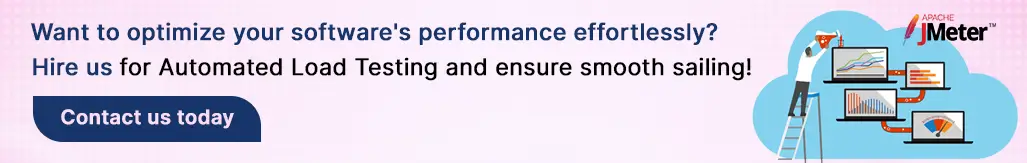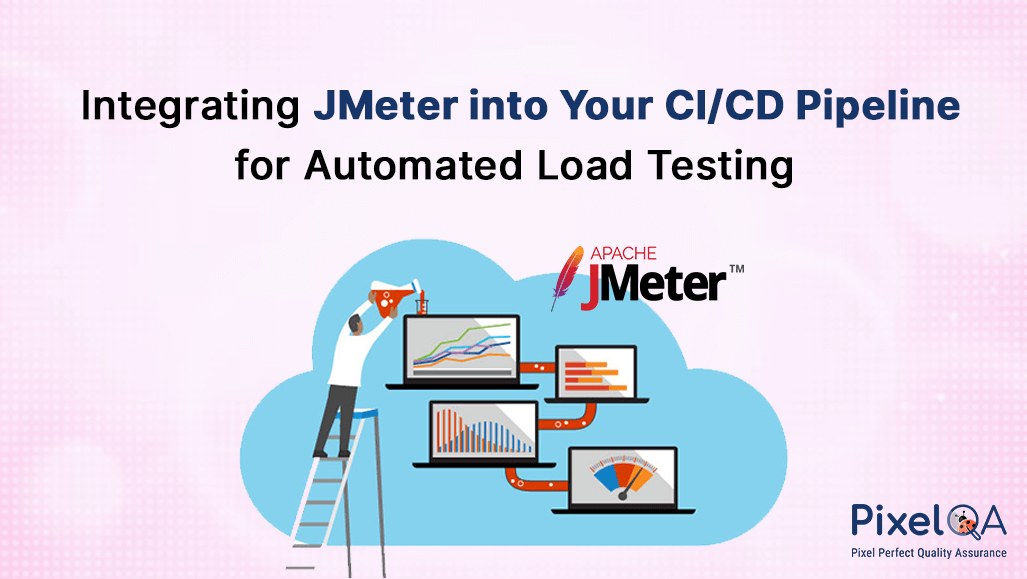
We acknowledge that with speed comes an expectation of quality. Automated delivery pipelines have quickly become a hallmark of modern software development practices.
Nevertheless, it is still an essential component of software quality that applications run effectively under load and in unpredictable circumstances. Utilizing a Load Testing Services tool, such as Apache JMeter, in the CI/CD lifecycle allows teams to completely automate the lifecycle of CI/CD and app delivery. With the added automated load testing, organizations will be able to find performance issues earlier in the deployment process, as the applications make their way towards a production environment.
In this post, we'll look at the integration of JMeter for automated test purposes. So without further interruption, let's dive in!
Table of Contents
- Why Integrate JMeter Into Your CI/CD Pipeline?
- 10 Best Practices for Integrating JMeter Into Your CI/CD Pipeline
- To Sum Up
- People Also Ask
Why Integrate JMeter Into Your CI/CD Pipeline?
Early Detection of Performance Issues
Early in the development process, you can find performance problems by adding load testing to your CI/CD pipeline. Continuous testing guarantees that possible scalability problems and bottlenecks are fixed before they affect end users.
Streamlined Workflow
With every code change, your pipeline can offer feedback on the performance of your application by automating load testing with JMeter. Quick feedback on the effects of their changes is sent to developers, allowing for faster iterations and enhancements.
Faster Feedback Loop
By including JMeter, you can eliminate disparities between development, staging, and production environments and guarantee that load tests are carried out in a consistent environment. The accuracy and dependability of test results are increased by this uniformity.
Shift-Left Testing
Teams adopt a proactive quality assurance approach by incorporating load testing at the beginning of the development lifecycle, also known as a "shift-left" method of testing. Early performance issue detection and resolution reduces the likelihood of serious problems developing during production.
Consistent Testing Environment
Load testing streamlines the process by removing a separate testing cycle and reducing human effort in your pipeline. Automation increases efficiency and productivity because load testing integrates seamlessly at other parts of the pipeline.
10 Best Practices for Integrating JMeter Into Your CI/CD Pipeline
1. Version Control Integration
Store JMeter test scripts and associated configuration files in a version control system such as Git. Using branching and merging techniques to handle changes efficiently and promote teamwork guarantees that test scripts are versioned. Trackable, and readily available to all team members.
2. Containerization
Docker JMeter and any required dependencies to create lightweight, portable, and consistent testing environments. Containerization simplifies the setup process and ensures consistent test execution across several environments, including local development workstations, staging servers, and production clusters.
3. Continuous Integration Configuration
Integrate JMeter tests using popular CI servers like Jenkins, GitLab, or Travis CI. Set up automated triggers to run load tests automatically at predetermined intervals, in response to pull requests, or when code is committed. Make sure the platform receives test findings so they can be seen and analyzed.
4. Infrastructure as Code
Define the infrastructure requirements for JMeter testing environments using infrastructure as code tools such as Terraform, AWS CloudFormation, or Ansible. This enables servers, networks, and databases to be set up automatically, enabling constant and dependable load testing.
5. Test Environment Isolation
Isolate JMeter load testing environments from production environments to prevent interference with live systems. Utilize separate environments or virtualization techniques to ensure that load tests do not impact the performance or stability of production applications.
6. Parallel Execution
Install parallel testing of JMeter tests for reducing test running time and fully utilizing available resources. Partition the test suites into small, separate units and run them simultaneously over different test agents or nodes. Scalability and efficiency are enhanced by this distributed testing methodology, particularly for extensive load tests.
7. Continuous Monitoring and Reporting
To get the full picture of system behavior under load, we integrate JMeter with monitoring tools like Grafana and Prometheus. This gives us live visibility into critical metrics - watching response times spike during peak loads or spotting error rates climbing before they become critical. In one recent stress test, this approach helped us identify a memory leak that only appeared after 45 minutes of sustained load.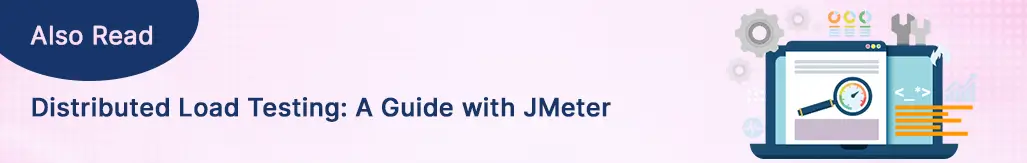
8. Continuous Optimization
Continuously optimize JMeter test scripts and configurations to reflect changes in application architecture, user behavior, and traffic patterns. Review and improve test scenarios on a regular basis, parameterize inputs, and modify load profiles in response to changing performance objectives and needs.
9. Security Considerations
load tests that mirror actual threat scenarios, such as simulating thousands of authenticated user sessions while simultaneously testing encryption overhead and authorization controls. For a financial client, this approach exposed a critical vulnerability where session tokens became predictable during peak traffic periods - a flaw that only emerged under heavy system load.
10. Feedback Loop Integration
Integrate load testing feedback loop to drive continuous improvement and optimization. Leverage performance insights and metrics to understand about performance bottlenecks, prioritize improvements, and continuously improve what you have delivered in your application performance. Always consider performance testing as part of the full development lifecycle, where feedback is shared for consideration during future development cycles.
To Sum Up
The reliability, dependability, and performance of your applications are improved when you integrate automated test systems using JMeter. Teams can consistently produce high-performing software, expedite workflows, and identify and fix performance issues early on by integrating load testing into the development lifecycle. By adopting automation and best practices for integrating JMeter, a Software Testing Company can help companies create resilient systems that satisfy the needs of the modern digital ecosystem.
So, what are you waiting for? Go and hire the best load and performance testing services from PixelQA and see how CI/CD workflow enhances the reliability and efficiency of your applications.
People Also Ask
1. What is the significance of integrating JMeter into a CI/CD pipeline for load testing?
Integrating JMeter with CI/CD pipelines enables automated load testing throughout the entire development lifecycle.Rather than thinking to performance testing as a separate task, it becomes part of the development workflow enabling teams to find performance problems sooner in the process (before production).
2. Can JMeter be integrated into our CI/CD pipeline for automated testing?
Absolutely, JMeter can be integrated into your CI/CD pipeline allowing for effortless automated load testing. Implementing JMeter tests in your continuous integration pipelines integrates performance testing into your development cycle, thus providing performance feedback prior to your code being promoted to production with each code change.
3. What performance metrics can JMeter capture during load testing?
JMeter offers various freely-available open-source performance metrics to measure and report on the performance of your application under load testing. These performance metrics include throughput, error rate, response time, latency, concurrency, and resource (CPU, memory, disk I/O) utilization on the server. Various detailed graphs and reports are available to measure and analyze the performance and possible optimizations.
4. Can JMeter be used for long-duration endurance testing?
Yes, JMeter is flexible enough to be configured to conduct long performance endurance testing for the purpose of evaluating how stable and performant a system is over a long time span. JMeter is capable of simulating user loads over an extended period of time to evaluate system behavior as time progresses. This testing method will ascertain possible issues like memory leaks, inconsistently responding sysytem components, or other resource restrictions over a longer duration.
5. How can we get started with JMeter for automated load testing services?
It is easy to get started with JMeter for automated load testing services. Reach out to us with your load testing desires, directions, and timelines and we will partner together to provide a load testing strategy. We will configure JMeter load tests, execute them, and essentially report on the optimized level of performance for your applications.