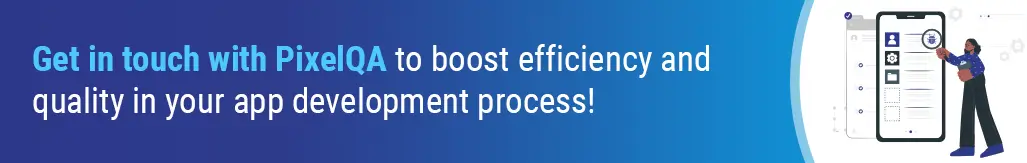In the dynamic panorama of mobileapplicationimprovement, ensuring an outstanding consumer revel in throughout several devices and platforms is uppermost. This pressure strong trying out frameworks which can adroitly compare app functionalities and overall performance. Appium, an open-supply automation tool, has come out as a popular preference for cell app trying out because of its flexibility and cross-platform compatibility. Appium tests paired with Microsoft App centre, a sizeable platform for non-stop integration, transport, and monitoring, Appium turns into even extra powerful, supplying green checking out procedures and actionable insights.
Table of Contents
- Understanding Appium and Microsoft App Center
- Integrating Appium with Microsoft App Center
- Benefits of Integration
- Conclusion
Understanding Appium and Microsoft App Center
Appium: A Brief Overview
Appium is a non-proprietary mobile application testing automation framework. It lets in builders to automate testing of native, hybrid, and cellular internet programs across iOS, Android, and windows podiums the use of a single API. Appium leverages WebDriver protocol for checking out and supports more than one programming languages together with Java, Python, JavaScript, and extra, making it available to a wide variety of developers.
Microsoft App Center: Transforming Mobile App Development
Microsoft App Center is a consolidated platform for mobile app development lifecycle management. It provides a services package including build, test, distribute, and monitor, allows developers to automate the app delivery pipeline and gather real-time insights into app performance and user behaviour. With support for multiple frameworks and platforms, App Center simplifies the process of building, testing, and deploying mobile apps across different environments.
Integrating Appium with Microsoft App Center
Prerequisites
Before integrating Appium with Microsoft App Center, ensure you have the following:
- A mobile application built for iOS or Android.
- An App Center account.
- Appium installed on your development machine.
- Familiarity with test automation concepts and programming languages supported by Appium.
Steps to Integration
Step 1: Configure Your App in App Center:
- Log in to your App Center account and create a new app project.
- Upload your mobile application binary (.apk for Android or .ipa for iOS) to the App Center.
Step 2: Set Up Test Devices:
- Add test devices to your App Center project to ensure compatibility across different platforms and device configurations.
Step 3: Write Appium Test Scripts:
- Develop test scripts using your preferred programming language and the Appium framework. These scripts should cover various test scenarios, including UI interactions, user inputs, and validations.
Step 4: Integrate Appium Tests with App Center:
- Configure your test environment to execute Appium tests within the App Center platform.
- Use App Center's Test service to trigger test runs on selected devices and platforms.
Step 5: View Test Results and Reports:
- You should keep an eye on the execution and view detailed test reports through the App Center dashboard.
- The next step is to analyze the test results to identify whether there are any issues, bugs, or performance bottlenecks.
Step 6: Implement Continuous Testing:
- Use Appium and App Center with either of its APIs or plugins for popular CI/CD tools including Jenkins or Azure DevOps to integrate Appium tests into your continuous integration (CI) pipeline.
Benefits of Integration
- Centralized Testing: Mobile Testing in App Center implied centralization, which permitted a collaborative working splendidly among development teams.
- Efficient Test Execution: With App Center Device Farm, run Appium tests simultaneously across multiple real devices to shorten test cycles and increase time to market.
- Actionable Insights: App Center generates and provides detailed test reports, device logs, and crash analytics for gaining valuable insights into app quality and performance.
- Scalability and Flexibility: Scale testing architecture dynamically based on project deliverables and an exhaustive array of supported devices and OS versions.
- Improved App Quality: Bring up an issue early in the development lifecycle, leading to top-notch mobile applications and intensify user satisfaction.
- Cloud-based Testing: App Center permits you to run your Appium tests within the cloud, empowering parallel testing on numerous devices. This quickens the testing process by decreasing the time it takes to run tests over different device configurations.
- Integration With CI/CD Pipelines: The Microsoft App Center integrates perfectly with other CI/CD tools such as Azure DevOps, Jenkins, or GitHub Actions. Incorporating Appium tests into the CI/CD pipeline through App Center will provide complete automation of the testing process and ensure that the reliability of the test execution is guaranteed with every code change.
- Detailed Test Reports: App Center gives detailed test reports, including logs, screenshots, and execution data. Integrating Appium tests into App Center centralizes these reports, making it easier for groups to analyse test results and identify issues quickly.
Conclusion
By consolidating Appium with Microsoft App Center, mobile app engineers can smooth running the testing process, rise test run, and provide high-quality apps at a quick step. This powerful merger entitles teams to adopt a sustained testing approach, driving effectiveness, accuracy, and innovation in mobile app development.
Whether you are a professional QA engineer or a mobile app engineer looking to construct up your testing technique, misusing the capabilities of Appium and Microsoft App Center can drive your app development journey to new statures. Wrap automation, grasp nonstop testing, and start on a way towards mobile app greatness with the expertise of a Software Testing Company that understands the nuances of scalable and efficient testing solutions.
After reading this post, we hope you're now all set to level up your mobile app testing, isn't it? Hire Appium Automation Testing Services from PixelQA and accelerate your journey to mobile app excellence now.
About Author
Sachin Pawar is a proficient Quality Executive at the Pixel QA, where he ensures top-notch quality in software products and services. His journey in the IT industry commenced in 2019 as a Software Test Engineer, and he has been making remarkable progress ever since. His long-term vision is to ascend to the QA Lead or QA Consultant role to shape the quality assurance landscape.
Beyond his professional life, Sachin enjoys playing cricket, exploring unknown destinations with friends, and seeking adventure through trekking.