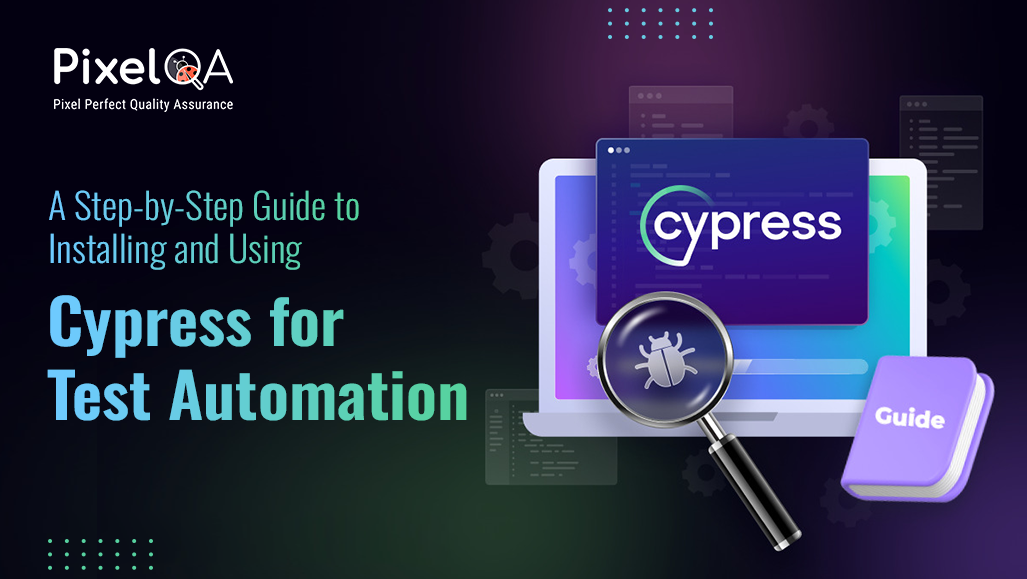
Table of Contents
- Introduction
- What is Cypress?
- Prerequisites
- How to Install Cypress
- Opening Cypress Test Runner
- Conclusion
Introduction:
Cypress is a strong JavaScript-driven e2e testing framework that is able to withstand end-to-end automation testing for web applications. As one of the preferred tools in automated software testing services, how you go about setting it up is what you will find in this guide.
1. What is Cypress?
Cypress is an open-source front-end testing tool built for modern web applications. It allows developers and testers to:
✔️Write end-to-end (E2E) tests
✔️ Automate UI interactions
✔️ Perform API testing
✔️ Run tests in headless mode or with a GUI test runner
2. Prerequisites
Before installing Cypress, make sure you have the following installed:
Node.js: Download from Node.js official website,
A code editor: VS Code is recommended
Basic knowledge of JavaScript (optional but helpful)
3. How to Install Cypress
Step 1: Install Node.js
- Visit Node.js
- Download the LTS (Long-Term Support) version
- Install Node.js by following the setup wizard
Verify installation by opening the terminal or command prompt and running:
node -v
npm –v
Step 2: Create a New Project Folder
- Open Command Prompt (CMD) or Terminal
- Navigate to the location where you want to create your project
- Run the following commands:
mkdir cypress-demo
cd cypress-demo
Step 3: Initialize a Node.js Project
Run the following command inside the cypress-demo folder:
npminit -y
This will create a package.json file, which manages dependencies.
Step 4: Install Cypress
To install Cypress, run:
npm install cypress --save-dev
Verify installation by running:
npx cypress -v
You should see an output like this:
Cypress package version: 13.4.0
4. Opening Cypress Test Runner
Run the following command to launch Cypress:
npx cypress open
This will open the Cypress Test Runner, where you can configure your tests.
Click on E2E Testing → Continue → Select Browser → Click Start E2E Testing.
Conclusion
Cypress is quite the treat for end-to-end testing using an intuitive interface and sturdy functionalities; no wonder it is favored by developers and QA teams. This guide was the first step toward effective test automation, whether for personal projects or enterprise-level service we are one of the best Software Testing Company to do that.
About Author
Nikul Ghevariya is a dedicated QA Executive at PixelQA , evolving from a trainee to a valuable contributor across diverse projects. With ambitious goals, he aspires to master new QA tools, and delve into Automation and API testing, showcasing an unwavering commitment to continuous learning.

_638777980846858579.png)