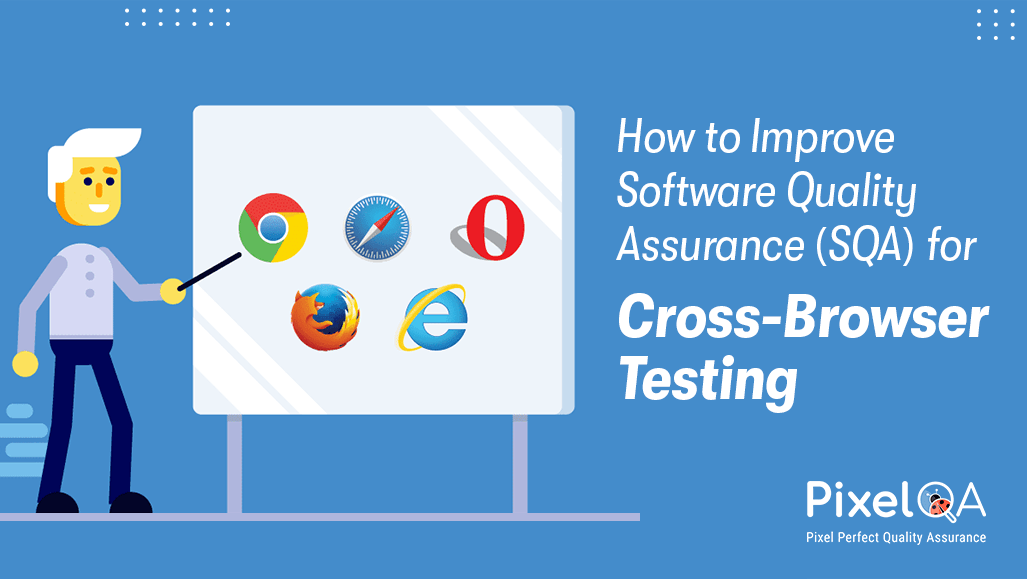
Introduction
Currently, different browsers like Google Chrome, Firefox, and Safari or Edge are able to handle web applications with reasonable efficiency. Slight differences in rendering of code and display will arise among the browsers. It raises potential problems. Cross-Browser Testing Service is an important part of software quality assurance (SQA), as the blog article emphasizes. We will talk about how to make SQA better for testing across browsers. The platform should be neutral and offer a good user experience for your web application.
Table of Contents
- Understand the Importance of Cross-Browser Testing
- Automate Cross-Browser Testing
- Leverage Cloud-Based Cross-Browser Testing Platforms
- Create a Cross-Browser Compatibility Matrix
- Test Responsive Design Thoroughly
- Test JavaScript and CSS Compatibility
- Monitor Performance Across Browsers
- Conduct Regression Testing for Each Browser
- User Feedback and Continuous Improvement
- Conclusion
Understand the Importance of Cross-Browser Testing
Cross-browser testing is defined as the testing of a web application to ensure it meets requirements across different browsers, operating systems, and devices. Most important, though, is offering users the same experience, regardless of the browser they choose to use. If testing is not done appropriately, the web application may look good on Chrome while it has problems in Safari or works sluggishly in Firefox.
Cross-Browser Testing Service provides that your web application works well over all browsers with a minimum threat of compatibility issues. That early testing helps to identify differences and problems, so using different browsers all users experience silence.
Common issues discovered during cross-browser testing include:
- Layout Problems: Elements misaligning or not rendering properly.
- JavaScript Issues: Some browsers may have different JavaScript engines, causing scripts to break or behave unexpectedly.
- CSS Compatibility: Styles might not be supported or behave differently across browsers.
- Performance Issues: Slow loading times or poor performance on certain browsers.
Automate Cross-Browser Testing
One of the best ways of increasing the utility and quality of cross-browser testing is by automatic cross-browser testing. In some instances, manual testing may be necessary, but in many cases, it is too tedious and error-prone. With the help of a Cross Browser Testing Service, this process can be handled at a much greater speed by performing parallel testing on multiple browsers. With automation, the testing can be performed across multiple browsers in a less amount of time and energy. This will enhance efficiency and guarantee that your application works seamlessly across different platforms.
Popular tools for cross-browser test automation include:
- Selenium: one of the most popular web application testing automation tools. Accommodates a large number of programming languages and browsers.
- Browser Stack: A cloud-based testing tool that offers cross-browser testing in real time on actual hardware and browsers.
- Cross-Browser Testing: A full-featured testing tool that offers real-time, automated visual testing spanning many browsers.
- Cypress: Although only Chrome, Edge, and Electron are supported by default, they support modern web applications well and are easy to install.
Automated testing improves testing coverage while also expediting the process. As a result, your application will be adequately tested across a range of contexts.
Leverage Cloud-Based Cross-Browser Testing Platforms
You can check out your application on various real devices, operating systems, and browsers using the cloud-testing solutions offered by such companies as Sauce Labs and Browser Stack. A cross-browser testing Service will allow you to test without having to deal with these devices. Save them both time and money. Now, your team is able to test on multiple platforms at the same time, increasing productivity and thoroughness.
The benefits of using cloud-based platforms include:
- Access to Real Devices and Browsers: These platforms assist in finding problems that might not show up in emulators by providing real-world testing situations.
- Scalability: The testing process can be accelerated by running tests concurrently on several devices and browsers.
- Comprehensive Analytics: These platforms aid in speedy problem diagnosis by offering comprehensive test results, including screenshots and video recordings.
Create a Cross-Browser Compatibility Matrix
A cross-browser compatibility matrix is nothing but a dedicated listing of all the devices, browsers, and operating systems you will use to test your online application. This matrix can be used to guide what the testing will look like. That way, you are certain that no browser or device is ever missed.
When creating the matrix, consider factors such as:
- Market Share: Focus on the most popular browsers (Chrome, Firefox, Edge, Safari) and their versions. Tools like Stat Counter can provide insights into browser usage statistics.
- Target Audience: If your application targets a certain demographic, give preference to browsers and devices that your target audience is most likely to utilize.
- Browser Versions: Make sure it works with both the most recent and potentially still-in-use versions.
This matrix will help prioritize the testing process, making it more efficient and focused.
Test Responsive Design Thoroughly
Responsive design primarily means preparing your website to adapt and display perfectly on any device, be it a small handheld gadget or a huge desktop computer. It's crucial to cross-browser testing that verifies whether your layout functions and appears correctly on all other browser devices. Cross-browser testing Service will ensure that your responsive design appears across all browsers and devices to provide a uniform and most effective user experience.
Here’s how to improve the testing of responsive design:
- Use Emulators and Real Devices: While testing tools can simulate mobile and tablet environments, real devices often provide more accurate results.
- Check Breakpoints: Ensure that your application adjusts its layout smoothly at different screen widths.
- Test Touch and Non-Touch Inputs: Smartphones and tablets that use touch may perform differently from desktop computers that do not, particularly when interacting with user interface elements like buttons, forms, and menus.
Test JavaScript and CSS Compatibility
The JavaScript engine and CSS rendering engine differ between browsers. Therefore, it is essential to thoroughly test these components. While most modern browsers support JavaScript and CSS3 features, older or more common browsers may not.
To improve SQA in this regard:
- Polyfills: Use polyfills to bridge the gap for older browsers that lack support for certain features.
- Vendor Prefixes: Ensure that CSS properties are prefixed properly (e.g., -WebKit-, -moz-) to support older browser versions.
- Feature Detection: Use tools like Modernizr to detect and apply browser-specific code for unsupported features.
Monitor Performance Across Browsers
Performance is prime to every web application and every site which might be fast on one browser will cause slow load time or unresponsiveness on another browser. Cross-browser performance testing is carried out to test that your application runs flawlessly in all browsers.
Here’s how to approach performance testing:
- Use Performance Tools: The performance of your website in various browsers can be evaluated with the aid of tools such as Lighthouse, Webpage Test, or GTmetrix.
- Load Testing: Check how your application responds to various browser conditions and high loads.
- Optimize Assets: Compress images, minify CSS and JavaScript, and implement caching strategies to enhance loading speeds.
Conduct Regression Testing for Each Browser
Regression testing should be carried out every time a new feature, fix, or update is introduced on your web application, so as to check that none of these break the functionality across all browsers. Cross-Browser Testing Service will be able to facilitate this kind of regression testing to ensure that your web application works uniformly across different browsers. Such services would help catch bugs not seen during implementation and development.
Automatic regression-checking for each browser keeps a consistent experience for the user with respect to code changes and hence reduces the defects to a minimum.
User Feedback and Continuous Improvement
Once your application is live, you must pay attention to user feedback regarding all aspects, especially browser compatibility. For instance, it is possible to know user-preferred browsers using Google Analytics, and this should be leveraged to refine your testing strategies. Integrating feedback from users into testing and development efforts. You can continuously improve the quality of your application. And is guaranteed to remain fully compatible with the latest browser versions.
Conclusion
For a smooth user experience across browser devices, improving software quality assurance for cross-browser testing becomes an area of considerable importance. Test automation with a cloud-based platform for maintaining cross-browser compatibility indicators and performance, along with responsive design testing, ensures that the application performs its best in different environments. Collaboration with a software testing company serves to fine-tune these processes and provide professional advice. With the right strategies and tools in place, such as a Cross Browser Testing Service, the quality, reliability, and user satisfaction of your web application will considerably improve, resulting in great success for your application.
About Author
 Ashok Makwana is a seasoned Quality Assurance professional with a passion for continuous learning. He started his journey as a QA in September 2020 and embraced challenges as opportunities for growth. His drive to excel led him to aspire to become a Lead QA Manager, exemplifying dedication and expertise in his field. With a proactive approach and a thirst for knowledge, Ashok Makwana embodies the spirit of lifelong learning and achievement in quality assurance.
Ashok Makwana is a seasoned Quality Assurance professional with a passion for continuous learning. He started his journey as a QA in September 2020 and embraced challenges as opportunities for growth. His drive to excel led him to aspire to become a Lead QA Manager, exemplifying dedication and expertise in his field. With a proactive approach and a thirst for knowledge, Ashok Makwana embodies the spirit of lifelong learning and achievement in quality assurance.
