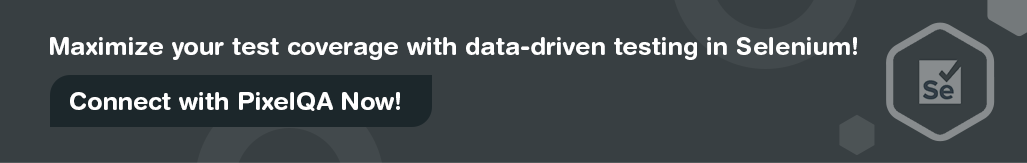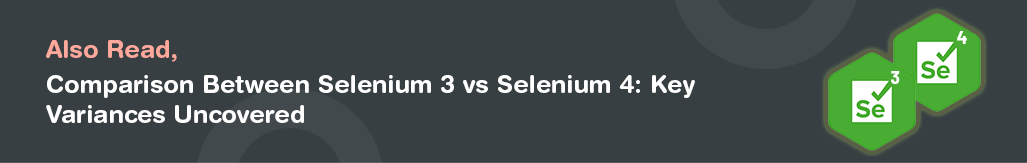In fact, it is essential to run test scripts on different input data for data-driven testing, which is one of the most important techniques to test software performance. Rather than embedding test data within the test scripts, this kind of testing allows running the same script using different data multiple times, which therefore increases test coverage and efficiency. Such a great advantage can be derived from Selenium automation testing services in accuracy and reusability when autonomous testing is conducted with this method. This method allows one to apply this setup in confirming that an application is functioning correctly in different scenarios while creating no new test cases.
Data-driven testing makes it possible to leverage different external data sources such as databases, CSV files, or spreadsheets, making tests usable, independent, maintainable, and scalable. This, in turn, saves time and effort and makes the tests more reliable through exploration of varied and multiple datasets. Usually, data-driven testing is done on Selenium, JUnit, or TestNG, as it is common these days in software development.
Realistic and functional scenarios are derived for use in testing coverage in data-driven tests while improving a software application in many scenarios during real-time.
Table of Contents
- What is Data-Driven Testing?
- Advantages of Data-Driven Testing
- Data Sources for Data-Driven Testing
- Implementing Data-Driven Testing with Selenium with steps
- Building Data-Driven Tests with Selenium
- Conclusion
What Does Data-Driven Testing Mean?
This makes automated testing highly beneficial. When the logics are separated from data involved in test scripts, the same test script can be used for performing various tests with different sets of data. This not only enhances the coverage of tests but also improves efficiency. This approach also makes the maintenance and scalability of tests easier since the test data can be maintained independently of the scripts, normally located in external sources like CSV files, Excel sheets, or a few databases. This will enable and provide facilities to cover complicated instances and have the application validated thoroughly under different situations.
This method provides numerous advantages:
1. Reusability: Test scripts have the ability to be employed with varied sets of data.
Test script maintenance is simplified as test cases can be easily updated without necessitating alterations to the scripts due to data modifications.
2. Scalability: Additional test scenarios can easily be incorporated by including new sets of data.
3. Enhanced coverage: Ensures testing the application with a diverse set of inputs, revealing additional potential problems.
Carrying test data logic to a data-driven approach tests web applications and software features to provide much deeper yet more sophisticated and superior validation processes.
Advantages of Data-Driven Testing
Selenium provides multiple benefits for data-driven testing, improving the efficiency and effectiveness of your testing processes. Here are the top five benefits:
1. Increased Test Coverage:
DDT makes it possible to run the same test script for many diverse sets of data. This constitutes a comprehensive testing of different scenarios and edge cases without the need to write separate test cases, and hence increases your test coverage itself.
2. Reusability and Maintainability:
Creating reusable components defines the test data from the test scripts. This makes maintaining the test suite easier as well. It reduces redundancy in the test data, and it can independently change the data- it formalizes more organization and scalability.
3. Faster Feedback Loop:
Various datasets can be tested simultaneously or sequentially according to your needs with DDT. Parallel execution helps in expediting the testing process, thereby delivering quicker feedback on the application's behavior in different scenarios.
4. Enhanced Flexibility:
Unlike test scripts, test data are easily changeable or extendible. This flexibility allows testers to revise the test according to revised requirements without any heavy lifting, or add further scenarios, if needed.
5. Enhanced Precision and Dependability:
Automation with DDT lessens the chance of human mistakes in testing by streamlining the input of test data into the testing scripts. This enhances the precision and dependability of test outcomes by reducing the chance of errors from manual data input and maintaining uniform test performance.
Data Sources for Data-Driven Testing
1. CSV (Comma-Separated Values):
Store your test data in CSV files that can be conveniently read with libraries such as OpenCSV or Apache Commons CSV. These files may include basic values separated by commas, which makes them easy to handle.
2. Excel Sheets:
For reading data from Excel sheets, I can use the Apache POI or JExcelAPI. Please define your test data in Excel spreadsheets and then relay it to the Selenium tests using Java code.
3. Databases:
The test data can be accessed and directly retrieved from the database using JDBC. This technique is preferable in those situations that require dynamic generation or retrieval of test data from some centralized place.
4. Utilize JSON or XML:
Files for storing test data in a well-organized manner. Tools such as Jackson or JAXB are utilized for extracting necessary data by parsing files, like JSON or XML, in libraries.
5. Data Providers:
With the use of a testing framework such as TestNG or JUnit, you can develop data provider methods that can provide test-data to your test methods. This implies that you will be able to separate the test data from the actual test logic.
Implementing Data-Driven Testing with Selenium
Step 1: Set Up Your Project
Make sure you have added the dependencies for Selenium WebDriver and TestNG is optionally, but strongly recommended for testing in Java to your Java project. You can use either Maven or Gradle for dependency management.
Step 2: Prepare Your Test Data
Create your test data in a suitable format. Common formats include CSV, Excel, JSON, or XML. This data will contain the input values for your tests.
Step 3: Read Test Data
Select your desired input format and write code to read the test data. For instance, if you are using CSV data, you can use either OpenCSV or Apache Commons CSV for reading the data. For Excel, you may want to consider Apache POI.
Step 4: Write Your Test Cases
Write your test cases using TestNG (or JUnit). Use parameterization to pass test data to your test methods. Annotate your test methods with @Test and use parameters to receive test data.
Step 5: Execute Your Tests
Run your tests with the help of a test runner. If you prefer TestNG, you can either invoke your tests through TestNG XML files or run them directly from your IDE. For Gradle and Maven, their plugins can enable users to execute TestNG tests.
Building Data-Driven Tests with Selenium
In this part, we will explore creating tests driven by data with Selenium, emphasizing the effective implementation of this method. Let’s explore the core components of a data-driven test, particularly through the use of the ReadExcel and TestData classes in a Java environment with Eclipse.
1. Setting Up the Environment
Be sure to prepare a fully equipped development environment. To do this, launch Eclipse, and check that you have the requisite dependencies in your project, such as Selenium WebDriver and Apache POI to manage Excel files. If using Maven or Gradle, include the respective dependencies in your pom.xml or build.gradle files where necessary.
2. Creating the ReadExcel Class
ReadExcel class is the class that uses to Read data from an Excel file for reading files in an Excel format. It will use Apache POI to open the files for reading and parsing, and finally extract any test data. Here is a simplistic example of how to proceed with implementing the ReadExcel class:
import org.apache.poi.ss.usermodel.*;
import org.apache.poi.xssf.usermodel.XSSFWorkbook;
import java.io.FileInputStream;
import java.io.IOException;
public class ReadExcel {
private String filePath;
public ReadExcel(String filePath) {
this.filePath = filePath;
}
public Object[][] getTestData() throws IOException {
FileInputStream fileInputStream = new FileInputStream(filePath);
Workbook workbook = new XSSFWorkbook(fileInputStream);
Sheet sheet = workbook.getSheetAt(0);
int rowCount = sheet.getPhysicalNumberOfRows();
int colCount = sheet.getRow(0).getPhysicalNumberOfCells();
Object[][] data = new Object[rowCount - 1][colCount];
for (int i = 1; i < rowCount; i++) {
Row row = sheet.getRow(i);
for (int j = 0; j < colCount; j++) {
data[i - 1][j] = row.getCell(j).toString();
}
}
workbook.close();
fileInputStream.close();
return data;
}
} 3. Implementing the TestData Class
The TestData class is where you define the test cases and integrate the test data read by the ReadExcel class. This class will use TestNG annotations to run the tests with the data provided. Here’s a basic example:
import org.testng.annotations.DataProvider;
import org.testng.annotations.Test;
public class TestData {
@DataProvider(name = "data-provider")
public Object[][] dataProvider() throws IOException {
ReadExcel readExcel = new ReadExcel("path/to/your/excel/file.xlsx");
return readExcel.getTestData();
}
@Test(dataProvider = "data-provider")
public void testMethod(String input1, String input2, String expectedResult) {
// Implement your test logic here using the provided data
System.out.println("Input 1: " + input1);
System.out.println("Input 2: " + input2);
System.out.println("Expected Result: " + expectedResult);
// Your test assertions and actions
}
} 4. Running the Tests
Once you have your ReadExcel and TestData classes set up, you can run your tests using TestNG. You can execute the tests directly from Eclipse or through the command line if you are using Maven or Gradle. Ensure your test data file is correctly placed and accessible to avoid file-related issues.
Conclusion
Data-driven testing with Selenium provides a solid framework for strong testing of a web application, that is to pairs test data from scripts. This would be further augmented by increased test coverage, recyclability, flexibility, and maintainability. Such a plan could involve using diverse data sources and parameterization of the tests in order to facilitate conducting test runs on different datasets for complete verification of application functionalities. A software testing company can streamline this process by implementing best practices and tools tailored for scalability. There are many more issues that could be addressed, such as data source management and maintenance of tests, but such solutions could include modularization or custom reporting. Data-driven tests have a positive impact on CI/CD pipelines to allow real-time assessment of changes in applications, which will make the assessment process even more robust and efficient.
About Author
Vedant Parmar is a veteran QA executive who believes in continuous learning, training, and acquiring new skills. He wants to pursue a career in Mobile Test Automation and Penetration Testing, and strives to be a QA manager in his professional journey.