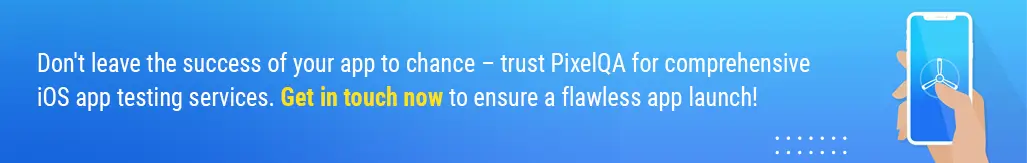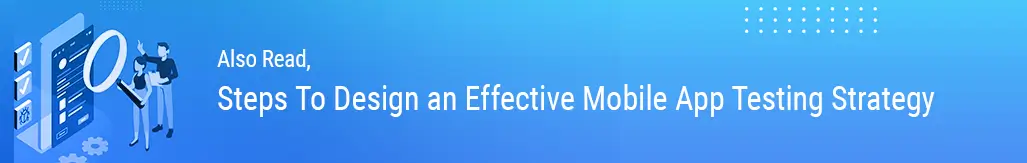The thorough testing of your iOS app before launch is paramount for landing an excellent acceptance. TestFlight is an amazing beta testing platform for iOS apps provided by Apple. This guide discusses everything you need to know about TestFlight, best practices, and effective principles to conduct tests on your iOS app.
Table of Contents
- Understanding iOS App Testing
- Introducing TestFlight
- Getting Started with TestFlight
- Using TestFlight to Improve Testing Efficiency
- Test iOS App Without a Developer Account
- Exploring iOS App Testing Services
- Summary
- People Also Ask
Understanding iOS App Testing
Before the details on TestFlight, let us give some brief yet relevant considerations on iOS app testing. iOS app-testing services enable proper functioning of the iPhone apps across an assortment of hardware, operating system levels, and use cases. This process helps target bugs, usability problems, and performance bottlenecks, resulting in a better UX with a higher-quality product for your iOS application.
Introducing TestFlight
TestFlight, as the name suggests, is Apple's official beta testing program for its own iOS applications. Developers can send pre-release copies of their applications to a small group of testers for evaluation and feedback. Developers can concentrate on obtaining meaningful feedback and identifying possible problems just before releasing their application to the general public; the Apple TestFlight beta smoothens out the testing process.
Getting Started with TestFlight
1. Get Your App Ready for Testing
It's important to make sure your iOS app is ready for beta testing before you begin using TestFlight iOS. This includes:
-
Upon Completion of Development: Ensure your app is functional and has all its essential features implemented.
-
Fixing Issues: Take care of any bugs or problems identified with your program. The purpose of testflight beta testing is to identify hidden problems, thus, it's critical to fix any that are already known.
-
Performance Optimization: Sometimes, code cleaning, fast loading, and responsiveness can enhance performance. A good program is likely to give an acceptable user experience when tested.
2. Configure TestFlight
After your app is prepared for testing, you can go ahead and configure TestFlight apps by doing the following:
-
Using App Store Connect: Go to App Store Connect and log in to your developer account. This is Apple's platform for managing apps.
-
Upload Your App Build: In order to initiate a beta test, you will need to upload a version of your app ready for beta testing. This build of your app should be stable and a good representation of the version that you intend to release to general availability.
-
Test Configuration: Specify the testers who will be involved in the beta testing stage. You may host specified testers over a public URL that allows anyone an invitation to join the group, or email addresses can be listed.
-
Form a Beta Test Group: These groups of testers can be formed from various parameters, such as demographic or usage patterns. This would help to target various segments of the audience for specific testing.
3. Inviting Testers
Now that TestFlight is configured, you may ask quality assurance experts to become a part of your beta testing team:
-
Sending Invitations: You can send invitations to the testers you've chosen by email or by sharing the public link that TestFlight generates. You will find instructions on how to access your beta app and download and install the TestFlight app in each invitation.
-
Managing Testers: Keep an eye on the progress of your invites and make necessary adjustments to your tester list. Throughout the testing process, you can add or delete testers from your beta testing group at any point.
4. Test Your App
Quality assurance experts can start testing after they accept the invitation and install the TestFlight app.
-
Downloading the Beta App: Using the TestFlight app on their iOS devices, testers can download the beta version immediately.
-
Giving Input: Request input from testers, ask them to report any defects or problems they run into, and have them properly test all your app's features. To provide a positive user experience and identify areas for development, this input is extremely helpful.
5. Gather Feedback
Use Testflight's integrated feedback tool to get input from your experts during the beta testing stage:
-
Examining Input: Keep an eye on the input that testers have provided via TestFlight. Keep a watchful eye out for any persistent problems or recommendations for enhancements.
-
Prioritizing Fixes: Before your app is officially released, use the testers' input to help you prioritize bug fixes and make the necessary enhancements.
Using TestFlight to Improve Testing Efficiency
Take into consideration the following best practices to get the most out of TestFlight and guarantee effective testing of your iOS app:
-
Form Targeted Testing Groups: Sort your testers into groups according to particular parameters, such as usage habits, device types, or demographics. This enables you to ensure thorough testing across various user segments and collect focused feedback.
-
Monitor Test Progress: Use TestFlight's analytics and reporting features to keep tabs on test progress, bug reports, and feedback. Track usage of the app, crash reports, and user comments to spot patterns and set priorities for your testing.
-
Iterate and Iterate Some More: Utilize TestFlight to iterate your app in response to tester comments. Release new beta releases often that include bug patches, enhancements, and optimizations to improve your application and address user concerns.
-
Involve Testers: Create an active relationship with your testers by requesting their input and keeping in touch with them on a regular basis. Acknowledge the effort and time they have taken to test your software. Thank them for putting in the time and effort.
Test iOS App Without a Developer Account
Is it possible to test an iOS app without a developer account? is a question that developers ask all the time. There are other ways to test internally within your company, even if you need a developer account to publish apps on the App Store and use TestFlight for beta testing.
Exploring iOS App Testing Services
Developers wishing to expedite their testing process have access to a number of iOS app testing services in addition to TestFlight. Automated testing, device compatibility testing, and performance monitoring are just a few of the features and capabilities that these services provide.
Summary
The successful test of your iOS app using TestFlight will help you deliver top-notch products to your users. If you follow the guidelines mentioned in this article while utilizing the features of TestFlight, you will be able to catch and fix problems very early during the development process, thereby launching a much smoother and polished application. Make sure you address continual improvement, open dialogue with your audience, and iterations for your app according to the tester's initial thoughts to accommodate what the application should possess to meet the needs and expectations of your users. Also, you can rely on a trustworthy software testing company to simplify the route of process and improve the overall test efficiency.
People Also Ask
1. What is TestFlight?
TestFlight is an iOS app testing application from Apple. Developers can use it to distribute their applications' pre-release versions to a limited number of testers, who will provide feedback and testing of their applications.
2. How does TestFlight help in iPhone app testing?
TestFlight provides an easy way to beta test iPhone apps, making it easy for developers to distribute beta builds, test those builds, collect feedback, and track performance for any problems.
3. Can I test my iOS app without a developer account?
Sorry, but having a developer account is the only way you can distribute apps on the App Store and beta test them via TestFlight. However, there are different internal testing methods your organization can follow.
4. What is iOS app beta testing?
iOS app beta testing is the distribution of pre-release versions of an application to select testers for evaluation and feedback. Bugs, usability, and performance issues all need to be worked out before public release.
5. How do I set up TestFlight for beta testing?
TestFlight allows you to upload your build to App Store Connect, configure testers, create a beta testing group, and invite testers to that group so they can start testing your app.
6. How many testers can I invite to test my app using TestFlight?
A maximum of 10,000 diverse testers can also become testers for an application, providing flexible feedback.
7. Can TestFlight be used for testing iOS apps on different devices?
Surely, TestFlight will undoubtedly put in place a feature for the testers to be able to install well in advance the beta iOS apps, thus beta testing also on a variety of models of iPhones and iPads.
8. Are there any iOS app testing services besides TestFlight?
Certainly, there are various iOS application testing services with functions of automated testing, device compatibility testing, and performance monitoring, which go hand in hand with the overall testing process of TestFlight.
9. How can I collect feedback from testers using TestFlight?
The combined built-in feedback feature in TestFlight allows TestFlight testers to send feedback via the application. Developers can see and respond to this feedback within the application.
10. What are the benefits of using TestFlight for iOS app testing?
You undertook tests through TestFlight for benefits it rendered in many ways such as managing the distribution of beta-builds, ease in collecting feedback as well as the possibility of improving the app based on testers accomplishments-all meant to yield an affordably high quality release.