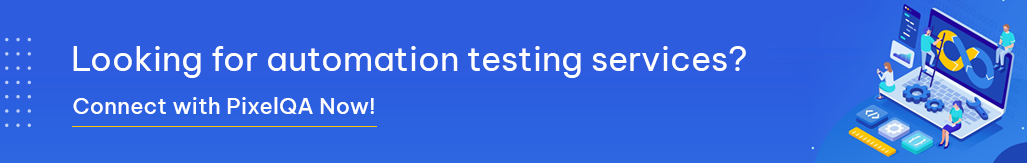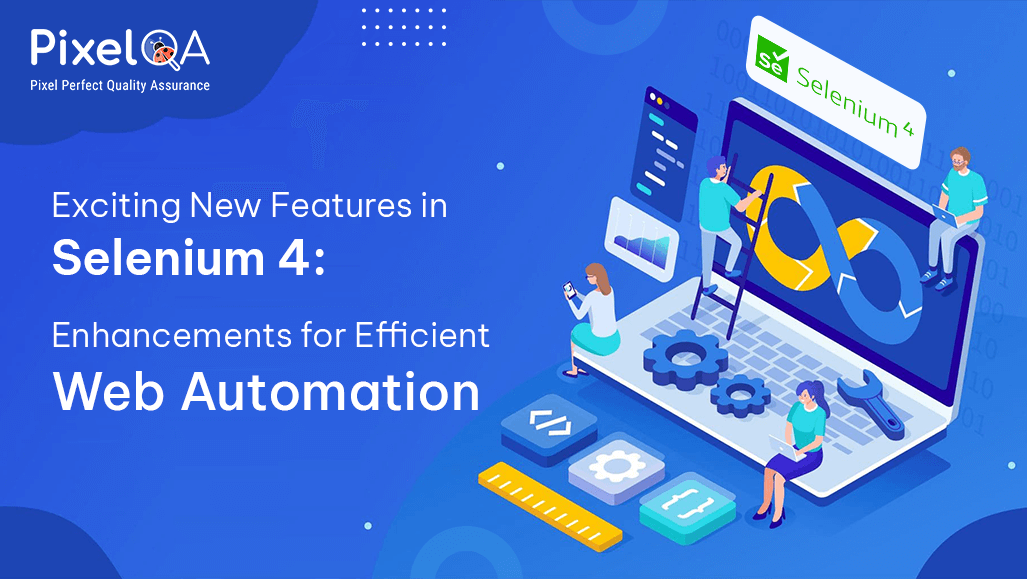
Table of Content
- Exciting New Features in Selenium 4
- Relative Locators for Effortless Element Identification
- Revamped Selenium Grid for Improved Scalability
- Window Management API for Effortless Window Handling
- Chrome DevTools Protocol Integration for Advanced Browser Interactions
- Relative URL Support in Navigation for Seamless Page Transitions
- HTTP/2 Support for Enhanced Performance
- Deprecation of Desired Capabilities
- Modification in Action Class
- Conclusion
For over a decade, Selenium has dominated as the go-to open-source solution for web automation. With Selenium 4's release, this powerhouse toolkit just got even better. What makes it special? Its versatile libraries support multiple programming languages, letting testing teams automate browser interactions regardless of their tech stack. I've personally used it to cut regression testing time by 70% for e-commerce clients. Selenium Automation Testing Services leverage these capabilities to ensure seamless testing experiences and enhanced efficiency.
Selenium 4 has new features and enhancements that can potentially enhance web automation with more power and efficiency. New and exciting features of Selenium 4 are explained with examples.
Exciting New Features in Selenium 4
Relative Locators for Effortless Element Identification
Relative Locators are among the most significant additions in Selenium 4. Relative locators simplify identifying elements based on where the elements are in relation to one another. New element locators include near, above, below, to the left, and to the right.
Below is an example where a password input field is rendered below the username input field:
WebElement usernameInput = driver.findElement(By.id("username"));
WebElement passwordInput = driver.findElement(RelativeLocator.withTagName("input").below(usernameInput));This enhancement streamlines the code for locating elements about each other, promoting cleaner and more maintainable scripts.
Revamped Selenium Grid for Improved Scalability
The upgraded Selenium Grid in version 4 represents a major leap forward for distributed test execution. We've observed firsthand how its enhanced architecture delivers rock-solid stability when running hundreds of parallel test sessions - a common pain point with previous versions that often caused false failures during critical test runs.
Window Management API for Effortless Window Handling
With the introduction of the Windows Management API in Selenium 4, browser windows, tabs, and pop-ups may be handled more effectively. Automation engineers may interact with many browser instances more easily thanks to this API, which streamlines the difficult window management process.
Here's an example of opening a new browser tab using the Window Management API:
This feature enhances the control and flexibility testers have over managing browser instances.
A new window is opened and switches to it
driver.switchTo().newWindow(WindowType.WINDOW);Loads URL open in the newly opened window
driver.get("URL");A new tab is opened and switches to it
driver.switchTo().newWindow(WindowType.TAB);Loads URL in the newly opened Tab
driver.get("URL");
Chrome DevTools Protocol Integration for Advanced Browser Interactions
Selenium 4 integrates the Chrome DevTools Protocol directly into the WebDriver, offering advanced browser control and interaction capabilities. This integration opens new possibilities for debugging and performance analysis during test execution.
To enable the Chrome DevTools Protocol, you can use the following code:
ChromeOptions options = new ChromeOptions();
options.setExperimentalOption("w3c", false);
options.setExperimentalOption("devTools", List.of("console"));
WebDriver driver = new ChromeDriver(options);This integration empowers testers to leverage the full potential of Chrome DevTools directly within their Selenium scripts.
Relative URL Support in Navigation for Seamless Page Transitions
Selenium 4 brings a significant improvement in navigation by supporting relative URLs. This allows testers to navigate to URLs relative to the current page, simplifying navigation workflows.
// Navigate to a relative URL
driver.navigate().to("/path/to/page");This feature contributes to cleaner and more concise navigation code.
HTTP/2 Support for Enhanced Performance
Selenium 4 embraces the HTTP/2 protocol, a major advancement for web automation. The adoption of HTTP/2 enhances the performance of Selenium scripts, leading to faster and more efficient test executions.
Deprecation of Desired Capabilities
Desired Capabilities were primarily used in the test scripts to define the test environment (browser name, version, operating system) for execution in Selenium.
In Selenium 4, capabilities objects are replaced with Options. This means testers now need to create an Options object, set test requirements, and pass the object to the Driver constructor.
Listed below are the Options objects to be used for defining browser-specific capabilities:
Firefox – FirefoxOptions
Chrome – ChromeOptions
Internet Explorer (IE) – InternetExplorerOptions
Microsoft Edge – EdgeOptions
Safari – SafariOptionsModifications in the Actions Class
Actions class in Selenium is primarily used to simulate input actions from the mouse and keyboard on specific web elements (For, e.g.: Left click, Right click, Double click, etc.)
In Selenium 4, several new methods have been added to the Actions class:
click(WebElement)This method is added to the Actions class to replace the moveToElement(onElement).click(). It is used to click on a certain web element.
clickAndHold(WebElement)This method will replace the moveToElement(onElement).clickAndHold(). It is used to click on an element without releasing the click.
contextClick(WebElement)This method will replace moveToElement(onElement).contextClick(). It will perform the right-click operation.
doubleClick(WebElement)This method is added to replace moveToElement(element).doubleClick(). It will perform a double-click on an element.
release()This method (user for releasing the pressed mouse button) was initially a part of org.openqa.selenium.interactions.ButtonReleaseAction class. Now, with the updated version of Selenium, it has been moved to the Actions class.
Conclusion
Relative Locators, Multiple Tab/Windows, and other new Selenium 4.0 features have been discussed here. In addition to improving on the advantages of its predecessor, Selenium 4 adds functionality to meet the changing demands of web automation testers. Selenium 4 is a strong framework that enables testers to build and manage effective and scalable automated test suites, whether through standardization, user-friendly improvements, or improved integration with browser tools.
We hope Selenium 4.0 gives us the best experience and ability to do almost all the tasks that are unfulfilled in Selenium 3. Hire PixelQA, a leading software testing company, and see the difference in your software’s final outcome.
About Author
Jigna Jadav started her journey as a QA executive in manual testing and moved her career up to QA Team Leader. She aspires to train and mentor her juniors and enhance the automation infrastructure.