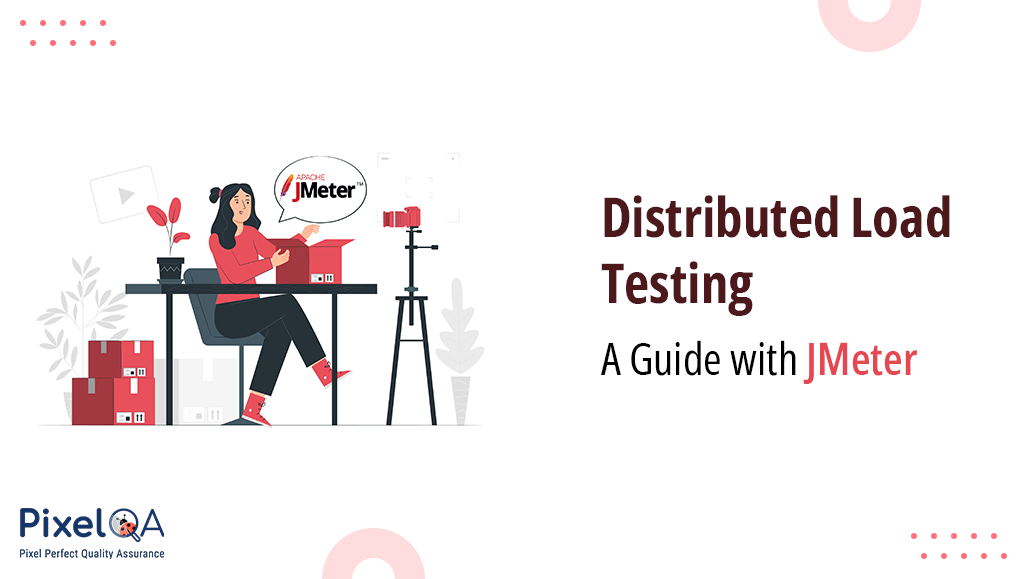
Applications grow more complex, and user demands ever higher; ensuring an uninterrupted performance under different conditions has perhaps never been as important.
Distributed load testing goes beyond traditional methods: it orchestrates a symphony of virtual users from multiple machines. Practically, it simulates real-world usage scenarios and offers insights into an application's scalability, responsiveness, and overall robustness.
Table of Contents
- What is distributed load testing?
- Why Distributed Load Testing is important?
- Steps to perform the distributed load test
- Conclusion
- FAQs
What is distributed load testing?
Distributed load testing is a performance testing technique in which the workload is distributed across multiple machines or nodes to simulate many virtual users or concurrent connections. This method, commonly used in Load Testing Services, is employed to evaluate the performance of a system or application when subjected to intense loads and simultaneous user activity. The objective of distributed load testing is to pinpoint performance limitations, gauge system scalability, and verify the application's capability to manage anticipated user loads.
Why Distributed Load Testing is important?
When conducting load testing, if the test requires execution with 10,000 users, it prompts the consideration of Distributed Load Testing. This method becomes relevant particularly when real-time simulation is unfeasible. In such cases, opting for distributed load testing instead of conventional load testing becomes essential.
Here are several reasons highlighting the importance of distributed load testing:
- Identifying Bottlenecks: It assists in the identification of performance bottlenecks and weaknesses in the application under high load, which gives the developers a good chance to work on these areas with optimization before they ever affect the end users.
- Scalability Assessment: Distributed load testing evaluates the application's scalability so that it may support growing numbers of users without performance loss. This is especially true for applications with a growing user base.
- User Experience Assurance: Based on distributed load testing, since testing varies under different loads and conditions, it guarantees a positive user experience by preventing possible issues when users start to encounter slow response time or even system failure.
- Preventing Downtime: It reduces the likelihood of unexpected downtime by exposing the cracks and possibilities of failures; this helps the developers to develop fixes and improvements to secure uninterrupted application availability.
Steps to perform the distributed load test
Step 1: Download the JMeter v5.6.2. Install the JMeter on all machines that will be interacting with the distributed system. Download JMeter from the official Apache JMeter page.
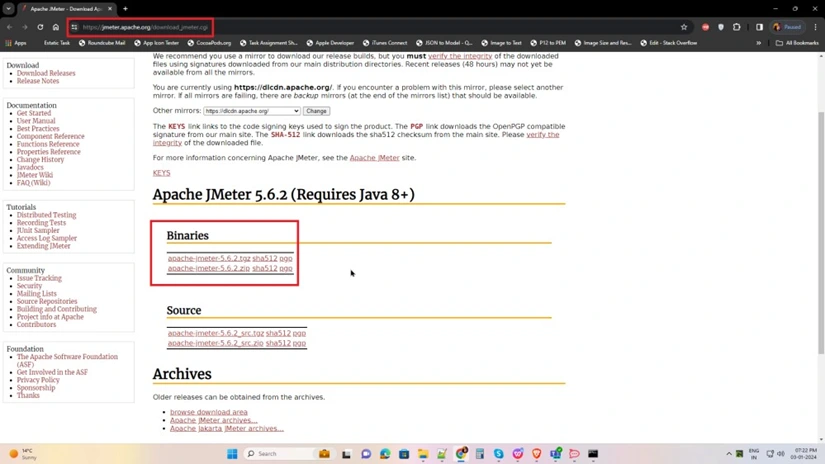
Step 2: Go to the bin folder of JMeter and open this “jmeter.properties” file
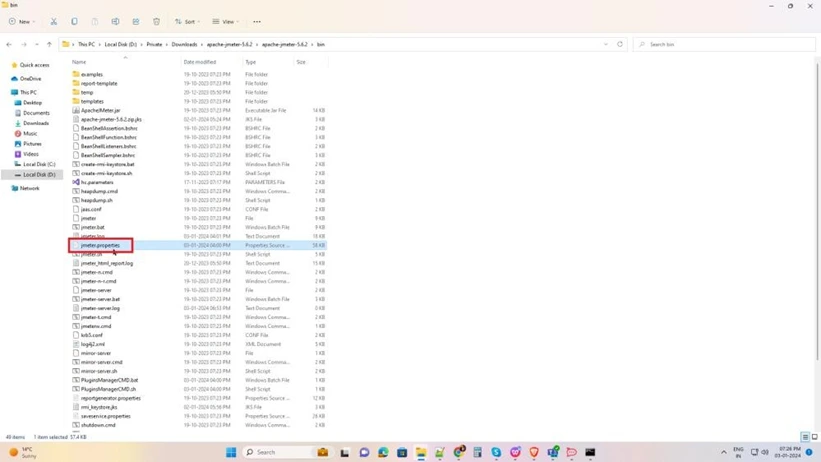
Step 3: Add your sleave system’s IP address in this file and save the file.
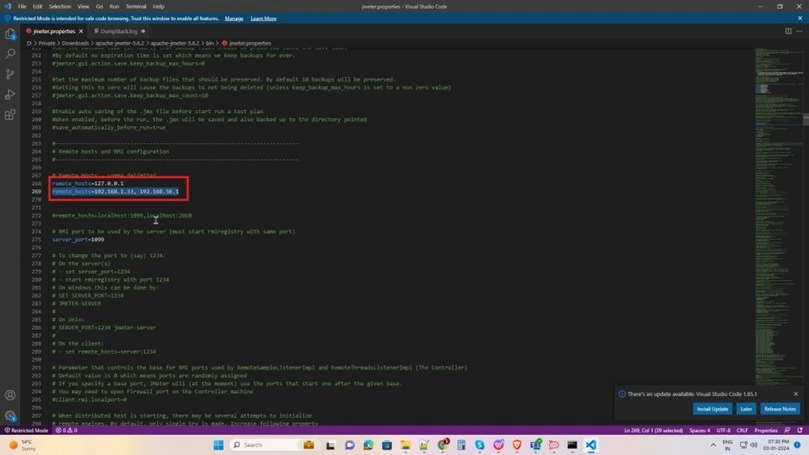
Step 4: Now Open the JMeter and check this change is working.
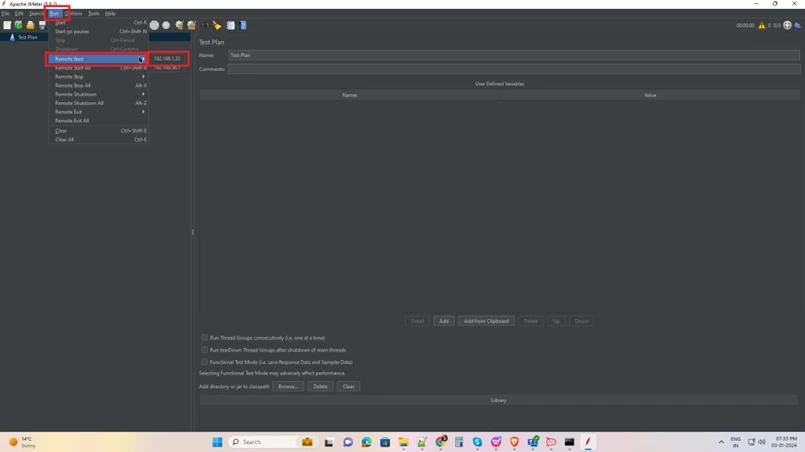
Step 5: Now, we need to generate the rmi-keystore.jks file in our bin folder of JMeter. First, you need to open cmd and go to the JMeter bin.
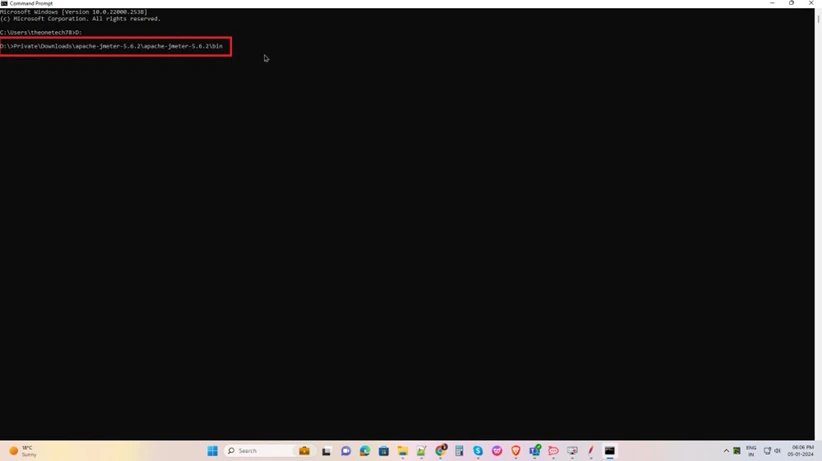
Step 6: Open the create-rmi-keystore.bat file in cmd and fill in all the details.
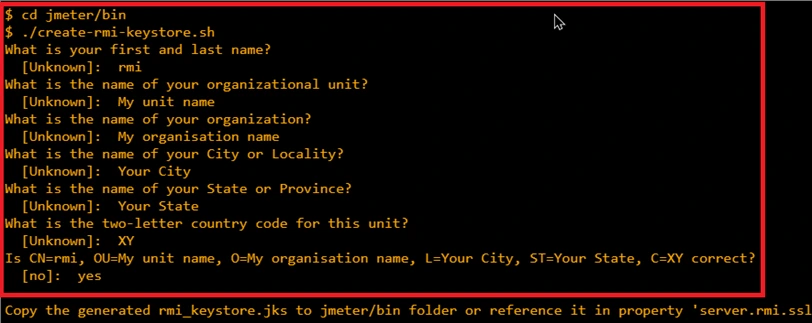
Step 7: Now, copy the generated rmi_keystore.jks file to the JMeter\bin folder and copy past “this” rmi_keystore.jks file to your slave's systems.
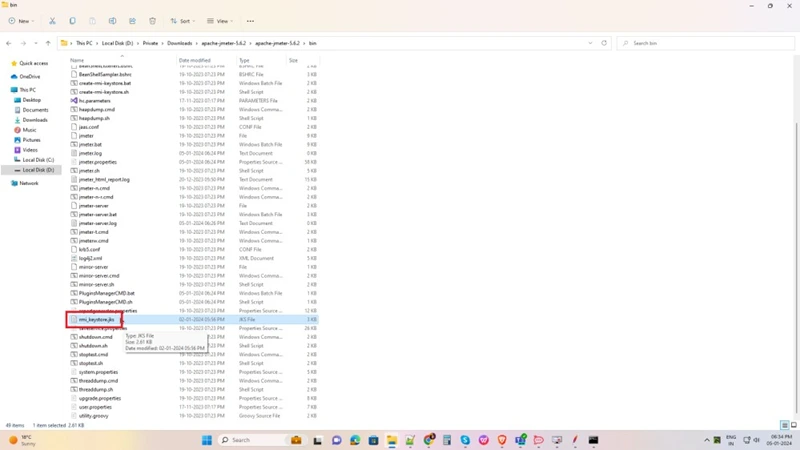
Step 8: Open the JMeter-server.bat file in both your slave and master system.
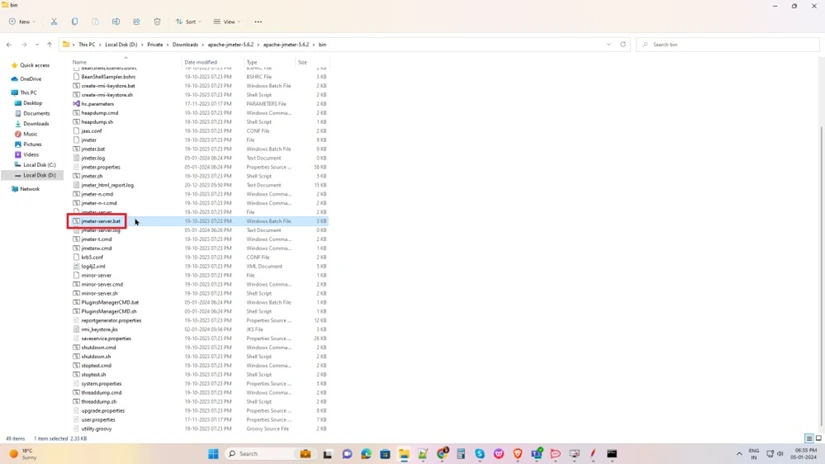
Step 9: Restart the JMeter in both the slave and master system, run the test and verify it.
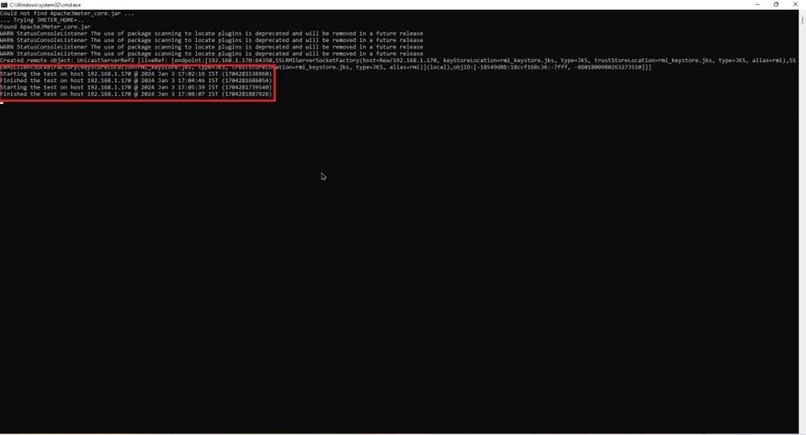
Bonus Tip: - There is one more way to do it without rmi_keystore.jks file. Open the jmeter.properties file, add this “server.rmi.ssl.disable=true” line and save it. Now you don’t need to create rmi-keystore.jks file every time.
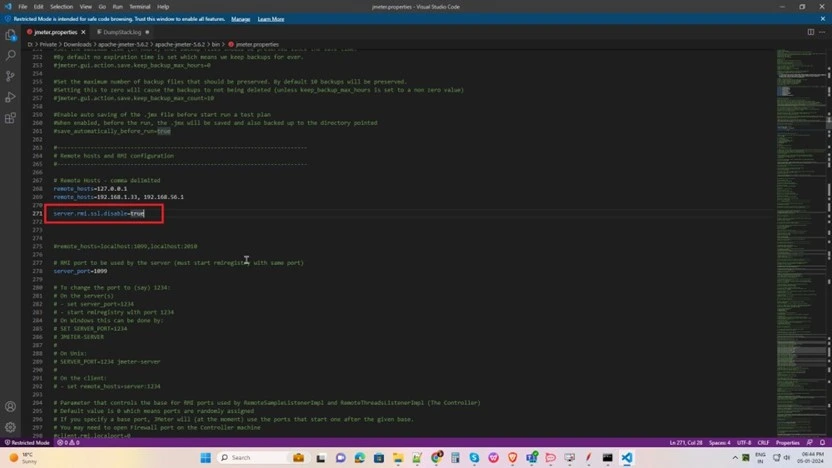
Conclusion
The worth of distributed load testing becomes important in nature. In fact, this method ensures the very use of the applications in robustness and reliability under diverse several conditions. Simulated real time experiences with distributed loads can expose potential bottlenecks and scalability issues to allow a proactive optimization.
The distributed load testing is both a technical necessity and has strategic value in delivering seamless user experiences. It would assess performance under stress and increase an organization's capacity for supporting an ever-growing user base, making it an extremely important tool for developers and organizations seeking to meet and exceed user expectations.
The reason needing more distributed load testing would, today, become increasingly evident comes as the technology keeps advancing; this means at proactive consideration to fortify applications against the test of current fast changing digital landscape dynamics. Testing is not for functionality alone; it is making a long-term commitment towards resilient applications against future user demand changes.
FAQs
1. What is JMeter Distributed Load Testing?
JMeter Distributed Load Testing makes use of multiple JMeter instances on various machines to simulate heavy loads and concurrent user activities for a more realistic performance assessment of applications.
2. How do I set up JMeter for Distributed Load Testing?
The configuration of a JMSertifier in a different place setup requires setting it up as a "master" and many slave instances. Refer to the JMeter official documentation for detailed instructions on this.
3. What are the benefits of JMeter Distributed Load Testing?
Emphasizing different words, benefits include increased scalability for testing, realistic simulation of user behavior with their natural instincts, improved reporting features, along with the performance problems that could be traced from highly distributed systems.
4. Can I run JMeter Distributed Tests in the cloud?
Features for running distributed JMeter Tests in the cloud include setting up JMeter instances on virtual machines based in the cloud, and allowing flexible and scalable use as per the testing needs.
5. What considerations should I keep in mind for Distributed Load Testing with JMeter?
Make sure you have the right network configuration in place between the master and slave nodes and synchronize the clocks for accurate reporting. Drive the test plan and resources down to the various target configurations so that the results nature is uniformly attributable.
6. How does JMeter manage communication between master and slave nodes?
JMeter uses the Java RMI (Remote Method Invocation) protocol for communicating between master and slave nodes in distributed testing.
About Author
Vedant Parmar is a veteran QA executive currently associated with PixelQA, a Software Testing Company that believes in continuous learning, training, and acquiring new skills. He wants to pursue a career in Mobile Automation and Penetration Testing and strives to be a QA manager in his professional journey.

