
The IT software testing development sector is a high-speed sector. Companies continuously launch new features, applications, and enhancements in order to cater to customers' demands. But the danger of creating security issues increases with speed. Here comes DevSecOps into play.
Baking security into each phase of the software development cycle is referred to as DevSecOps. Security is added up front and engaged through the whole process, not just thought about at the end. The definition of DevSecOps, why it matters, and how to do it in your business will all be discussed here in this blog.
Table of Content
- Describe DevSecOps
- Explain the Importance of DevSecOps
- Fundamental of DevSecOps
- How the Pipeline's DevSecOps Functions
- DevSecOps Advantages
- A Look at DevSecOps's Obstacles and Solutions
- Getting Started with DevSecOps
- Conclusion
Describe DevSecOps
To understand DevSecOps, let’s first break down the term:
Dev = Development (writing and building code)
Sec = Security (protecting systems from threats)
Ops = Operations (deploying, maintaining, and running the software)
In traditional software development, these teams often work separately. Developers write the code, hand it off to operations to deploy, and security checks happen at the very end—sometimes just before a product goes live.
DevSecOps changes that. It brings these teams together and automates security at every stage of the development pipeline. The goal is to deliver secure software faster, more efficiently, and with fewer risks.
Explain the Importance of DevSecOps
1. Threats to Security Are Increasing
More frequent and damaging than ever are cyberattacks. In the absence of early detection, vulnerabilities may result in data breaches, system malfunctions, and a decline in confidence. Before they become serious threats, DevSecOps assists in identifying and resolving issues.
2. Faster Development Means More Risk
With practices such as Agile and Continuous Integration/Continuous Deployment (CI/CD), code is being released more frequently. But this velocity can create security errors if there isn't an innate process in place to verify problems as code gets created and changed.
3. Cost of Fixing Issues Increases Over Time
The sooner you identify a bug or security defect, the less it will cost to correct. The later you wait, either until the end or worse yet after the application goes live, the more costly and harm-causing it is.
4. Compliance and Regulations
Strict security and data privacy regulations (such as GDPR, HIPAA, and PCI-DSS) are necessary for many businesses. DevSecOps enforces security at every level, assisting firms in meeting these standards.
Fundamental of DevSecOps
Following a few fundamental guidelines will help you successfully include DevSecOps into your workflow:
1. Shift Left
Planning, coding, and testing are all stages of the development process where "shifting left" refers to considering security. You save time and lower risk by identifying problems early.
2. Automation
DevSecOps relies on tools that automatically scan for vulnerabilities, test code quality, and ensure secure configurations. Automation helps security keep up with the fast pace of DevOps.
3. Continuous Monitoring
Security doesn't stop after deployment. With DevSecOps, systems are monitored 24/7 to catch suspicious activity, performance issues, or unusual access patterns in real time.
4. Collaboration
Not just the security crew oversees security; everyone has a role to play. DevSecOps promotes collaboration, information sharing, and the development of a security culture among developers, operations, and security specialists.
How the Pipeline's DevSecOps Functions
Let’s walk through how security can be added at each stage of a typical DevOps pipeline:
1. Planning
Security starts during the planning phase. Teams should think about:
What kind of data will the app handle?
Are there privacy concerns?
Are we following compliance standards?
Tools Used: Threat modeling tools like Microsoft Threat Modeling Tool or OWASP Threat Dragon
2. Coding
During the coding phase, developers write code following secure coding practices. Security tools can be used to scan the code for known vulnerabilities or bad practices.
Tools Used:
Static Application Security Testing (SAST) tools like SonarQube or Fortify
Code linters that enforce best practices
Secrets scanning tools to catch hard-coded passwords or keys
3. Building
At this stage, code is compiled and packaged into builds. Security tools can check the libraries, dependencies, and container images for any vulnerabilities.
Tools Used:
Software Composition Analysis (SCA) tools like Snyk or WhiteSource
Container image scanning tools like Trivy or Clair
4. Testing
Automated tests are run to make sure the application works as expected—and now also to check for security.
Tools Used:
Dynamic Application Security Testing (DAST) tools to test live apps
Interactive Application Security Testing (IAST) tools for deeper analysis
Fuzz testing tools that throw random input at the app to find weaknesses
5. Releasing
Before the software is deployed, a final check ensures there are no critical risks. Access control, configuration settings, and compliance are verified.
Tools Used:
Policy-as-code tools like Open Policy Agent (OPA)
Infrastructure as Code (IaC) scanning tools like Checkov or TFSec
6. Deploying
Security doesn’t stop once the app goes live. DevSecOps makes sure systems are deployed with secure settings and limited permissions.
Tools Used:
Runtime security tools like Falco or Aqua
Kubernetes admission controllers to block unsafe deployments
7. Monitoring
Ongoing monitoring ensures that any unusual activity is caught quickly. Alerts are triggered for things like unexpected access, system changes, or performance drops.
Tools Used:
Security Information and Event Management (SIEM) tools like Splunk or ELK
Endpoint Detection and Response (EDR) tools
Cloud-native monitoring tools like AWS CloudWatch or Azure Monitor
DevSecOps Advantages
Let’s look at how DevSecOps helps organizations in practical ways:
1. Faster Time to Market
With automated testing and security checks, developers can deliver updates more quickly without waiting for separate security reviews.
2. Fewer Vulnerabilities
By scanning code, dependencies, and containers continuously, teams catch problems before they become threats.
3. Better Collaboration
Breaking down silos between development, security, and operations creates a culture of shared responsibility.
4. Stronger Compliance
Security checks help meet legal and industry requirements more easily and produce audit-friendly documentation.
5. Improved Trust and Reputation
Customers are more inclined to trust and be loyal to your product when they are aware that your software is safe.
A Look at DevSecOps's Obstacles and Solutions
No system is perfect. Here are some common challenges teams face with DevSecOps—and ways to solve them:
Challenge 1: Lack of Security Knowledge in Developers
Many developers haven’t been trained in security.
Solution: Provide regular training, workshops, and include security champions in each development team.
Challenge 2: Tool Overload
Too many tools can overwhelm teams and create noise.
Solution: Choose a smaller set of well-integrated tools that cover key needs. Focus on quality over quantity.
Challenge 3: Slowing Down Development
Some worry that security testing servieces will slow things down.
Solution: Automate as much as possible and only stop the pipeline for high-risk issues.
Challenge 4: Resistance to Change
Teams may be used to the old way of doing things.
Solution: Show the benefits of DevSecOps through pilot projects, data, and leadership support.
Getting Started with DevSecOps
Ready to get started? Here are some simple steps:
- Start small – Pick one project to test DevSecOps practices.
- Choose a few key tools – Don’t try to do everything at once.
- Involve security early – Bring security into planning and design.
- Automated tests – Add security testing to your CI/CD pipeline.
- Review and improve – Measure results and adjust your process as needed.
Conclusion
Security cannot be neglected. Vulnerabilities may be exploited within minutes of software being lived in the fast-paced digital world of today. DevSecOps is therefore now required and not optional.
Now is the ideal moment to begin considering security as a foundation rather than a barrier while developing software.
About Author

Rushi Mistry is a Security Analyst at PixelQA with a focus on cybersecurity. He is passionate about IoT penetration testing and is working towards obtaining a CISSP certification, with the ultimate goal of becoming a Chief Information Security Officer (CISO).

_638884189739274717.png)
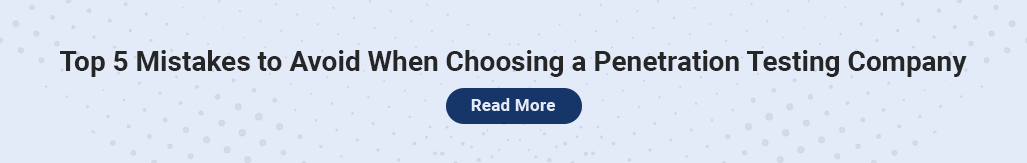
_638884189740837384.png)