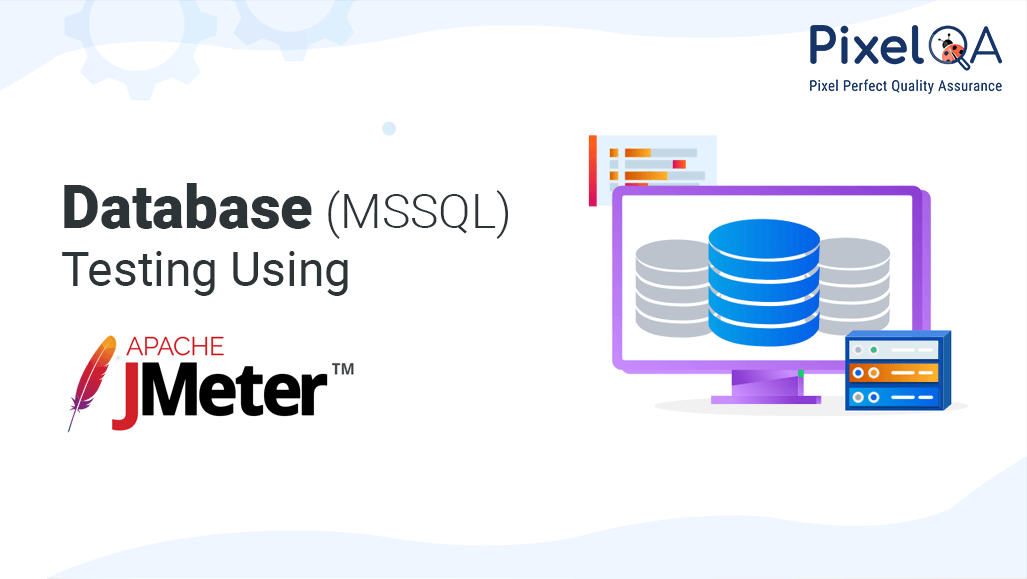
Database load testing is a crucial aspect of automation testing services, aimed at evaluating the performance, reliability, and scalability of database applications. By applying varying user loads, we can identify potential performance bottlenecks. Load testing simulates real-life user activity on target database applications to observe how they behave under simultaneous user access. This article will guide you through configuring and running JMeter for database testing. We’ll demonstrate how to create a simple test plan for an MSSQL database server, though the approach can be adapted for any database system.
Table of Contents
- What is a test plan?
- What is the thread group?
- What is JDBC connection configuration?
- What is JDBC request?
- Configuring JMeter
- Configuring JMeter steps
- How to add a thread group in test plan
- How to add JDBC connection configuration?
- How to configure a “JDBC connection configuration”:
- How to add a JDBC request and execute the query?
- How to add listener in thread group?
- Conclusion
What is a Test plan?
A test plan is a step-by-step plan that JMeter executes. A good tester uses one or more Thread Groups within a complete test plan.
What is the Thread Group?
Basic element of the test plan within JMeter is called Thread Group. It consists of various test elements like logic controllers, sample-generating controllers, listeners, timers, assertions, and configuration elements.
What is JDBC Connection configuration?
The full form of JDBC is Java Database Connectivity. It is an API that helps you connect with the database and execute queries. This API uses JDBC drivers to make a connection with a database. When the tester sets up a JDBC drive, defines a JDBC connection pool, and registers JDBC resources that are used by the application is called JDBC configuration.
What is JDBC request?
The JDBC Request test sends a database query and returns the result. You need a JDBC connector in the Ext/bin directory for each database type you want to use.
Configuring JMeter
Download the JMeter and configure the environment setting. The JDBC driver is needed for JMeter to connect with the MSSQL Server database. You can download the latest version of the JDBC driver here, then Open the downloaded archive and find the file named “mssql-jdbc-6.X.X.X.jar”. Copy the jar to the lib directory of JMeter.
Configuring JMeter Steps:
1. How to Add a thread group in Test Plan
- Right-click on Test Plan.
- Select Add → Threads (Users) → Thread Group.
- Thus, the thread group gets added under the Test Plan node.
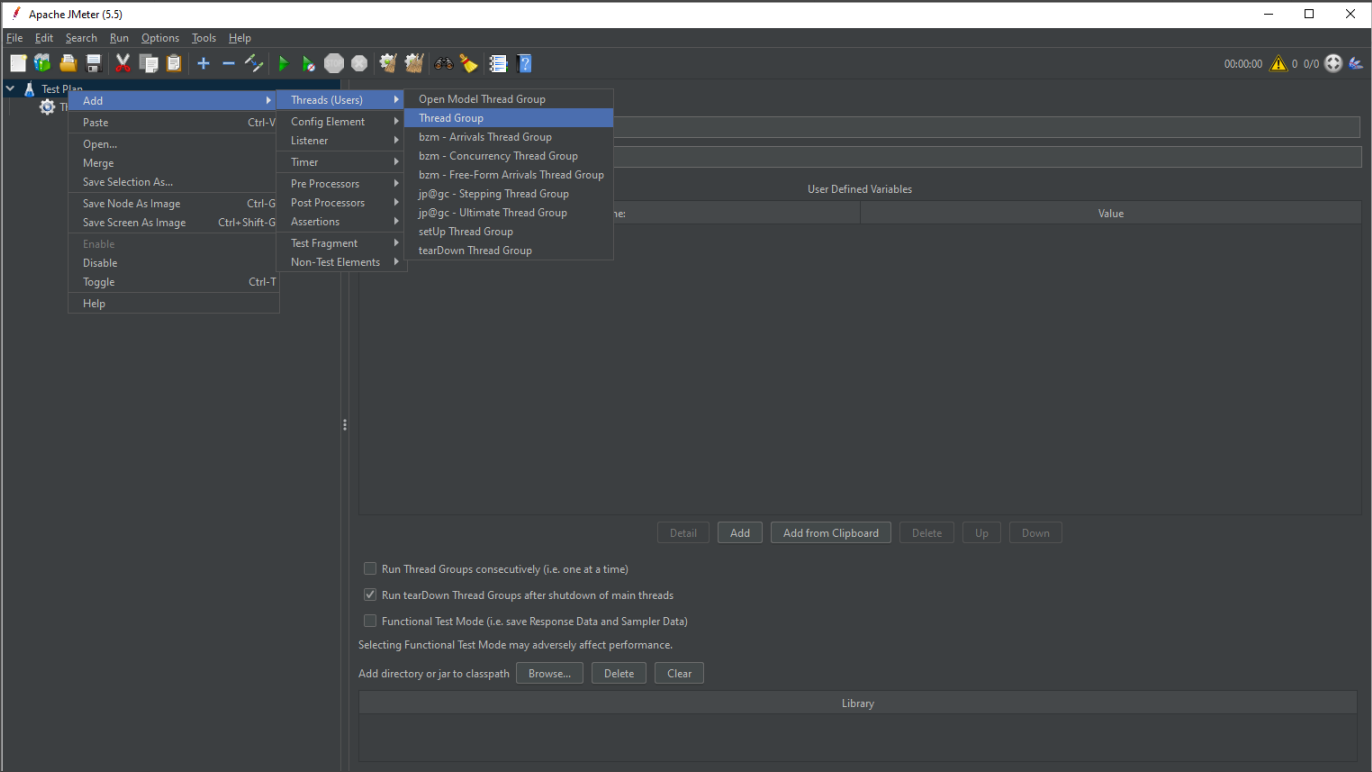
2. How to add JDBC Connection configuration?
- Right-click on Thread Group
- Go to Add and the “Config Element”.
- Then Select the “JDBC Connection configuration.”
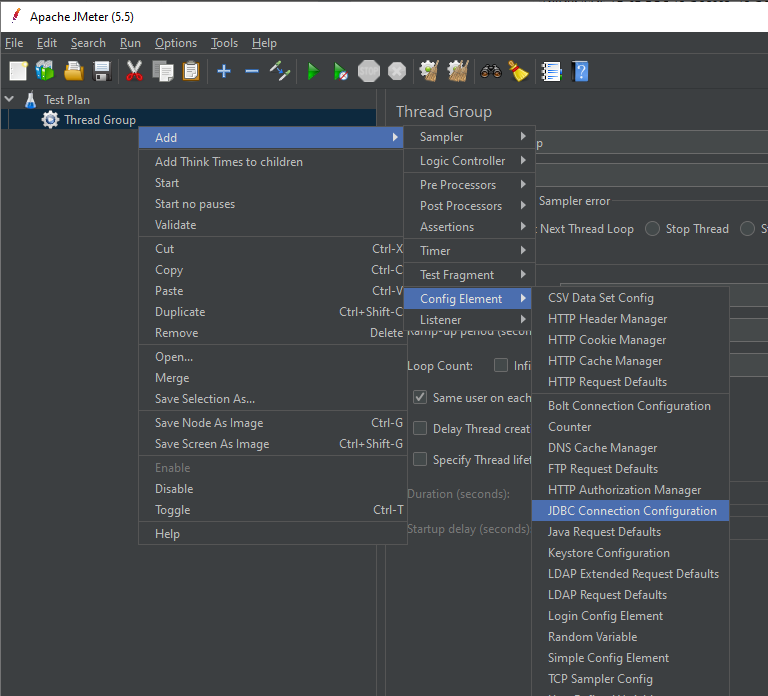
3. How to configure a “JDBC Connection configuration”:
- Add variable Name Bound to Pool name like “Test.”
- Add Database Connection Configuration
- Database URL − jdbc:mysql://localhost:3306/tutorial.
- JDBC Driver class: com.mysql.jdbc.Driver.
- Username: root.
- Password: ********* for root.
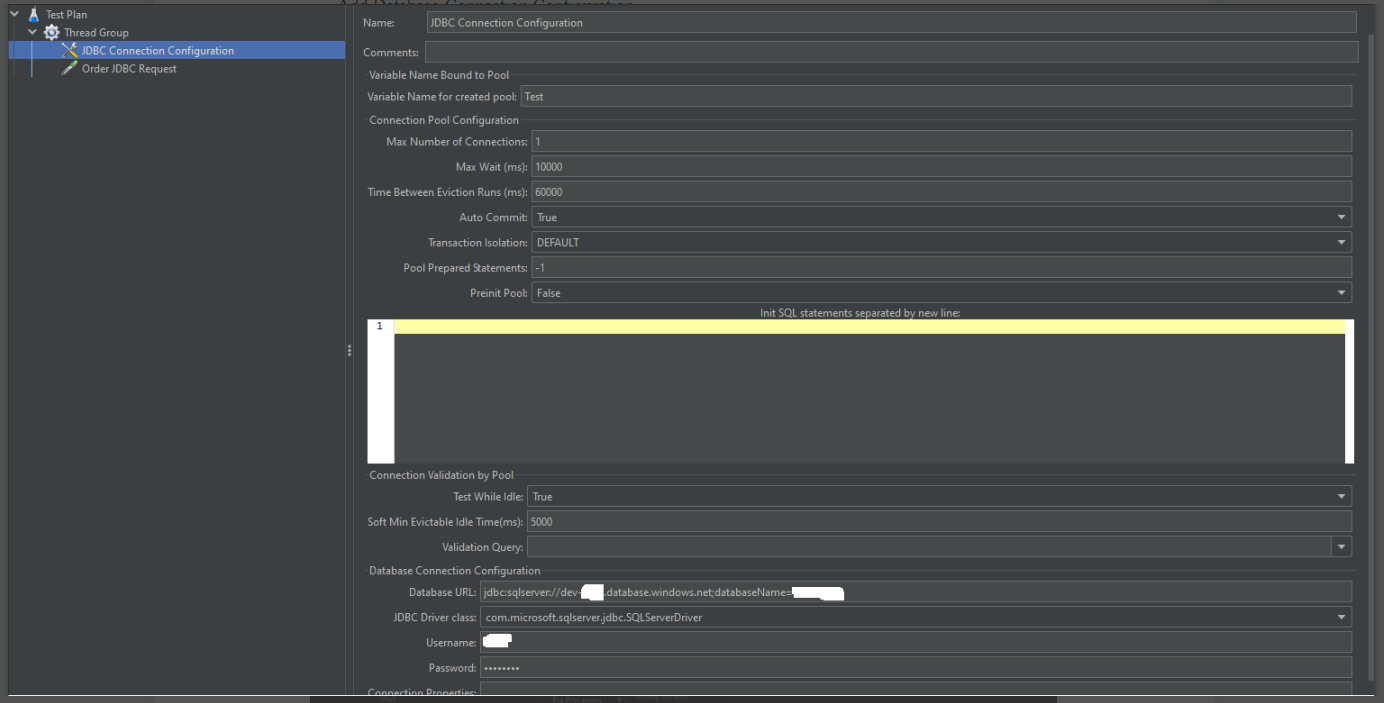
4. How to add a JDBC Request and execute the query?
- Right Click on “Thread Group,” and go to the “Add.”
- Choose the “Sampler” menu.
- Select "JDBC request" option to add a “JDBC request.”
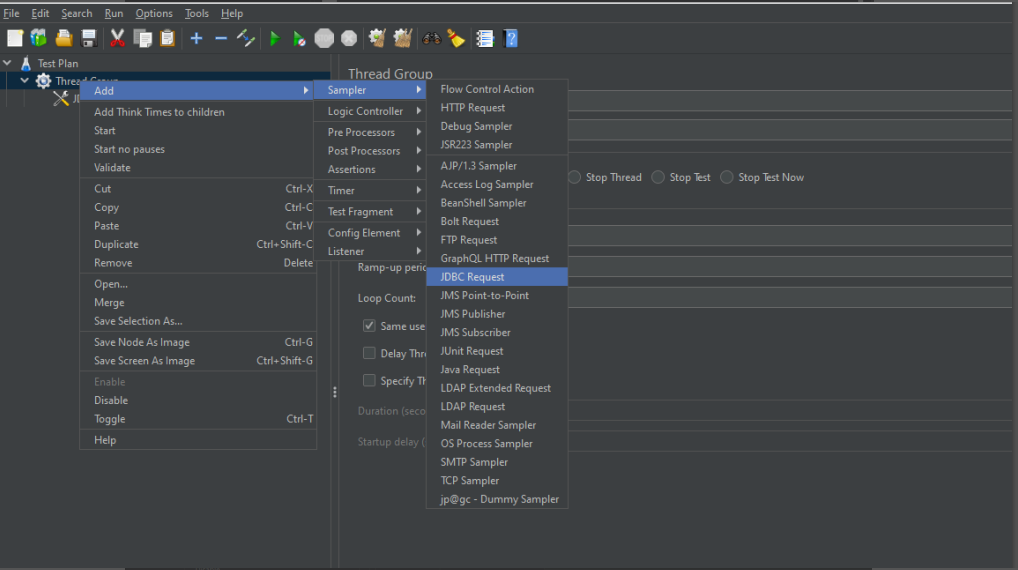
Example
- Add the same name JDBC Connection configuration time variable Name Bound to Pool.
- Simply add query.
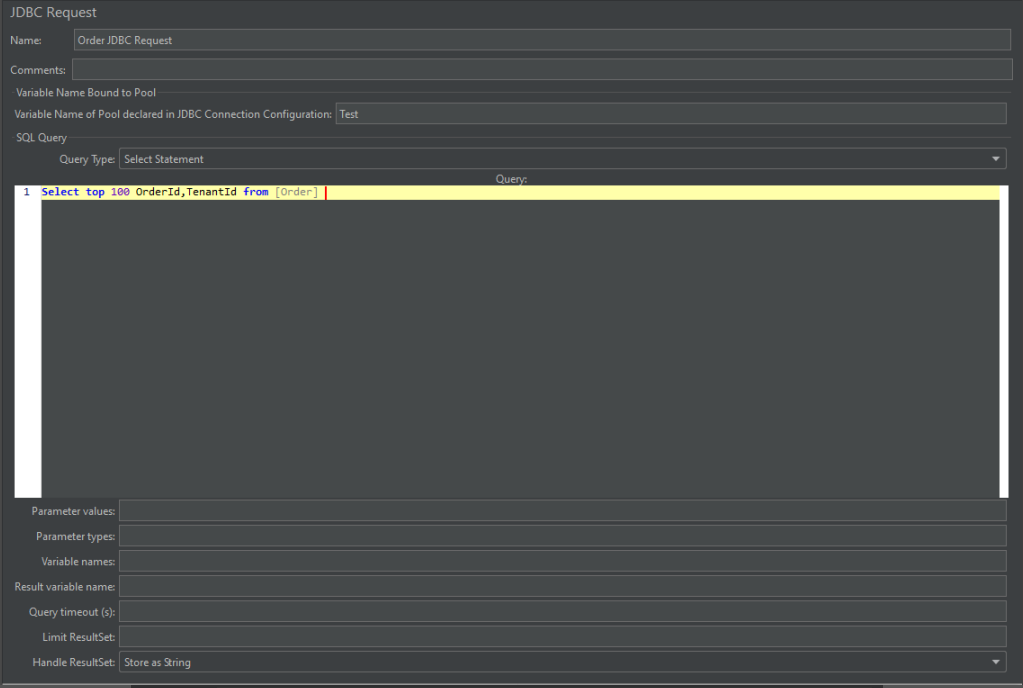
5. How to add a listener in a thread group?
- Right-click on Thread Group, go to Listener, then add a “View Results in Table.”
How to add view result table_638146502331666725.png)
Result:- Top of the menu, green play button to click to execute the query, and results are showing on the view result table.
With Result in View table_638146502332518713.png)
Conclusion
Testing ensures the real users who will use your app in the future have a hassle-free experience. In this blog, our expert highlights how to test the database app on JMeter in terms of performance and reliability. The blog provides step-by-step details with some basic definitions of app testing.
About Author
Mayur Rathod is currently working as a Sr. Quality Assurance Analyst in PixelQA - one of the best sofware testing company in India. He started his journey in 2014. He started his career as a .net developer but he doesn't find any challenge in it, so he moves to the QA field.
He believes in taking challenges in professional life. If the future, he wants to be an expert in Load performance testing, Database testing, and automation.
