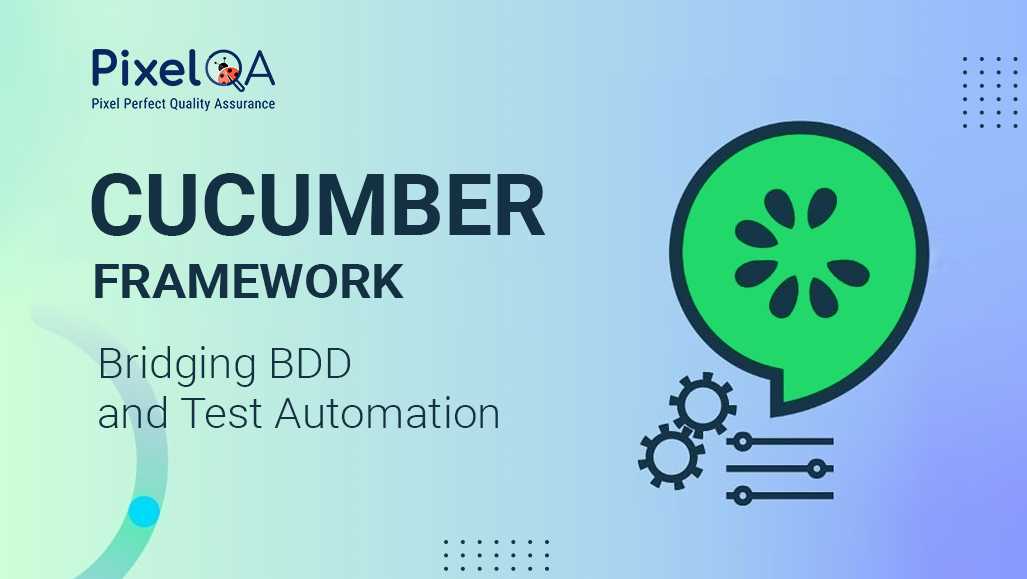
Table of Contents
- Introduction
- What is Cucumber?
- Key Features of Cucumber
- Key Components of Cucumber
- Why Use Cucumber?
- How Cucumber Works?
- Conclusion
1.Introduction:
Cucumber is a behavior-driven development (BDD) testing framework that allows developers, testers, and business stakeholders to collaborate on application development. It enables writing test cases in a natural language format that is easy to understand for all team members. As part of a broader suite of automated software testing services, Cucumber helps ensure seamless communication and efficient test automation across teams.
2. What is Cucumber ?
Cucumber is a free, open-source testing tool that helps developers and testers write automated tests in plain English.
3.Key Features of Cucumber
Uses Gherkin Language –Write test cases in a human-readable format Given When Then
Supports Multiple Programming Languages –Works with Java, Python, JavaScript, Ruby
Integrates with Selenium & Appium – Helps automate web and mobile applications.
Bridges the Gap Between Business & Development – Ensures clear communication.
Reusable Test Steps – Saves time by using common steps in multiple test cases.
4.Key Components of Cucumber
- Feature Files (.feature) - Contains test scenarios written in Gherkin.
- Step Definitions -Maps feature file steps to code implementation.
- Runner Class - Triggers the execution of test cases.
- Hooks - Provides pre- and post-test execution logic.
- Reports - Generates readable test execution reports.
5.Why Use Cucumber?
1. Easy Collaboration
- Business analysts, testers, and developers can work together.
- No complex programming knowledge is required to write test cases.
2. Plain English Test Cases (Gherkin Syntax)
- Simple to understand and write.
- Uses keywords like Given, When, Then, And, But.
3. Reusable Step Definitions
- Reduces duplication by reusing steps across multiple scenarios.
4. Integration with Automation Tools
- Write step definitions in a programming language like Java, JavaScript, or Python, and run your tests using a test runner such as JUnit or TestNG.
5. Clear and Detailed Reports
- Provides logs, screenshots, and execution reports.
6.How Cucumber Works?
Cucumber follows a three-step process:
- Write Feature Files - Define scenarios in plain text (Gherkin language).
- Implement Step Definitions - Link Gherkin steps to actual test code.
- Testrunner-Using Glue option.
Implementing Cucumber: A Step-by-Step Guide
1. Writing a Feature File (Example)
A feature file contains test cases written in Gherkin syntax.
Create Your First Test Case on Cucumber
Once the Installation is completed flow the following steps:
1.Open the Eclips
Here to downloads Eclipse
2.Create a Maven project
3.Select an Archetype >> Choose: maven-archetype-quickstart and click Next Enter Project Details >> Group ID, Artifact ID & Package And Click on Finish.
4.Create a Feature file in src/test/resources enter the file name and click on the finish.
5.Add the scenario in feature file and save it
6.Create a stepdefination class and add the snippest in src/test/java and finish it
7.Create a Testrunner class in src/test/java
8.in Test runner class we need to set the path of feature file and stepdefination class
And also we need add plugin for report generation.
9.How to run cucumber framework.
10.How to generate Extent report in cucumber framework.
Generate Extent Reports (Advanced Reporting)
Add this dependency in your pom.xml:
<dependency>
<groupId>tech.grasshopper</groupId>
<artifactId>extentreports-cucumber6-adapter</artifactId>
<version>2.7.0</version>
<dependency>
Conclusion
Cucumber is a powerful BDD (Behavior-Driven Development) testing framework that allows testers and developers to write test cases in a human-readable format using Gherkin language. It helps bridge the gap between technical and non-technical team members, ensuring clear communication and collaboration. For teams seeking reliable and efficient solutions, leveraging professional Software Testing Company can further enhance test automation and quality assurance efforts.
About Author
Sachin Pawar is a proficient Quality Executive at the Pixel QA, where he ensures top-notch quality in software products and services. His journey in the IT industry commenced in 2019 as a Software Test Engineer, and he has been making remarkable progress ever since. His long-term vision is to ascend to the QA Lead or QA Consultant role to shape the quality assurance landscape.
Beyond his professional life, Sachin enjoys playing cricket, exploring unknown destinations with friends, and seeking adventure through trekking.

_638778052748978333.png)