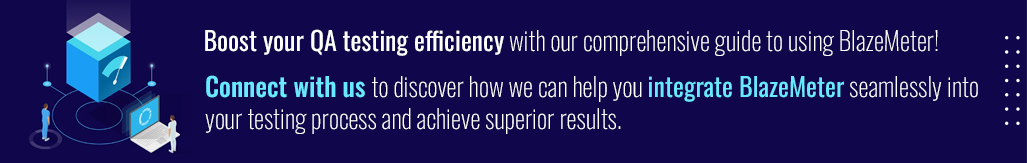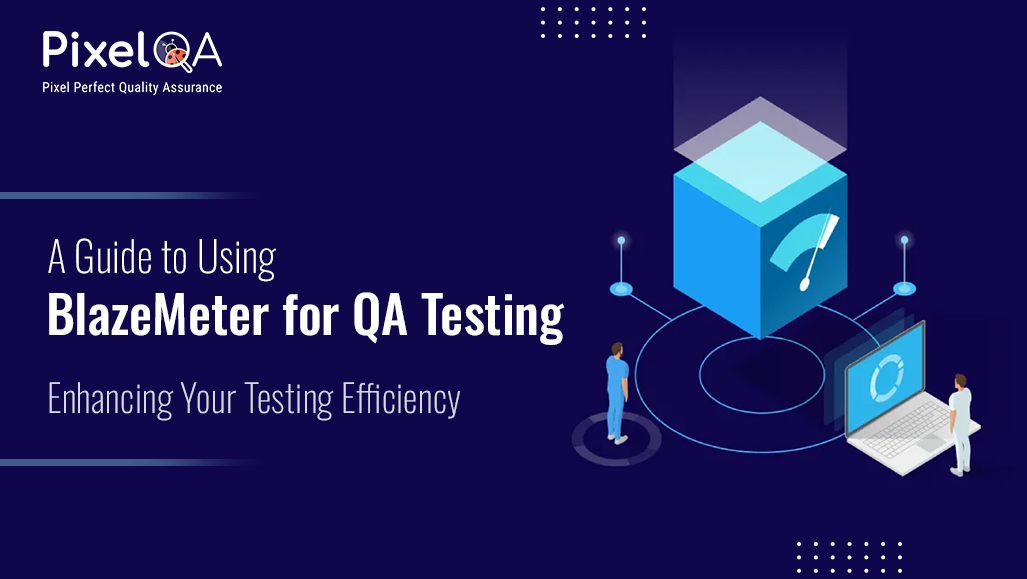
Table of Contents
- Introduction
- What is BlazeMeter?
- Why Use BlazeMeter for QA Testing?
- Key Features of BlazeMeter for QA
- Steps to Using BlazeMeter for QA Testing
- Best Practices for QA Testing with BlazeMeter
- Conclusion
Introduction
BlazeMeter is one of the top contenders in the performance-testing arena that lets developers and QA professionals identify and fix performance problems with websites, APIs, and mobile apps. Because of easy integration with Apache JMeter and other open-source tools, BlazeMeter provides a variety of testing scenarios geared toward high-quality digital experiences. By implementing System Testing Services, the teams would be able to ensure the overall stability and performance of their applications in different environments.
What is BlazeMeter?
BlazeMeter is an incredibly versatile performance testing tool for websites and mobile applications, and their APIs. In addition to that, BlazeMeter seamlessly integrates with many of the popular open-source performance testing tools such as Apache JMeter, Gatling, and Selenium. This integration helps teams already familiar with these platforms to migrate easily to BlazeMeter.
By simulating a huge number of users operating on the application at the same time, the platform helps identify the performance bottlenecks and areas in need of improvement. Having powerful reporting capabilities, it provides an insight or two for improving the user experience as a whole.
Why Use BlazeMeter for QA Testing?
1. End-to-End Testing
It is important that the company concerned with mobile application testing applications should allow them to execute end-to-end testing of mobile functional and load testing. This ensures that the application would work fairly well in isolation and under realistic conditions with high user interaction or high traffic.
2. Open-Source Compatibility
The use of terms like seamlessly integrates with - well-known open-source tools, for example Apache JMeter - is too much. It is adopted quickly by teams familiar with the tools used. Uploading JMeter test scripts for BlazeMeter provides familiar ground. Thus, it puts QA engineers in a position without a learning curve.
3. Scalability
The main advantage that I agree with in BlazeMeter is that it is scalable. It can simulate thousands of virtual users, mostly used for last-stage tests for an expansive application. Besides, because tests can be run from dozens of sites around the globe, they help an analyst gain insight into global performance aspects of their applications.
4. Test Automation
BlazeMeter offers seamless integration with Continuous Integration tools, including Jenkis, CircleCI, and Travis CI, to ensure automated performance tests in the build pipeline. This guarantees a performance test to be included before every change in the code while enabling a bottleneck to be detected as early as possible during the development cycle.
5. Advanced Reporting
BlazeMeter’s reporting features are extensive but straightforward to interpret. Through the testing, it gives detailed metrics with regard to response times, error rates, and system performance. This will boost the QA teams with the insight to identify the root cause of an issue and remedy it in a short time to minimize downtime.
Key Features of BlazeMeter for QA
1. Multi-Protocol Support
BlazeMeter is the testing tool that has a reputation for covering a great many protocols such as those from HTTP/S, WebSocket, SOAP, REST, and so on. This means that you can test different applications, whether they're APIs, web services, or even mobile backends.
2. Real-Time Reporting
BlazeMeter offers real-time reports and dashboards during performance tests that allow the QA engineer to monitor important parameters during test runs so that a fast decision can be taken if the system is under stress.
3. Continuous Testing
Integration of BlazeMeter into your CI/CD pipeline makes it possible to perform even testing without any interruption. It runs the preplanned performance tests automatically after every push of new code, such that the application performance remains consistent.
4. Global Testing Locations
In the current structure, BlazeMeter enables the testing execution from different geographic areas. That is very important for applications having a global user base since this enables measuring latency and performance from varied regions.
Steps to Using BlazeMeter for QA Testing
1. Create a BlazeMeter Account
Start by creating a BlazeMeter account. BlazeMeter provides options for both free and paid services, catering to your testing needs regardless of their scope.
2. Import Test Scripts
In the case that you have been using Apache JMeter or any other open-source tool, you can import your previous test scripts into BlazeMeter. Modify and configure your scripts directly within the BlazeMeter UI.
3. Set Up Load Tests
Specify the quantity of virtual users to emulate and the specific geographical areas they will be emulated in. This process enables you to simulate real-life conditions with maximum accuracy.
4. Run the Tests
After setting up your configurations, you can begin the test. BlazeMeter offers live data on response times, throughput, and error rates during the test.
5. Analyze the Results
After finishing the test, BlazeMeter generates detailed reports that offer insights into how your application performs under heavy loads. Review these results to identify areas of poor performance and other issues that need to be addressed.
6. Integrate with CI/CD
Integrate BlazeMeter with your CI/CD pipeline for continuous performance testing services so that every build can automatically be tested for performance issues in maintaining high standards throughout the development cycle.
Best Practices for QA Testing with BlazeMeter
1. Start Small and Scale
Begin with a small number of virtual users to ensure your test scripts are working as expected. Once validated, gradually increase the number of users to simulate the desired load.
2. Monitor Real-Time Metrics
You would use BlazeMeter's live dashboards to view the system performance during the test. Important metrics to track include CPU usage, memory usage, and error rates to identify issues early on.
3. Run Tests from Multiple Locations
Perform multi-geography testing if global exposure with your application; that way, understand what varied users of the application experience in terms of performance across regions.
4. Test During Off-Peak Hours
It is advisable to conduct performance tests during times of low activity, as they can use up a large amount of system resources. This guarantees that your tests do not disrupt production systems.
5. Regularly Update Test Scripts
Make sure that your test scripts are always current with the most recent updates made to your application. This guarantees that your performance tests stay pertinent and precise as your application develops.
Conclusion
BlazeMeter is really a solid platform that offers a lot of flexibility for the QA professionals in order to sharpen their performance and load testing skills. Testing services in software are current because of their component of seamless integration with popular open-source tools, scalable infrastructure along with real-time reporting and CI/CD process. By adopting BlazeMeter in their QA processes and following recommended practices, a Software Testing Company can guarantee the application is optimized for performance, reliability, and scalability.
BlazeMeter can help QA teams ascertain that their websites, APIs, or mobile applications perform well. This increases user experience and helps to avoid possible failures before they happen.
About Author
Vedant Parmar is a veteran QA executive who believes in continuous learning, training, and acquiring new skills. He wants to pursue a career in Mobile Test Automation and Penetration Testing and strive to be a QA manager in the professional journey.