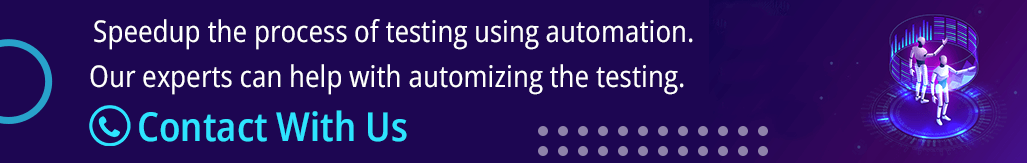The modern competitive software environment requires both efficiency and quality, and thus automated testing is a vital tactic for effective product deployment. For development teams, QA engineers, and business owners, leveraging automated testing services provides a remarkable advantage in deploying trustworthy software effectively. This technique shifts quality assurance from being a bottleneck to an edge.
Automated testing frees human testers from the drudgery of repeated validation tasks, running thousands of test cases with reliable accuracy. By taking care of mundane checks, it leaves room for human testers to focus their skills on sophisticated scenarios and exploratory testing. While not a silver bullet in every situation, strategically applied automated testing services create a virtuous cycle of accelerated feedback, faster iterations, and improved releases, positioning organizations ahead in their markets.
In this blog, we will venture into the thrilling world of automation testing, its advantages and disadvantages, explore its far-reaching applications and laying bare the best practices to guarantee its success.
Table of Contents
- What Is Automation Testing?
- Automate Vs Manual Testing
- Advantages & Limitations of Automation Testing
- Use of Automation Testing
- Automation Testing Best Practices
- How to Perform Automated Testing?
- Mobile App Automation Testing Tools
- Conclusion
What Is Automation Testing?
Automated testing represents a paradigm shift in quality assurance, where specialized software executes predefined test scenarios with machine precision. These sophisticated tools simulate real user behavior - from simple button clicks to complex multi-step workflows - while systematically validating system responses against expected outcomes. The technology captures detailed performance metrics and identifies deviations that human testers might overlook during repetitive manual checks.
Leading automation testing providers deliver more than just tools - they offer strategic quality acceleration. Their proficiency is in executing customized frameworks that fit perfectly into development pipelines, increasing test coverage with minimal execution time. This expert technique shifts the focus of testing from being a development bottleneck to a competitive edge and supports organizations to accomplish three fundamental goals at once: greater software reliability, accelerated release cycles, and efficient QA resource utilization.
Automate Vs Manual Testing
There is a place for automation and manual testing in the process of software testing. The decision between the two will be based upon the nature of the project, resources available, time schedule, and unique test case requirements. Most often, a blended mix of both automated and manual testing methods is used in order to achieve thorough test coverage and attain the greatest degree of software quality.
Advantages & Limitations of Automation Testing
Similar to other approaches in the realm of app development, automation testing comes with a range of benefits and limitations, including:
Advantages of Automate Testing
- Increased Efficiency: Automated testing revolutionizes QA workflows by handling repetitive validation tasks with machine precision and speed. By executing regression tests, data-driven scenarios, and performance benchmarks automatically, these tools free testers to focus on complex edge cases and exploratory testing that truly require human judgment. The consistency of automated execution eliminates the variability of manual testing, ensuring identical test conditions across every run - whether it's the first or hundredth iteration.
- Improved Accuracy: The algorithmic nature of automated testing delivers flawless repeatability that human testers simply can't match. These tools perform every step with exact precision, apply the same validation criteria uniformly, and log results without subjective interpretation. This scientific approach to quality assurance not only reduces false positives/negatives but also creates an auditable trail of test evidence that supports compliance requirements and debugging efforts.
- Enhanced Test Coverage: Automated testing makes it possible to check a lot more ground than manual testing usually allows. You can run tons of different test cases, often all at once, which helps catch more issues especially the tricky ones that might otherwise slip through. This kind of wide coverage helps teams feel more sure about the software’s reliability and reduces the chances of surprises later.
- Cost Savings: Sure, setting up automated tests might cost a bit at the beginning there’s some effort in building and maintaining the system but over time, it really pays off. Since it cuts down on repetitive manual work and speeds up delivery, teams end up saving both time and money in the long run.
Limitations of Automate Testing
- Limited Human Insight: Automated testing can’t really “think” the way people do. It runs on whatever’s in the script nothing more. So if there’s a weird bug or something that just feels off, chances are it’ll miss it. Manual testing, on the other hand, brings that human perspective. Sometimes you need someone who can look at a situation and just know something’s not right.
- High Initial Investment: Let’s be honest getting automation up and running isn’t free. You’ll probably need to pay for tools, get the right setup in place, and have people on board who know what they’re doing. It’s an investment up front, no way around it.
- Maintenance Effort: Just because something’s automated doesn’t mean it’s set-it-and-forget-it. As your app changes, those tests need to be updated to keep up. And that takes time probably more than most expect.
Use of Automation Testing
Automation testing finds applications in various scenarios, including:
- Regression Testing: When new features or updates are added to an app, it is important that the things that were working before still work. That's where automation proves useful it can easily retest all the functionalities that already exist and determine any which might have been broken since changes were made.
- Performance Testing: To figure out how much traffic a system can handle, automated tests of software mimic many users all performing different tasks simultaneously. That kind of test is useful in determining delays, slowdowns, or where the system can start to stall if it is overloaded.
- Cross-platform Testing: Making sure an app works right on different devices, browsers, or systems can take forever if done by hand. Automated testing makes that process faster and more consistent. It can test across all platforms to verify whether all of this still functions like it ought to regardless of where and how it is being used.
- Continuous Integration/Continuous Delivery (CI/CD): Automation testing is totally CI/CD pipeline-compatible with real-time feedback and facilitating faster software releases.
Automation Testing Best Practices
- Test Case Selection: Prioritize test cases that are repetitive, time-consuming, critical, and prone to human error for automation. Start with a small set of high-value test cases to gain confidence and gradually expand the automation suite.
- Test Environment and Data Management: Create a stable and consistent test environment that mimics the production environment. Use realistic and diverse test data to ensure comprehensive coverage.
- Maintainable and Modular Test Scripts: Design test scripts that are modular, reusable, and easy to maintain. Use good frameworks and coding standards to design the scripts as extremely readable and maintainable.
- Version Control and Collaboration: Use version control tools to efficiently manage test scripts. Ensure collaboration and communication between the testing team to allow seamless workflow and knowledge sharing.
- Regular Test Maintenance: Keep the test suite up to date with application modifications, fixing failing tests as quickly as possible. Regularly execute and optimize test scripts to be more effective and efficient.
How to Perform Automated Testing?
To conduct automated testing, follow these steps:
- Identify suitable test cases for automation based on criteria such as repetition, complexity, and criticality.
- Choose appropriate automation testing tools that support the technology stack of your application. Consider tools like Appium, Calabash, or Espresso for mobile app automation testing.
- Design and develop test scripts using the selected automation tool, considering factors such as test data, test environment setup, and test case coverage.
- Execute the automated test scripts manually or by integrating them with a test management system or CI/CD pipeline.
- Analyze the test results, identify failures or issues, and investigate their root causes.
- Debug and resolve any identified issues in the test scripts or application code, if necessary.
- Repeat the automation testing process as part of regular test cycles or continuous integration to ensure ongoing quality assurance.
Mobile App Automation Testing Tools
Mobile app automation testing tools are designed to test mobile applications across different platforms and devices. Some popular tools for mobile app automation testing include:
- Appium: A free, open-source automation tool that works with both Android and iOS apps. Great for cross-platform testing without locking you into a single ecosystem.
- Calabash: This open-source framework lets you write acceptance tests in plain English (using Cucumber) and integrates with Ruby. Handy for teams that value readability and behavior-driven development (BDD).
- Espresso: Google’s lightweight Android testing framework. Its APIs make writing UI tests super fast, though it’s Android-only. Perfect for developers who want tight integration with Android Studio.
- UI Automator: Another Google-built tool for Android, but focused on cross-app UI testing. Need to interact with system apps or multiple apps? This one’s your go-to.
- XCUITest: Apple’s native framework for iOS automation. If you’re testing iOS apps and prefer writing tests in Swift/Objective-C, this is the most reliable option (but no Android support, obviously).
Conclusion
Automation testing offers clear advantages with respect to speed, accuracy, and thoroughness but requires precise use to bypass its inherent limitations. The technology is especially robust in cyclic verifications and regression testing but yet requires human touch for usability testing and exploratory scenarios. Successful organizations strike a careful balance - leveraging automation for efficiency while maintaining manual testing where human judgment adds unique value. This hybrid approach maximizes return on testing investments while maintaining comprehensive quality standards.
With a decade of quality assurance experience, PixelQA’s Software Testing Services help clients navigate the complexities of test automation implementation. Our specialists guide organizations through tool selection, framework design, and integration strategies tailored to specific project requirements and team capabilities. We focus on creating sustainable automation solutions that evolve with your applications, ensuring long-term testing efficiency without sacrificing the human elements that ensure exceptional user experiences.
PixelQA is ready to help your company achieve the full potential of test automation while avoiding the most probable pitfalls. With our customized approach, you gain the speed and reliability of automated testing while retaining the critical human intuitions that define truly great software. Let us help you begin reengineering your quality assurance approaches with expert Software Testing Services.