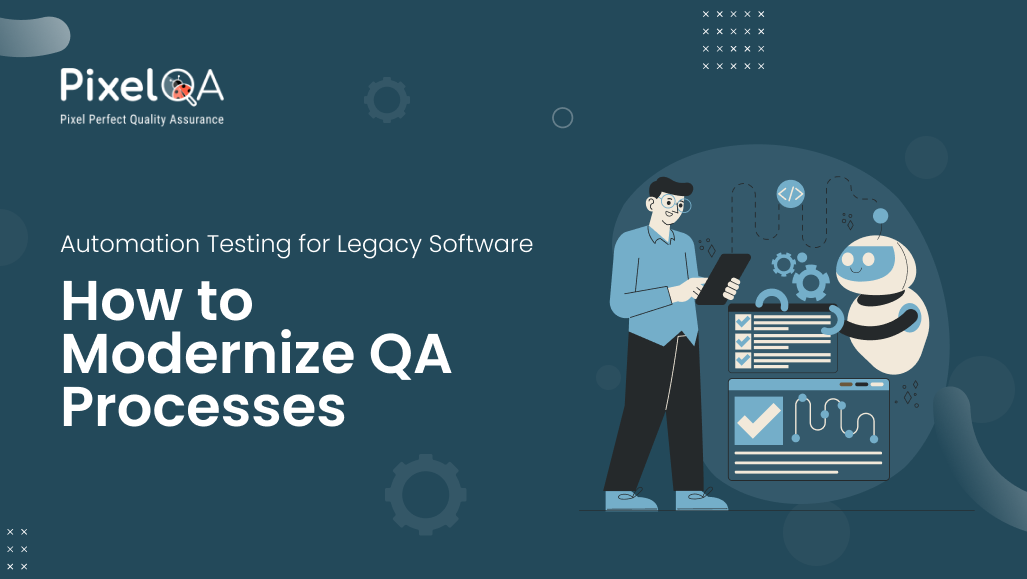
In today’s fast moving tech environment, businesses are under pressure to modernize not only their applications but also their quality assurance strategies. Legacy systems, though often stable and critical to operations, can become bottlenecks without proper testing modernization. Automating test for legacy software are no longer optional, it is essential to keep up with performance and fulfilling customer expectations.
Why Legacy Software Needs for QA Modernization
Legacy applications are typically built with outdated technologies and development practices. While they serve core business functions, testing these systems poses several challenges:
- Lack of documentation
- Tight coupling between modules
- Manual testing bottlenecks
- Minimal or no CI/CD support
These issues not only slow down development but also increase the risk of bugs going undetected until production.
Challenges in Automating Tests for Legacy Systems
- High cost to operate and maintain
Legacy systems are high operational and maintenance costs due to outdated technology and infrastructure. These systems are generally less efficient, resulting in higher resource consumption, slower performance, and increased operational expenses. According to research, the average cost to operate and maintain a single legacy system is 30 million USD, with at least 1.14 trillion USD spent annually on maintaining existing IT investments. - Inefficiency due to isolated systems and lack of interoperation
Legacy systems were typically designed as independent solutions, which lack the coordination required to communicate with other platforms or software applications. Organizations may face fragmented workflows, isolated data, and manual processes that increase the time needed to perform tasks. Legacy systems are built on layers of technology that have gathered over the years. As a result, integration with newer systems (such as cloud platforms, API-driven architectures, or real-time analytics tools) can be more complicated. - High risks due to resource shortage
Legacy systems can threaten organizations due to the shortage of resources required to maintain and support them. According to Deloitte, companies have had a 23% decline in their mainframe workforce over the past four-five years, with 63% of these positions remaining not filled. This shortage can lead to extended downtimes and delayed issue resolution. - Latency - Low Response to business changes
As they were built to handle specific tasks and processes, legacy systems often lead to latency and slow responsiveness. When companies need to adapt quickly, whether by implementing new features or responding to changing market conditions, legacy systems often fail to continue. These systems required manual workarounds and complex integrations to function, which hinders gradual improvements ofprocesses. - Vulnerability and lack of integrity due to outdated documents
Legacy format may lack robust security features to protect sensitive data against modern threats. Legacy systems are impacting the ability to manage and respond to risk, with 36% of global businesses facing increased security vulnerabilities due to and inability to withstand the growing sophisticated cyber risks. Over time, the integrity of this data can collapse as the systems fail to support necessary updates and validations. Furthermore, outdated documentation and records may no longer align with current regulations or industry standards. Therefore, this creates compliance risks and increases the possibility of data breaches.
Steps to Modernize QA for Legacy Systems
Modernizing QA processes for legacy software doesn’t mean rewriting the application from scratch. Instead, follow a strategic and phased approach:
- Start with an Assessment
- Identify critical paths and high-risk areas.
- Document current testing practices and coverage.
- Map dependencies and technology constraints.
- Prioritize Test Cases for Automation
- Begin with repeatable, stable test cases.
- Automated smoke tests, regression suites, and data validations.
- Use the Pareto principle — focus on 20% of the tests that cover 80% of business logic.
- Choose the Right Tools
- For UI Testing: Selenium, Playwright, or Cypress.
- For API Testing: Postman, REST Assured, or Karate.
- For Legacy Mainframe or Desktop Apps: Investigate tools like AutoIt, Sikuli, or Micro Focus UFT.
- Introduce Test Layers
- Add API layers or service wrappers to make legacy systems more testable.
- Use mocking or virtualization for unavailable components.
- Establish CI/CD Compatibility
- Integrate automated tests with Jenkins, GitHub Actions, or Azure DevOps.
- Start with nightly runs, then move to pre-merge validation.
- Refactor for Testability (Incrementally)
- Introduce logging, error tracking, and component isolation.
- Collaborate with developers to gradually make the codebase more modular.
- Monitor and Measure
- Track test coverage, test execution time, and defect escape rate.
- Use dashboards to make results visible to QA and Dev teams.
Best Practices for Success
- Involve Stakeholders Early: Align QA goals with business priorities.
- Balance Between Manual and Automated Tests: Keep manual testing for exploratory and UI validation.
- Train QA Teams: Upskill testers for automation tools and scripting languages.
- Document Everything: Especially in systems where tribal knowledge dominates.
Real Benefits of Modernizing QA for Legacy Apps
Organizations that have invested in automating tests for legacy software report:
- Reduced regression times by up to 70%
- Faster release cycles
- Lower cost of bug fixes
- Improved customer satisfaction
The Role of Testing Companies in Modernizing Legacy Systems
Modernizing QA processes for legacy systems demands a structured approach that balances stability with change. Association with a system testing company can be a strategic move, as they bring specialized tools to ensure that even the most outdated systems maintain full end-to-end functionality during transformation.
One common challenge with legacy software is its inconstancy underload or long-term usage. Engaging an endurance testing company helps identify restrictions and memory leaks that may not surface in short-term test cycles. This kind of deep stress testing ensures your modernized application is tough over extended periods.
Additionally, manipulating the expertise of a performance testing company is crucial. These companies provide insights into response times, throughput, and scalability, all vital factors when transitioning from a massive legacy system to a more modular, scalable solution.
Final Thoughts
Legacy doesn’t have to mean outdated. By bringing modern automation practices into your QA process, you not only protect business progression but also bring out innovation. With the right strategy, tools, and mindset, testing legacy software can be as agile, efficient, and reliable as testing new-age applications.
About Author
I am Yuvraj Rathod, an automation testing enthusiast with hands-on experience in designing and executing robust test automation frameworks using Java, Selenium WebDriver, and TestNG. I specialize in streamlining QA processes, enhancing test coverage, and ensuring high-quality software delivery. Passionate about continuous learning and staying updated with the latest testing tools and practices.
