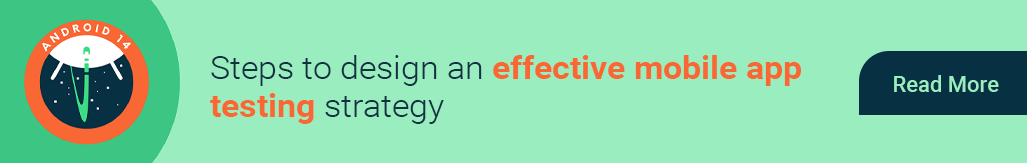Table of Contents
- Introduction
- Key Features of Android 14 Impacting App Behaviour
- Preparing for Android 14 Compatibility Testing
- Core Testing Areas for Android 14
- Best Practices for Compatibility Testing
- Common Issues and Their Solutions
- Tools for Android 14 Compatibility Testing
- Conclusion
Introduction
Android 14, Google's most recent mobile operating system milestone, provides enhanced security, improved performance, and new user-centric features. Apps need to work with the latest OS version in order to offer a seamless user experience as the Android ecosystem grows. For a mobile application services company, staying ahead of these updates is crucial to delivering high-quality solutions. This blog will discuss the main changes in Android 14, potential difficulties for developers and QA teams, and the best ways to test for compatibility
Key Features of Android 14 Impacting App Behaviour
1. Enhanced Privacy and Security Controls:
1.1 Stricter background activity and permission management.
1.2 Granular media access permissions.
2. Optimized Battery and Background Task Management:
2.1 Restrictions on background processes to optimize battery usage.
2.2 Improved foreground services management.
3. Improved User Accessibility Features:
3.1 Larger fonts with non-linear scaling.
3.2 Enhanced accessibility APIs for better user experiences.
4. Media and Camera Enhancements:
4.1 Support for advanced camera hardware and video formats.
4.2 Improved HDR image processing.
5.App-Specific Language Preferences:
5.1 Support for per-app language preferences, allowing more tailored user experiences.
Preparing for Android 14 Compatibility Testing
1. Set Up a Testing Environment:
1.1 Use Android Studio's latest version.
1.2 Install Android 14 system images in the emulator.
1.3 Use real devices running Android 14 for accurate testing.
2. Review Android 14 Documentation:
2.1 Go through release notes and migration guides.
2.2 Identify potential breaking changes.
3. Update Dependencies:
3.1 Ensure third-party libraries and dependencies are compatible with Android 14.
4.Create a Compatibility Checklist:
4.1 Identify critical user flows.
4.2 List down all OS-specific functionalities to validate.
Core Testing Areas for Android 14
1. UI/UX Behavior Across Devices:
1.1 Validate UI consistency on different screen sizes.
1.2 Check for non-linear font scaling issues.
2. Permissions and Privacy Policies:
2.1 Test app behavior with new permission models.
2.2 Validate proper prompts for restricted permissions.
3. Performance and Battery Optimization:
3.1 Check for background task restrictions.
3.2 Monitor battery usage patterns.
4. Backward Compatibility:
4.1 Ensure smooth performance on older Android versions.
4.2 Test feature flags for compatibility.
5. Handling New APIs and Deprecated Features:
5.1 Replace outdated APIs.
5.2 Implement fallbacks for unsupported features.
Best Practices for Compatibility Testing
1. Prioritize Critical User Flows:
1.1 Focus on high-impact areas like authentication, payments, and media playback.
2. Use Automated Testing Tools:
2.1 Leverage Espresso and UIAutomator for automated regression testing.
3. Monitor Crash Reports:
3.1 Use Firebase Crashlytics or similar tools for real-time monitoring.
4. Collaborate Closely with Developers:
4.1 Share detailed bug reports.
4.2 Conduct joint debugging sessions.
5. Continuous Integration (CI/CD):
5.1 Integrate Android 14 testing into your CI/CD pipelines.
Common Issues and Their Solutions
1. UI Misalignment on New Devices:
1.1 Regularly test across different screen resolutions.
2. API Deprecation:
1.2 Replace deprecated APIs with recommended alternatives.
3. Permission Denials:
3.1 Ensure prompts are clear and aligned with Android 14 guidelines.
4. Battery Optimization Conflicts:
4.1 Adjust foreground and background task priorities.
Tools for Android 14 Compatibility Testing
1. Android Studio: Essential IDE for testing and debugging.
2. Firebase Test Lab: Run automated tests on physical and virtual devices.
3. Espresso and UIAutomator: Automate UI flows.
4. ADB (Android Debug Bridge): Debug apps and access logs.
5. Logcat: Monitor application logs in real-time.
Conclusion
Staying updated with the latest Android OS is not just about adopting new features but also about ensuring your app performs flawlessly across all devices. Android App Testing Services With Android 14, the focus on privacy, battery efficiency, and accessibility brings both opportunities and challenges for app developers and QA teams. By following best practices, leveraging the right tools, and conducting thorough compatibility testing, you can ensure your app remains robust, secure, and user-friendly.
About Author
Nikul Ghevariya is a dedicated QA Executive at PixelQA a Software Testing Company, evolving from a trainee to a valuable contributor across diverse projects. With ambitious goals, he aspires to master new QA tools, and delve into Automation and API testing, showcasing an unwavering commitment to continuous learning.