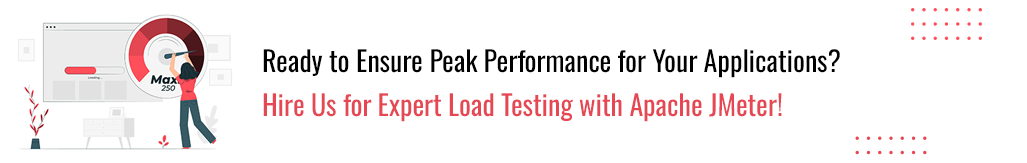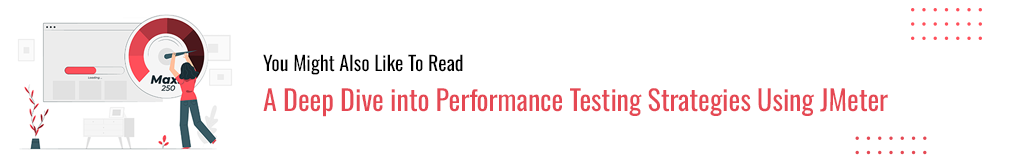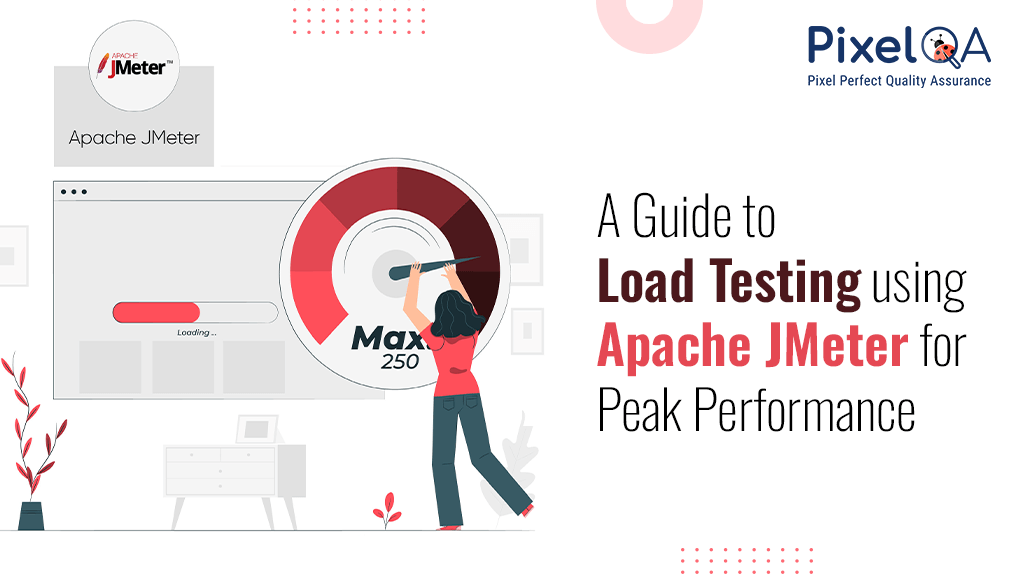
Now, the application may be defined entirely by its features and functionalities, but it relies heavily on how well it performs under load and interacts with users. It is where load testing comes into play as a critical activity of software development.
In this guide, a journey will ensue on finding what load testing in JMeter is, and how it could be best applied for its purposes. Being a core feature of Load and Performance testing services, this helps hit an angle on how the applications are behaving under stress. This guide caters to both novice and seasoned professionals in the load-testing fraternity, spanning from setting up a simple test plan to advanced scalable techniques and real-case studies.
Whether you are a developer, tester, or performance engineer, this guide will walk you through the process of configuring Apache JMeter for the best outcome, benchmarking corresponding test metrics, and ultimately adhering to best practices that contribute to the overall success of your application. The guide will equip readers with load testing principles and practice in the use of Apache JMeter to prepare in manipulating the nuances of performance optimization for applications.
Table of Contents
- Why Do We Use JMeter for Load Testing?
- How to Perform JMeter Load Testing?
- Is JMeter the Best Load Testing Tool?
- Wrapping Up
- People Also Ask
Why Do We Use JMeter for Load Testing?
- Scripting and Customization
With custom test scenarios, JMeter is mainly for the advanced user. Libraries supported by JMeter include Groovy and Beanshell. Because of JMeter's customization and flexibility, complex logic and specific business scenarios may be written into the JMeter test scripts.
- Parameterization and Data-Driven Testing
JMeter supports parameterization, allowing users to vary input values dynamically during test execution. This feature is essential for data-driven testing, where different sets of data are used to simulate various user scenarios. Parameterization enhances the realism of load tests by reflecting diverse user inputs.
- Correlation and Session Handling
In web apps, maintaining user sessions and handling dynamic parameters is difficult. JMeter has features like correlation to help testers extract and reuse dynamic values from server responses. This ensures that realistic session handling is maintained during load tests.
- Assertions and Response Validation
Advanced load testing with JMeter requires robust validation mechanisms. Assertions massively supported by JMeter allow a tester to confirm the correctness of the responses received from the web servers. This proves that the application is not only handling the load but also working fine under different scenarios.
- Distributed Testing with Remote Servers
The distributed load performance testing feature of JMeter enables the configuration of remote servers sharing the load. This is also useful in simulating a very high number of concurrent users, using multiple JMeter instances to create the load and make it more representative of reality.
- Protocol Extensibility
The extensible architecture of JMeter allows developers to program their custom protocols or extend existing ones. This feature comes in handy for load-testing applications that utilize non-standard or proprietary communication protocols.
- Cloud Testing with Distributed Environments
Users can now carry out distributed performance load testing using cloud-based infrastructure by integrating JMeter with cloud services like AWS, Azure, etc. This offers enormous scalability and flexibility because users can leverage these services when they are dealing with very large load performance tests.
How to Perform JMeter Load Testing?
Step 1: Install Apache JMeter
Download and install Apache JMeter from the official website based on your operating system. JMeter requires Java to run, so ensure you have Java installed.
Step 2: Configure Thread Group
Thread Group represents virtual users. Configure the number of threads, ramp-up period, and loop count to simulate user behavior. Adjust these settings based on your load performance testing objectives.
- Launch the JMeter interface.
- The window is divided into two sections: the left side displays all added elements, and the right side contains the configurations for each element.
- Rename the test plan and save it as, for instance, "FirstJMeter."
- Right-click on the test plan.
- Navigate to "Add" -> "Threads (Users)" -> "Thread Group."
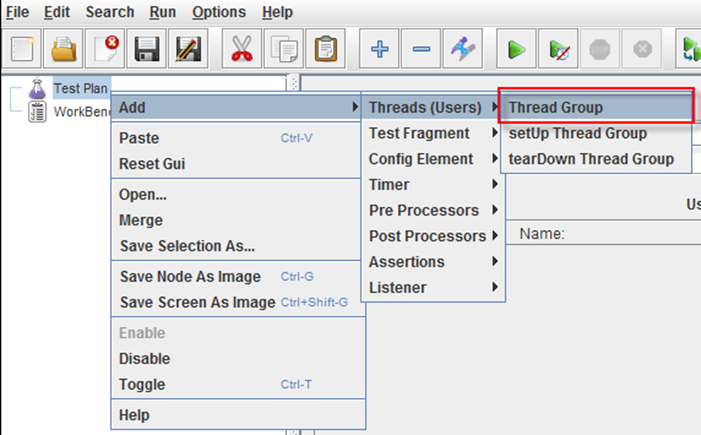
Within the Thread Group control panel, enter the Thread Properties as shown below:
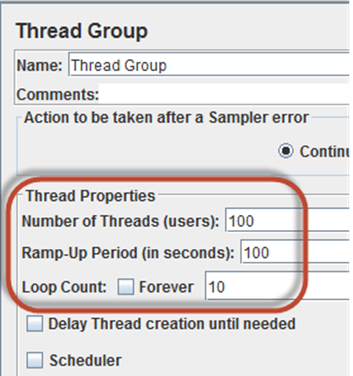
Step 3: Add Sampler and Config Elements
Use the HTTP Request sampler to simulate user actions. Configure the server details and paths. Add Config Elements like HTTP Header Manager if needed.
This is performed to enable the transmission of multiple HTTP requests to a single server.
Begin by right-clicking on the Thread Group, then proceed to Add -> Config Element -> HTTP Request Defaults. In the ensuing window, populate the Server Name or IP field with the server's name intended for testing. The subsequent action involves incorporating an HTTP Cookie Manager.
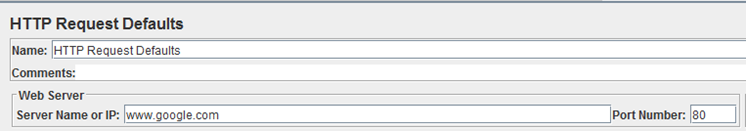
Step 4: Adding Graph Result
JMeter can present the test outcomes in a graphical format.
Simply right-click on the Test Plan and navigate to Add -> Listener -> Graph Results.
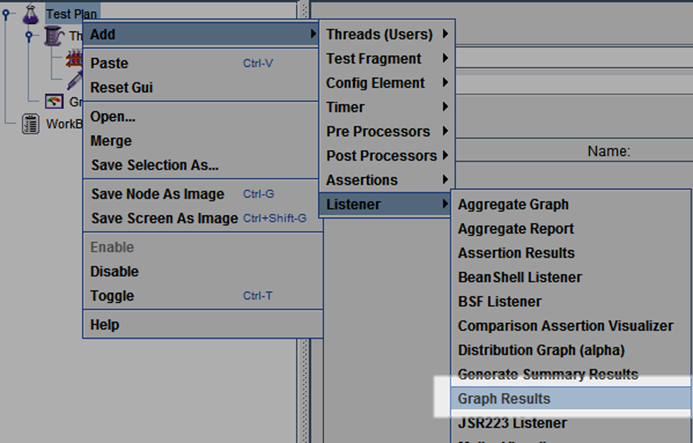
Step 5: Execute the Test and Obtain the Outcome
Initiate the software testing process by clicking the Run button (Ctrl + R) on the Toolbar and see real-time display of the test results on the Graph.
Is JMeter the Best Load Testing Tool?
Choosing the aptest load-testing tool is subject to varying considerations, all tailored to fulfill the peculiar requirements of every project. Apache JMeter is emerging as the is one of the strongest contenders in load testing, being open-source and versatile. With support for multiple protocols, including HTTP and JDBC to SOAP, this tool can be applied to many kinds of applications. A well-built user interface holds JMeter's popularity among a large and active community that provides access to both novice testers and experienced testers. Nevertheless, its governing graphical interface may not be to the liking of many programmers. Especially script-based testers.
JMeter, while worthy in its own right, is, therefore, not the only worthy consideration when it comes to load-testing tools, given the specific need of the project at hand. Gatling supports higher performance and scalability; LoadRunner has a prestigious history and an arguably complete set of features; Locust is simple and scalable with a developer's point of view, and k6 provides an open-source and developer-centric option based on JavaScript.
Wrapping Up
Mastering load testing with Apache JMeter is an important step in building applications that can withstand real-world requirements while delivering the best performance. This is a very important skill for any Software Testing Company in the delivery of scalable and dependable solutions. The all-encompassing guide has provided you with information on setting up realistic test scenarios, configuring JMeter for optimal performance, and analyzing results to pinpoint bottlenecks. Load performance testing is about not only weakness identification but also the act of letting your applications shine.
Invariably, the digital world is not static, and user expectations are rising. Regular load testing with Apache JMeter allows you to stay ahead of the curve when it comes to performance issues, so you can address them proactively for an improved user experience and successful applications in the competitive technology ecosystem.
People Also Ask
- What is load testing, and how does it contribute to peak performance?
Load testing imitates the real human traffic to check the performance efficiency of the application at different workloads. It assures that the performance of the system is well-suited to any condition.
- How does Load Testing with Apache JMeter benefit our business?
Load testing using Apache JMeter is effective to assure the robustness and performance of applications under peak load. The end results are customer satisfaction and strength for the business.
- Can you handle large-scale load testing for our high-traffic applications?
Our Load Testing service, using JMeter, leverages application scalability by running simulations over a huge number of user loads to test the capability of the application to handle traffic.
- How quickly can we receive actionable insights from the load test results?
Our streamlined analysis process ensures prompt delivery of actionable insights from JMeter load test results, allowing your team to address performance issues promptly and efficiently.
- Can you integrate JMeter Load Testing into our CI/CD pipeline for continuous performance monitoring?
Definitely automate your JMeter Load Testing within your CI/CD pipeline with our services, which perform automated performance tests to track the health of applications continuously and detect issues as they arise.
- What ongoing support is provided after the initial load testing phase?
We provide periodic consultation and support to troubleshoot any performance problems that might arise after load testing, ensuring that application performance is kept at the highest levels for the longest time possible.