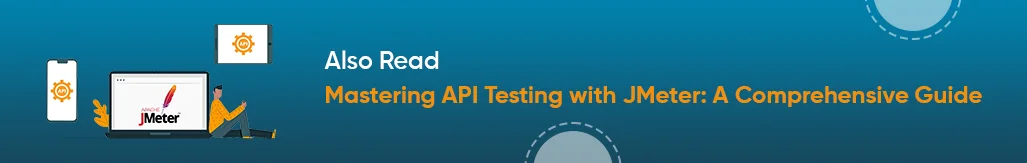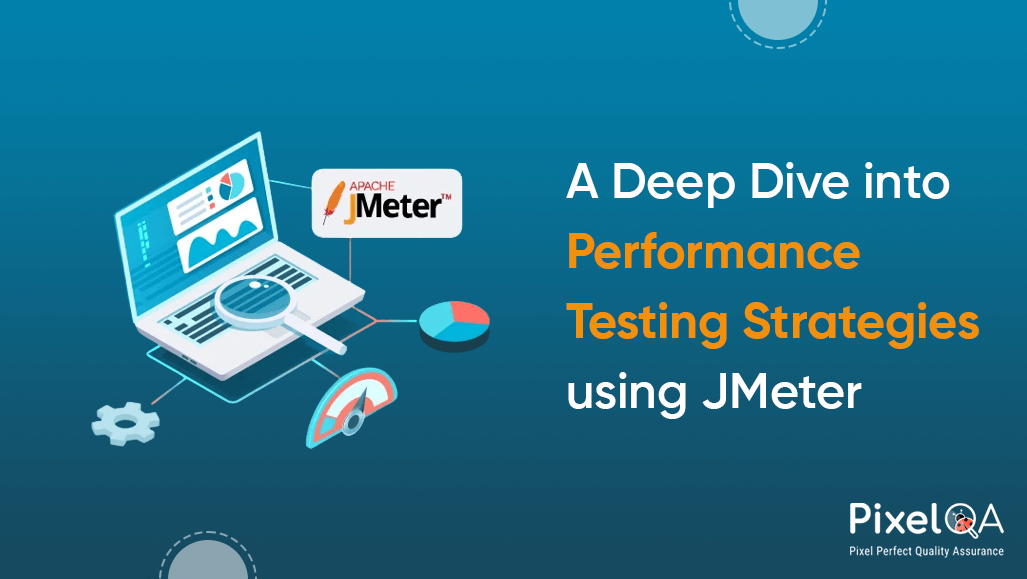
Before digging into the JMeter, let us first understand a few types of testing mostly associated with the testing of any application.
- Performance Test: This test sets the best performance expectation under a given infrastructure configuration. It also highlights early in the testing process if changes must be made before an application goes into production.
- Load Test: This test is basically used for exercising/discovering the system under the top load it was designed to operate under. Load and Performance testing services ensures that the system can handle high traffic and function efficiently under stress, helping to identify potential bottlenecks and ensuring optimal performance.
- Stress Test: This test attempts to break the system by overwhelming its resources.
Table of Contents
- Introduction to JMeter
- Benefits of JMeter
- JMeter Features
- How does JMeter Works
- Types of Test Plan Elements
- Thread Group
- Controllers
- Test Fragments
- Listeners
- Timers
- Configuration Elements
- Pre-Processor
- Post-Processor
- Execution order of test elements
- Conclusion
Introduction to JMeter
JMeter is software allowing load tests or performance-oriented business (functional) tests on different protocols or technologies. Stefano Mazzocchi of the Apache Software Foundation was the original developer of JMeter. He wrote it primarily to test Apache JServ's performance (Now called the Apache Tomcat project). Apache later redesigned tests the GUI and added functional-testing capabilities.
This is a Java desktop application with a graphical interface using the Swing graphical API, which can run on any environment/workstation accepting a Java virtual machine, for example, Windows, Linux, Mac, etc.
The protocols supported by JMeter are:
- Web: HTTP, HTTPS sites web 1.0, web 2.0 (ajax, flex and flex-ws-amf)
- Web Services: SOAP / XML-RPC
- Database via JDBC drivers
- Directory: LDAP
- Messaging Oriented service via JMS
- Service: POP3, IMAP, SMTP
- FTP Service
Benefits of JMeter
- JMeter is an easy-to-use tool that does not need extensive knowledge of programming. It has a user-friendly UI, and one can also use CLI.
- The tool provides integration with Jenkins and reporting.
- JMeter offers easy installation on any operating system.
- It offers key features like the Thread Group. It helps to see whether software performance is good.
- Test IDE allows test recording from browsers or native applications.
- JMeter allows API testing, database testing, and MQ testing with ease.
JMeter Features
Following are some of the features of JMeter:
- It is free and open-source software.
- It has a simple and intuitive GUI.
- JMeter can load and performance test many different server types: Web - HTTP, HTTPS, SOAP, Database via JDBC, LDAP, JMS, Mail – POP3.
- It is a platform-independent tool. On Linux/Unix, JMeter can be invoked by clicking on the JMeter shell script.
- On Windows, it can be invoked by starting the jmeter.bat file.
- It has full Swing and lightweight component support (precompiled JAR uses packages javax.swing).
- JMeter stores its test plans in XML format. This means you can generate a test plan using a text editor.
- Its full multi-threading framework allows concurrent sampling by many threads and simultaneous sampling of different functions by separate thread groups.
- It is highly extensible. It can also be used to perform automated and functional testing of your application.
How Does JMeter Work
JMeter simulates a group of users sending requests to a target server and returns statistics that show the performance/functionality of the target server/application via tables, graphs, etc.
Types of Test Plan Elements
A JMeter Test Plan comprises test elements, which are discussed below. A Test Plan would comprise at least one Thread Group. Within each Thread Group, we may place a combination of one or more of the other elements: Sampler, Logic Controller, Configuration Element, Listener, and Timer. Each Sampler can be preceded by one or more Pre-processor elements, post-processor elements, and/or Assertion elements. Let us see each of these elements in detail.
Thread Group
Thread Group elements are the beginning points of your test plan. As the name suggests, the thread group elements control the number of threads JMeter will use during the test. We can also control the following via the Thread Group:
- By setting the number of Threads.
- By setting the Ramp Up Time
- By setting the number of test iterations.
- Number of Threads: Simulates the number of user(s) or connection(s) to your server application.
- Ramp-Up Period: Defines how long JMeter takes to get all threads running.
- Loop Count: Defines the number of times to execute the test.
- Scheduler checkbox Once selected, the Scheduler Configuration section will appear at the bottom of the control panel.
- Scheduler Configuration: You can configure the test's start and end times.
Controllers
JMeter has two types of Controllers: Samplers and Logic Controllers.
Samplers
Samplers allow JMeter to send specific types of requests to a server. They simulate a user's request for a page from the target server. For example, you can add an HTTP Request sampler if you need to perform a POST, GET, or DELETE on an HTTP service.
Some useful samplers are:
- HTTP Request
- FTP Request
- JDBC Request
- Java Request
- SOAP/XML Request
- RPC Requests
Logic Controllers
Logic Controllers let you control the order of processing of Samplers in a Thread. Logic Controllers can change the order of requests coming from any of their child elements. Some examples are: For Each Controller, While Controller, Loop Controller, IF Controller, Run Time Controller, Interleave Controller, Throughput Controller, Run Once Controller.
The following list consists of all the Logic Controllers JMeter provides:
- Simple Controller
- Loop Controller
- Random Controller
- Throughput Controller
- Runtime Controller
- If Controller
- Module Controller
- Transaction Controller
Test Fragments
Test Fragments are a special type of element placed at the same level as the Thread Group element. It is distinguished from a Thread Group in that it is not executed unless it is referenced by either a Module Controller or a Include Controller. This element is purely for code reuse within Test Plans.
Listeners
Listeners let you view the results of Samplers in the form of tables, graphs, trees, or simple text in some log files. They provide visual access to the data gathered by JMeter about the test cases as a Sampler component of JMeter is executed.
Listeners can be added anywhere in the test, including directly under the test plan. They will collect data only from elements at or below their level. The following list consists of all the Listeners JMeter provides:
- Sample Result Save Configuration
- Graph Full Results
- Graph Results
- Spline Visualizer
- Assertion Results
- View Results Tree
- Mailer Visualizer
- BeanShell Listener
- Summary Report
Timers
By default, a JMeter thread will send requests without pausing between each sampler. This may not be what you want. We can add a timer element which will allow us to define a period to wait between each request.
- BSF Assertion
- Compare Assertion
- JSR223 Assertion
- Response Assertion
- Duration Assertion
- Size Assertion
- XML Assertion
- BeanShell Assertion
Configuration Elements
Configuration Elements allow you to create defaults and variables to be used by Samplers. They are used to add or modify requests made by Samplers.
They are executed at the start of the scope of which they are part, before any Samplers that are located in the same scope. Therefore, a Configuration Element is accessed only from inside the branch where it is placed.
Pre-Processor
A Pre-Processor is something that will happen before a sampler executes. They are often used to modify the settings of a Sample Request just before it runs or to update variables that are not extracted from response text.
The following list consists of all the Pre-Processor Elements JMeter provides:
- HTML Link Parser
- HTTP URL Re-writing Modifier
- HTTP User Parameter Modifier
- User Parameters
Post-Processor
A Post Processor executes after a sampler finishes its execution. This element is most often used for values to process the response data, for example, to retrieve values for later use.
The following list consists of all the Post-Processor Elements JMeter provides:
- Regular Expression Extractor
- XPath Extractor
- Result Status Action Handler
- JDBC Post-Processor
Execution order of test elements
Following is the execution order of the test plan elements:
- Configuration elements
- Pre-Processors
- Timers
- Sampler
- Post-Processors (unless Sample Result is null)
- Assertions (unless Sample Result is null)
- Listeners (unless Sample Result is null)
Conclusion
JMeter is one of the best tools that offers a great user experience. However, it requires technical expertise, but once you get familiar with it, you will surely fall in love with JMeter. There are a lot of possibilities to explore and perform with this tool.
As we all know, businesses nowadays increasingly prioritize robust performance, so, partnering with a reputable software testing company like PixelQA becomes crucial. Such companies bring expertise and experience, ensuring your software meets and exceeds performance expectations. Consider entrusting your testing needs to a trusted software testing company for comprehensive performance assurance.
Need more information? Contact us today and let PixelQA's experts help you in this journey
About Author
 Shirish Tikli is an esteemed Quality Executive who commenced his professional journey in 2019 as a Software Test Engineer. He has adeptly navigated various career milestones, mastering new technologies and diverse tools and gleaning invaluable insights from past experiences.
Shirish Tikli is an esteemed Quality Executive who commenced his professional journey in 2019 as a Software Test Engineer. He has adeptly navigated various career milestones, mastering new technologies and diverse tools and gleaning invaluable insights from past experiences.
With a forward-looking perspective, he envisions stepping into a leadership role, aspiring to become a Team Lead/QA Manager and inspire teams toward excellence in quality assurance.