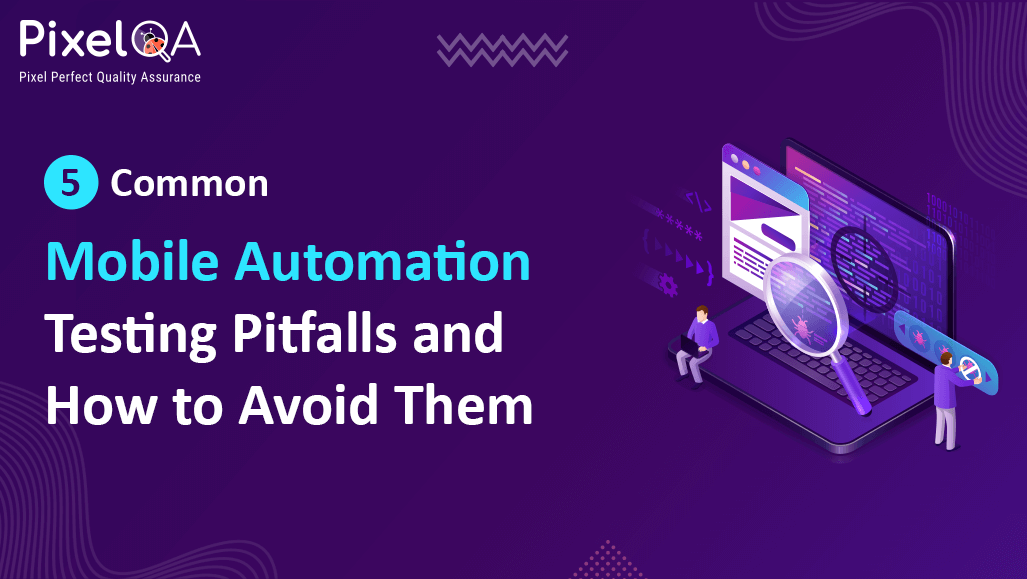
Mobile applications play the most crucial role in everyday life because they bring information, services, and entertainment to users almost immediately. But now it is time to glue together these services in their 99 per cent verification feature in very strict testing, as there is a rising demand for extremely smooth, high-performing apps. Thus, Mobile App Testing Services and mobile automated testing have become an essential part of satisfying these needs by allowing faster release cycles, enhanced test coverage, and trustworthy results. Mobile automated testing can present some difficulties, despite all its benefits.
Table of Contents
- Avoiding 5 Common Mobile Automation Testing Pitfalls
- Inadequate Test Coverage
- Ignoring Platform-Specific Testing
- Flaky Tests
- Overlooking Performance Testing
- Neglecting Continuous Integration and Continuous Deployment
- Conclusion
- People Also Ask
In this article, we have tried to find five common mistakes related to mobile automated testing that teams make. These mistakes ruin the quality of your applications and, much worse, the effectiveness of your testing efforts. Here, we are offering you some useful tips on how to avoid making these mistakes, thus helping you streamline your testing procedures and give your users the best possible mobile experiences.
Common mistakes in mobile application testing leave no stone unturned in ensuring that the standards for the mobile apps are high and the reliability is top-notch in use. Well then, without further delay, let's embark on this journey!
Avoiding 5 Common Mobile Automation Testing Pitfalls
To assure the functionality and quality of applications, you need to perform mobile automated testing. But it has its own unique set of challenges. Here are five typical mistakes made while automating mobile testing, along with helpful tips for avoiding them:
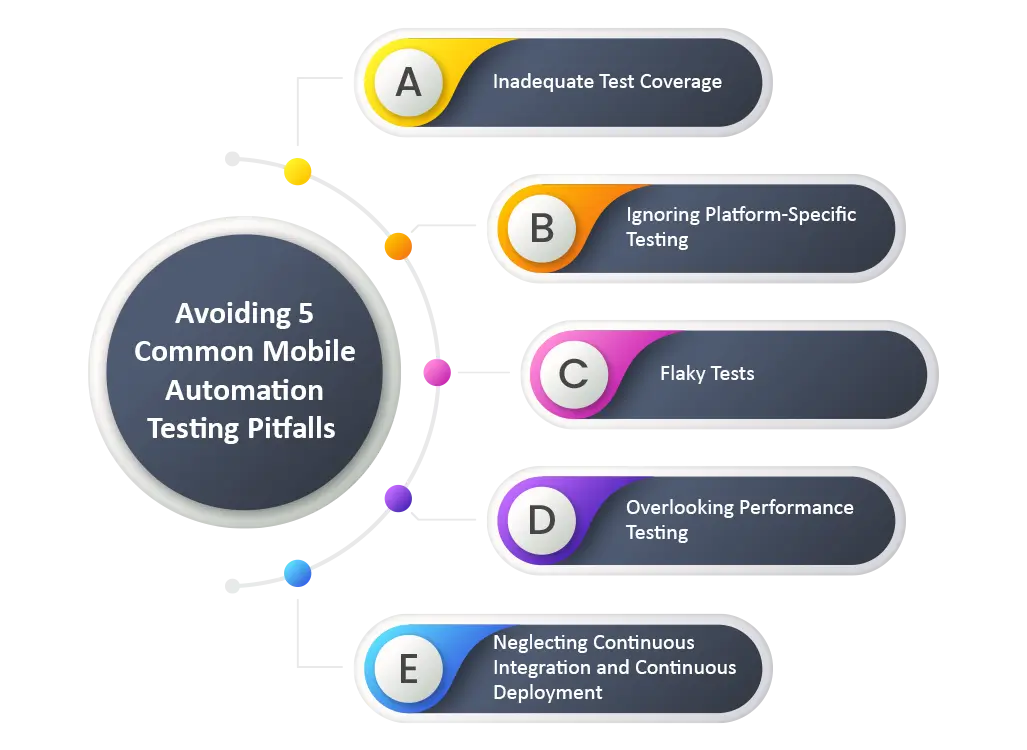
Inadequate Test Coverage
Pitfall:
Some of the really common pitfalls of mobile automation testing have insufficient testing coverage. Such cases arise when you invest time and effort in automating basic scenarios, also known as happy paths, which do not consider the edge cases, error conditions, and functionality that are utilized less frequently. The result? Critical bugs and usability problems left undetected until they surface in production or real usage.
Causes of Inadequate Test Coverage:
Several factors contribute to inadequate test coverage in mobile automation testing:
- Time Constraints: The tight deadlines may deem extremely essential test scenarios as the sole focus.
- Limited Test Scenarios: Less elaborate test planning and poor understanding of user behavior may lead to the overlooking of critical testing scenarios.
- Focus on Happy Paths: Over-reliance on automating simple cases that follow expected user flows.
How to Avoid:
The following methods should be included in mobile automated techniques to address the issue of insufficient coverage:
- Test Planning: Allow sufficient time for an exhaustive test plan to be drawn up, which would cover a variety of test scenarios covering different user journeys, error scenarios, and edge cases.
- Risk-Based Testing: Concentrate on the most important features and risky areas, and prioritize test scenarios according to their possible impact and chance of failure.
- Exploratory Testing: Automate tests combined with exploratory testing to identify problems that were not foreseen and evaluate application behavior in different scenarios.
- Frequent Test Reviews: Regularly evaluate test coverage for gaps and with respect to areas requiring further testing.
Ignoring Platform-Specific Testing
Pitfall:
An anisotropic error, which is traditionally committed in mobile application testing, does not emphasize platform-related testing. Due to different operating systems (OS) and different device models, a mobile application might behave differently or perform differently. Therefore, testing on specific platforms is a must, for otherwise the application would run into multiple issues regarding compatibility, inconsistencies in functionality, and eventually, poor user experience on some devices.
Causes of Ignoring Platform-Specific Testing:
Platform-specific testing is often neglected in the development of mobile apps for several reasons:
- Time and Resource Constraints: Prioritizing testing efforts either on major platforms or devices could be a result of time constraints or resource availability.
- Assumption of Uniform Behavior: Developers might also assume that the app will behave uniformly across all platforms without testing it to substantiate that.
- Lack of Device Diversity: The minutiae of variations in user environment may be disregarded in testing, which is limited to a few devices.
How to Avoid:
- Device and OS Coverage: To guarantee thorough coverage, increase the variety of devices and OS versions present in settings.
- Emulators & Real Devices: Using emulators/simulators, the variety of user environments is simulated during testing.
- Feedback & Continuous Monitoring: Ensure continued monitoring to identify post-release, platform-specific issues and obtain user feedback for improvements.
- Platform-Specific Test Plans: Design plans focusing on platform variations that address functionality, UI/UX, and performance issues in the test plans.
Flaky Tests
Pitfall:
Such types of problems are common in mobile automated testing where some tests seem to be behaving inconsistently, passing or failing intermittently without any changes in application or underlying code. The inaccuracy of results damages the test suite's reliability, leading to wastage of time spent analyzing false positives and negatives and making it more difficult to identify real bugs.
Causes of Flaky Tests:
A number of elements included in mobile app testing environments can lead to faulty tests, including:
- Timing Problems: Variable execution timings can cause tests that rely on timing conditions (such as network lag or animation finish) to occasionally fail.
- External Dependencies: Changes in service behavior or problems with network access may cause tests that depend on external services or APIs to fail.
- UI Changes: Layout or rendering changes might cause tests involving UI elements to fail, particularly when testing on several devices or OS versions.
How to Avoid:
- Test Stabilization: Determine and address the underlying causes of unstable tests, such as scheduling problems, reliance on outside services, or dynamic content.
- Use Explicit Waits: To make sure the scripts wait for certain circumstances before continuing, use explicit waits rather than implicit ones.
- Isolate Tests: Design tests to be independent of each other, so that the execution of one test does not affect others.
Overlooking Performance Testing
Failure to conduct performance testing is a frequently made mistake in the development of mobile apps. This happens when development teams overlook this type of testing, which evaluates how effectively the app functions under varied load and stress levels. And in favor of functional testing, it verifies the accuracy of app features. Applications that are not performance tested may work well but become slow, have response problems, or even crash when exposed to real-world usage scenarios and user loads.
Causes of Overlooking Performance Testing:
This type of testing is often overlooked in the creation of mobile apps for several reasons:
- Limitations on Time and Resources: Performance testing may take a backseat because of constrained project timeframes or resource availability.
- Low-priority perception: Development teams are likely to consider performance testing as less important owing to the conviction that functional correctness would suffice for quality assurance of their apps.
- Lack of Knowledge about Performance Testing: Teams can often be dissuaded from adopting performance testing methods and techniques, while setting up their own testing strategy should they not be well-versed in these methods.
How to Avoid:
- Include Performance Testing: Instead of treating performance testing as an afterthought, integrate it into the development process from the outset.
- Define Performance Metrics: Clearly define performance measurements and criteria for scaling and assessing app performance (response time, throughput, resource usage).
- Use Realistic Test Scenarios: Use realistic load and stress test cases that reflect expected user patterns and scales to identify performance bottlenecks.
- Apply performance testing tools: Automate tests and analyze results efficiently with performance testing frameworks and tools like JMeter, Gatling, and LoadRunner.
- Continuous Monitoring: Continuous performance monitoring should be enforced in your production environment to nip performance problems in the bud.
Neglecting Continuous Integration and Continuous Deployment
Not implementing CI/CD procedures is a typical mistake in the development of mobile apps. When manual testing procedures are the only ones employed, bottlenecks may form, the development cycle may lag, and new features or bug patches may not be released on time. The advantages of automated testing, where timely and dependable delivery of high-quality software is crucial, are lost when CI/CD is not integrated.
Causes of neglecting CI/CD Procedures:
The following elements play a part in the disregard for CI/CD practices in mobile app development:
- Indifference: Development teams may not be fully aware of the importance of CI/CD or the impact of manual testing on the development time.
- Resource Limitations: This has made it impossible to adopt such a strategy due to a shortage of resources (i.e., money, infrastructure, and experience).
- Resistance to Change: The deployment of these pipelines may be hampered by organizational opposition to implementing new techniques and technology.
How to Avoid:
- Automate testing procedures: Integrate the automated testing on CI/CD pipelines to fast and reliably check changes, ensuring feedback and early defect identification.
- Adopt continuous integration: To allow for early identification and resolution of issues, automate build, test, and integration.
- Embrace continuous delivery: Streamline the release process by facilitating the deployment of validated changes into production with minimal human involvement.
- Use CI/CD Tools and Platforms: Use CI/CD platforms and tools such as CircleCI, Jenkins, GitLab CI/CD, and others to set up reliable pipeline automated deployments, integration, and testing.
- Build a DevOps Environment: Encourage collaboration and the exchange of ideas between teams of developers, testers, and operations for continuous process improvement and work toward integrating these principles within the culture of the company.
Conclusion
It is also important to recognize the pitfalls of mobile testing, as addressing these will go a long way ensuring that a mobile application is strong in quality. By identifying such pitfalls and mitigating them in advance, development teams can benefit in mobile testing strategy optimization and in turn enhance the overall reliability and performance of their applications.
At PixelQA, the leading Software Testing Company, we provide the full complement of automation testing services to help organizations overcome these hurdles in achieving their quality assurance objectives. The team creates best practices for mobile automation testing, optimizes testing strategies, enhances time-to-market, and provides an exquisite experience for their users.
Don't let the usual obstacles stand in the way of how successful your mobile app can be. Call us immediately so we can show you how our automation testing services will save the day for the quality and performance of your mobile applications.
People Also Ask
1. What are common mobile automation testing pitfalls?
Common mobile automation testing errors include inadequate test coverage, disregarding platform-specific testing, managing inconsistent tests, ignoring performance testing, and ignoring CI/CD.
2. What types of automation testing services do you offer?
Functional, regression, performance, API, mobile app, and other automation testing services are all part of our extensive offering.
3. What are the advantages of partnering with your mobile automation testing team?
Collaborating with us in mobile automation testing brings benefits including access to skilled QA experts, scalability of test resources, lowered testing time and expense, and overall quality of software.
4. What level of support do you provide after implementing automation testing?
Following the implementation of automation testing, we offer full support, which includes continuing upkeep, troubleshooting, analysis of test results, and ongoing development of test frameworks and scripts.
5. How can I contact you to inquire about your automation testing services?
You can reach us by phone or email us at info@pixelqa.com to learn more about our automation testing services. We look forward to speaking with you about how we can help meet your testing needs!


